Do you need a real estate website fast?
If yes, you probably have already come across different providers for website builders.
They make the process relatively easy; theoretically, you can have a website up and running in minutes.
Therefore, I asked myself the following question:
Which website builder is best for real estate?
After analyzing several ones that tailor their offer to the real estate industry, I concluded that it is Wix.
It offers the highest number of pre-made real estate templates, is the most economical at $12.50 per month, and offers limited IDX integration (coding skills needed).
But my answer doesn’t imply that a website builder for your real estate business is always the best route.
Being able to build and run a website in a few minutes shouldn’t be the only reason.
Therefore, I also answer when you shouldn’t use a website builder for your real estate business.
4 Website Builders for Real Estate
Don’t know what a website builder is?
The most common ones are now web-based or cloud-based applications that allow you to build a website without manually editing the code.
The less common ones are offline applications that run locally on your desktop.
You can similarly create pages with them, which can then be uploaded and published on any host.
This article will focus on the most common ones that each provide different templates to their users.
But do all providers offer templates that cater to real estate professionals?
Unfortunately, they don’t.
That’s why I researched the ones that offer the suitable templates and features that real estate professionals need.
What features do I mean?
- Contact forms
- Newsletters
- Even Calendars
- Video features for property walk-through
- Further Marketing features
- The option to integrate IDX
1) WIX
Maybe it’s because of their retargeting campaigns. Still, I feel that WIX has stepped up its marketing game during the last few years. Why?
I have recently stumbled across many more online ads on different platforms.
So how does Wix support real estate professionals?
It has features real estate sites need, including photo and listing portfolios, Google Maps integration, contact web pages, social media integration, and more.
Furthermore, you can choose between 14 different templates specially made for real estate, which you can use to display your business and listings.
You can customize them with a drag-and-drop editor if you want more control.
There are also additional functions that you can add by using the App Market, such as:
- Wix Forms (e.g., contact forms, loan pre-qualification, etc.)
- Wix Events for open houses
- Wonder Search to search for specific properties
- Wix Video to enable video walk-throughs, personal introduction videos, or other types of real estate video (covered already in this article)
- Live Chat
The limits of Wix are in the integration of IDX.
It is possible, but you need workarounds to counter issues such as forced iframes.
I covered this in my past article, “Does Wix support IDX?”.
The ideal pricing plan for real estate businesses would be the “Unlimited plan” for $12.50 per month.
It gets you unlimited bandwidth, 10 GB of storage, a free domain, $300 in ad vouchers, and one hour of video.
You can check it out here.
2) Squarespace
The next website builder that provides templates tailored to the real estate industry is Squarespace.
One function Squarespace has that the others don’t is that you can install multiple templates and work on various website layouts simultaneously.
Some people like to mix things up from time to time. Still, I don’t find this function helpful if you want to build your brand.
Why?
You won’t be able to offer your website visitors a consistent user experience over time and want them to recognize your business again.
Similar to Wix, Squarespace offers additional functionality you can add to your websites.
This includes social media, event calendars, email campaigns, blogs to display listings, and more.
In contrast, Wix Squarespace doesn’t offer a free plan but a 14-day free trial.
The ideal pricing plan for real estate would be the personal one for $12 per month.
Suppose you prefer to have additional customization options. In that case, you might want to upgrade to the Business plan for a monthly fee of $18.
Here you can customize your website with CSS and Javascript.
Again, similar to Wix, Squarespace offers only limited integration possibilities for IDX.
You will often need to live with forced iframes, which are not search engine friendly, and/or need additional coding skills to customize correctly.
If you want to know what I mean by that, you may want to also read my article on the topic of Wix supporting IDX.
Although it refers to Wix, the situation is basically the same.
You can check it out here.
3) WordPress.com (Not to Confuse with WordPress.org)
The last website builder suitable for real estate is WordPress.com.
Don’t confuse it with the self-hosted content management system wordpress.org, although the functionality is similar but more limited.
It is the most versatile regarding functionality compared to the other two.
But this also means that you will have a slightly steeper learning curve with it and, thus, a less convenient website builder.
It also means you must bring some coding skills to optimize your website with additional features.
But the upside is that you will have access to many more ideal templates for real estate.
You can also install whole real estate themes and plugins that can add functionality to your website’s needs.
Although not all themes and plugins are free, you can find free plugins for basic real estate functionality. These include basic booking functions, contact forms, photo galleries, and more.
I wouldn’t recommend the basic free plan for a real estate business. Why?
It doesn’t provide you with much of the necessary functionality you will need.
So I would instead choose the Business plan for $25 per month, so you can unlock most of the functionality.
The business plan is necessary if you want to install custom themes and/or third-party plugins.
A big bummer is that wordpress.com doesn’t support IDX integration at all or only in a limited capacity.
This is what a staff member commented on in the wordpress.com community forum (source):
“If you’re referring to Internet Data Exchange, such as realtor websites use, then no, we do not support that on WordPress.com, as it’s not something that’s supported by default in the open source WordPress software.”
And this one:
“If there’s a WordPress plugin that would allow you to pull in that data feed, you should be able to install it on the WordPress.com Business Plan, but if you need to configure anything directly on the server in the source code of the site, you won’t be able to do it here.
In that case, you’ll need the self-hosted WordPress.org software instead.”
So I checked on the wordpress.com platform to see if a plugin could do that.
And unfortunately, I couldn’t find any plugin that would do that on the overview site (source).
You can check it out here.
4) Duda
Duda started in 2010 and is a website builder focusing more on mobile-friendly websites.
The company had mobile-friendliness and responsive websites from the very beginning in mind.
Besides offering different templates (it offers one pre-made real estate template), you can add further functionality.
This includes online bookings, customer relationship management (CRM), and more irrelevant to real estate businesses.
While the basic pricing plan is just $14 per month, you might want to select the $44 monthly Agency Plan to access IDX integration features.
You can check it out here.
Overview of Final Results
| Website Builder | Real Estate Templates | Monthly Price for Ideal Real Estate Features | IDX Integration |
|---|---|---|---|
| WIX | 17 Pre-Made templates available | $12.50 | Limited Integration Possible |
| Squarespace | No pre-made real estate templates available, but a large amount of customizable ones | $18 | Limited Integration Possible |
| Wordpress.com | No pre-made real estate templates available, but a large amount of customizable ones | $25 | No Integration Options |
| Duda | 1 Pre-Made template avaialable | $44 | Limited Integration Possible |
So, by looking at this table regarding pre-made real estate templates, price points, and potential IDX integration possibilities, I consider Wix, the winner.
Limits All Website Builders Have
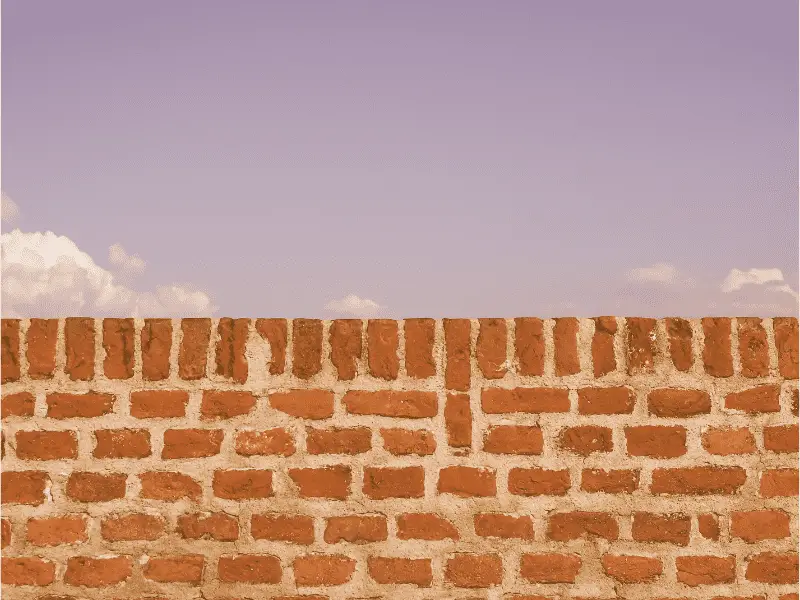
Generally, you can apply one rule of thumb for website builders to determine whether you should use them.
The more convenient they are to create a website, the fewer customizable and integration possibilities exist, such as integrating IDX for your MLS.
I have already touched on this topic in my article about the costs of real estate websites, which you can find here.
So before you use a website builder for your real estate business website, you might want to ask yourself some questions about your goals.
In doing so, you avoid launching a website that is quick to create with a website builder.
Still, you regret it later on because you might need more functionality than you initially thought.
Questions You Might Want to Ask Yourself to Avoid a Wrong Decision
- Will the website just be an online business card, or do you want to generate leads with it?
- Do you want to get easily indexed by search engines, such as Google?
- Are you okay with statically created property listings (you add properties manually to the website)? Or do you want to dynamically pull data from the MLS via IDX and create this content?
- Do you prefer a highly unique design, a highly customizable design template, or only a slightly customizable design template?
- Do you prefer highly customized real estate website functionality from scratch (e.g., property search function developed by yourself or a programmer)?
- Do you need any third-party platforms or tools to be integrated into your website?
When Not to Start a Real Estate Website With a Website Builder
The questions above might have given hints about when it’s better not to launch a real estate website with a website builder.
You don’t want to use a website builder when…
- You need the best possible and Google-friendly IDX integration.
- You need a highly customizable design.
- You don’t know what additional features and functionalities you might need in the foreseeable future.
- You need optimal compatibility with third-party platforms and tools to be integrated into your website, or you suspect that you might eventually need this down the road.
This article has been reviewed by our editorial team. It has been approved for publication in accordance with our editorial policy.
- Why Real Estate Conversion Rates Are 6-Times Below Average - March 21, 2024
- How to Manage Your Apartment Advertising Campaign - February 23, 2024
- Finding Marketing Channels for Apartment Advertising - February 12, 2024

