So you’re considering going with Squarespace for your real estate website and property listing pages?
You may have already found some nice-looking real estate websites powered by this website builder. And indeed, many look quite great.
But when you want to integrate properties from your MLS, you will need to do it via IDX, and thus the question arises if Squarespace does integrate it.
If mobile responsiveness, being indexed with IDX property pages on search engines, and thus overall search engine optimization is not that important to you, then yes, they support it.
If, in turn, these things are important to you, then the answer is no.
So, the short answer is yes and no.
In this article, you will learn how I came to this rather conflicting conclusion.
A Short Overview of Squarespace
Since the main question indicates that you likely have a fairly good idea about Squarespace, I will keep this paragraph short.
Don’t worry; I won’t do a whole review of Squarespace.
It is a software-as-a-service company and provides website builders and hosting services.
Users can select between different pre-made website templates and build and edit their websites with the help of a drag-and-drop builder.
In the beginning stages, from 2004 to 2006, it was just a blog hosting service.
In 2014, after raising $78.5 million in venture capital, it added further functionality such as domain name services, e-commerce tools, drag-and-drop capacity, and analytics.
By the way, you can find more about website builders in this article, where I analyzed several ones.
What is IDX?
As a real estate pro, I am sure you already have a pretty good idea about IDX, so I will spare you too many details.
The short form “IDX” just means Internet Data Exchange.
This software standard facilitates communication between multiple listing service databases and external real estate websites.
The latter usually belong to real estate brokers or agents.
Strictly speaking, IDX helps real estate websites to pull property data from multiple listing service databases and then display it there.
When this functionality is implemented, real estate pros don’t need to manually update their websites when properties have changed on the MLS.
The property data will synchronize automatically once a change happens on the MLS.
What to Avoid When Integrating IDX
Now that we have the basics let’s approach whether Squarespace supports IDX.
You don’t want to blindly integrate some IDX functionality on your real estate website without considering the potential “side-effects” on SEO (search engine optimization).
Why is that?
Well, I assume that by publishing properties on your website that ultimately get pulled from your MLS, you want to be locally visible on search engines and search engine optimized to generate leads, right?
You may already have a real estate website with a good amount of traffic generated from different marketing methods (e.g., content marketing, PPC advertising, and more) and website visitors search through your IDX-powered property search.
In this case, having search-engine-friendly IDX property pages isn’t that important because visitors can access your property listing pages from your other pages.
This is great when you have this going already.
But the story looks different for those who don’t and need any amount of traffic they can get their hands on.
Besides, I assume they wouldn’t mind if the different IDX-powered property pages would also be SEO-optimized and indexed by search engines.
And I think even real estate pros who already got some website traffic wouldn’t mind extra traffic if their IDX property pages were also indexed.
“But isn’t it standard that IDX integration software is built in a way that the property pages then also can get indexed by search engines?”
Fortunately, more and more are, but many still aren’t.
I mentioned this issue in my article about integrating MLS into a WordPress website.
The thing is, many software solutions for IDX integrations use IFrames.
What the heck are IFrames?
They are almost what they sound like.
An IFrame is an inline frame that is put and used inside a webpage.
There, it loads another HTML document that may contain JavaScript, CSS, and other web programming scripts.
In less technical terms, it is a bit like putting a smaller and opened Jägermeister bottle into a glass of beer.
It won’t mix unless you start to drink the beer.
It’s a bit like an isolated container with its function that only gets triggered when you need it.
And in the context of a website, it never gets mixed like the Jägermeister and the beer.
So, what’s the problem with that (well, nothing with the Beer-Jägermeister cocktail unless you have too many)?
Now, search engine crawlers are better and can also crawl IFrames when configured in a certain way (the IFrame needs to be indexed with robots.txt), but in the past, that wasn’t possible at all (source).
But the fact that they can crawl them now doesn’t mean that those web pages will be well enough optimized for SEO.
A competitor for your same keywords with a solution without IFrames to integrate IDX or highly optimized IFrames may win over you in search rankings, even if you have your IFrames somewhat optimized for search engines.
So, to stay safe, you may want to avoid them.
How Squarespace Handles IDX Integration
Let’s get into Squarespace and how it handles the IDX integration.
In Squarespace, you will need to add a code block (drag and drop) in the area of the page you want to have your IDX/MLS search appear.
You can paste the MLS code once you have added this code block. You get this code from IDX services.
It looks something like this.
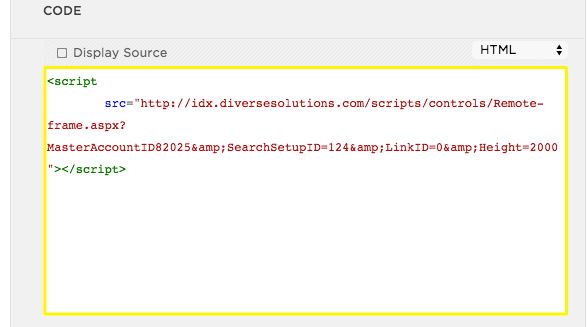
Remember that, according to Squarespace, they don’t support the customization of the code and won’t help with the setup and/or troubleshooting.
They also don’t guarantee that it’s fully compatible with Squarespace.
Additionally, they advertise that such customizations can negatively affect the display after future updates.
This means they may not be responsive on mobile phones, which is a larger issue for search engines nowadays.
So, to be exact, Squarespace doesn’t “support” IDX, but you can include it by using a “code block,” and it may or may not work properly.
I also wanted to know if this is done by using IFrames, and I found some answers in the Squarespace forum.
Since code blocks do it, I already suspected that it would be IFrames.
Here are some of the comments from users on the forum:
“Yes, most IDX systems support multiple methods of integrating it into any website. It all depends on how clean you want the integration and how much work you want to put into it.
The simplest method is going to be using a “Code Block” and placing the IDX system’s “iframe” code in there. This is how I’ve done it for a few of the popular ones.”
“@StowePatroller Those are IFrames and will not be responsive as you cannot modify the CSS.”
“So, am I understanding this correctly?… You can insert IDX/MLS in a Squarespace site, but only if you use IFrames. Unfortunately, IFrames will not be responsive as you cannot modify the CSS.”
So, the forum somewhat confirms that IFrames are used.
Squarespace doesn’t mention anywhere on their website that a full integration without IFrames is supported.
If they did, I am sure they would use it in their marketing message as a benefit.
Why You May Want to Consider Other Options in the Meanwhile
From the above discussed, you might want to avoid using Squarespace for your real estate website when you need a full SEO-friendly IDX integration.
There are other options available where you will be on the safer side.
First, you might want to base your real estate website on one of the largest and most popular content management systems, wordpress.org.
With WordPress, you will have much more flexibility and can use different IDX plugins and/or customize them to get a better integration that search engines will love.
In my article about integrating MLS into WordPress via IDX, I mentioned 11 WordPress plugins that don’t use IFrames.
I will give you the short version of this list below again:
- DSIDXPress for $29.95 per month
- Optima Express IDX for between $39.95 and $99.95 per month and a one-time setup fee between $99 and $249
- Ultimate IDX for between $69.95 and $399.95 per month and a one-time setup fee between $249.95 and $399.95
- IMPress for IDX Broker for between $39.99 and $98.99 with a one-time setup fee of $99
- WPL Real Estate for free in the basic version and for a one-time price of $199 in the pro version
- Showcase IDX Real Estate Search for between $59.95 and $99.95 per month
- ClickSold IDX for $45 per month
- Diverse Solutions for between $49.95 and $74.95 and a one-time setup fee of $99.95
- MLS Import for $49 per month and a one-time setup fee of $99
- Simply RETS for between $49 and $199 per month
- Wovax IDX for $35 per month
Of course, you could have a developer create your customized IDX integration for WordPress, but plugins are usually the more economical way.
Bottom Line
So, does Squarespace support IDX?
If you can and want to turn a blind eye to mobile responsiveness, being indexed with IDX property pages on search engines and thus overall search engine optimization, then yes, they support it.
It won’t break your website by dragging and dropping a code block with the IDX iframe into your Squarespace website.
But if you don’t want to turn a blind eye to search engine optimization, then it doesn’t support IDX in an ideal and optimized way.
This article has been reviewed by our editorial team. It has been approved for publication in accordance with our editorial policy.
- Why Real Estate Conversion Rates Are 6-Times Below Average - March 21, 2024
- How to Manage Your Apartment Advertising Campaign - February 23, 2024
- Finding Marketing Channels for Apartment Advertising - February 12, 2024

