When looking for providers that do the real estate lead generation for you, you might come across the software solution called “Offrs.”
Offrs will likely give you a positive marketing return on investment, provided you take advantage of all the different features they include in the apps you can install in the dashboard.
This article will review Offrs with a stronger focus on marketing performance.
You will learn what it is, the costs, the pros and cons, and alternatives, and get a walkthrough of the different features.
So, please keep reading.
What is Offrs?
Offrs is a software platform that works with an algorithm that can predict the likelihood of sellers wanting to put their houses on the market within 12 months.
The leads are delivered daily.
Among others, these are FSBO leads and expired listing leads.
But the lead generation is not only limited to sellers. Offrs also delivers buyer leads.
The algorithm works in a way that can identify homeowners that have engaged with different real estate websites.
Offrs is part of the Constellation Real Estate Group company, which also runs real estate software companies such as Zurple, SmartZip, Diverse Solutions, and Market Leader.
Searching and Finding Offrs’s Features
At first, it was a bit confusing to know what is a feature of Offrs and what is a completely separate product.
Why?
When you browse through their website, you will find the top menu item option “For Agents” and “For Brokers.”
Usually, you would assume that you would find different categories of features, but that’s not always the case.
In the “For Agents” section, you will find the “Listing Leads,” “AgentByZip.com,” and “Smart Apps” products.
For example, “AgentByZip.com” will lead you to an external website that doesn’t seem to be part of Offrs but is, of course, part of the head company “Constellation Real Estate Group.”
So, the direct part of Offrs would be only “Listing Leads” and “Smart Apps.”
This is much more so in the “For Brokers” section.
The only product that is part of Offrs is “SmartBroker.”
The remaining ones, such as “AgentAccess,” “SmartZip.com,” and “Reach150.com,” all lead to external websites where at first glance, the user can’t be sure if it is part of Offrs or not.
It becomes clear when you can access these other software products once you create an account and find the “Smart Apps” section.
Via this section, you will get access to most of the functionality of the other software products that are part of the Constellation Real Estate Group.
To make it less confusing for users, I would have tried to integrate the functionality of the external software products as the own features of Offrs, or at least I would have improved the communication on the website so this became clear.
Getting rid of the top menu options that link to external websites might also help.
To bring more structure into this, the products directly part of Offrs for real estate agents are “Listing Leads” and “Smart Apps.”
For real estate brokers, it is “SmartBroker.”
Offrs Features Walk-Through
I created an account to help you understand how the Offrs features work and will provide you with a walk-through of the platform.
When you first log in, you will get to the main dashboard.
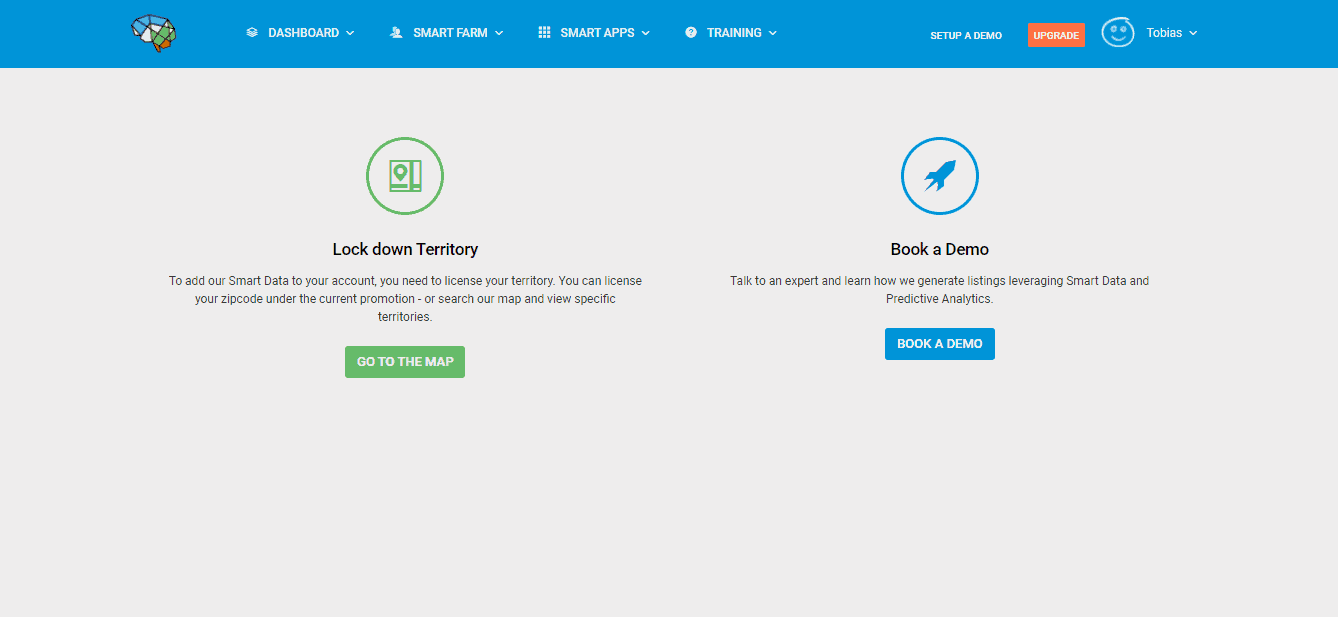
From there, you can click on “Go to the map” to lock down a particular territory.
This is the territory you indicated with your zip code when creating your account.
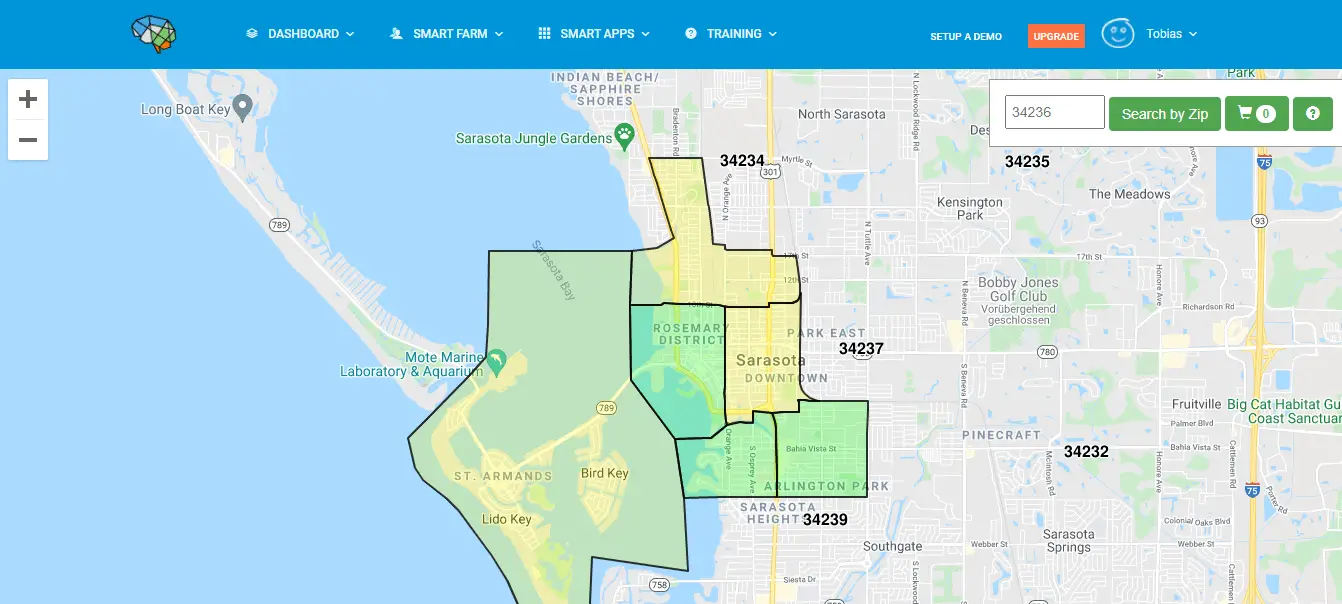
You can, of course, change this zip code afterward and select another territory.
To access the territory, you will need to add it to the shopping cart and buy it.
The territory I chose costs $266.60 per month.
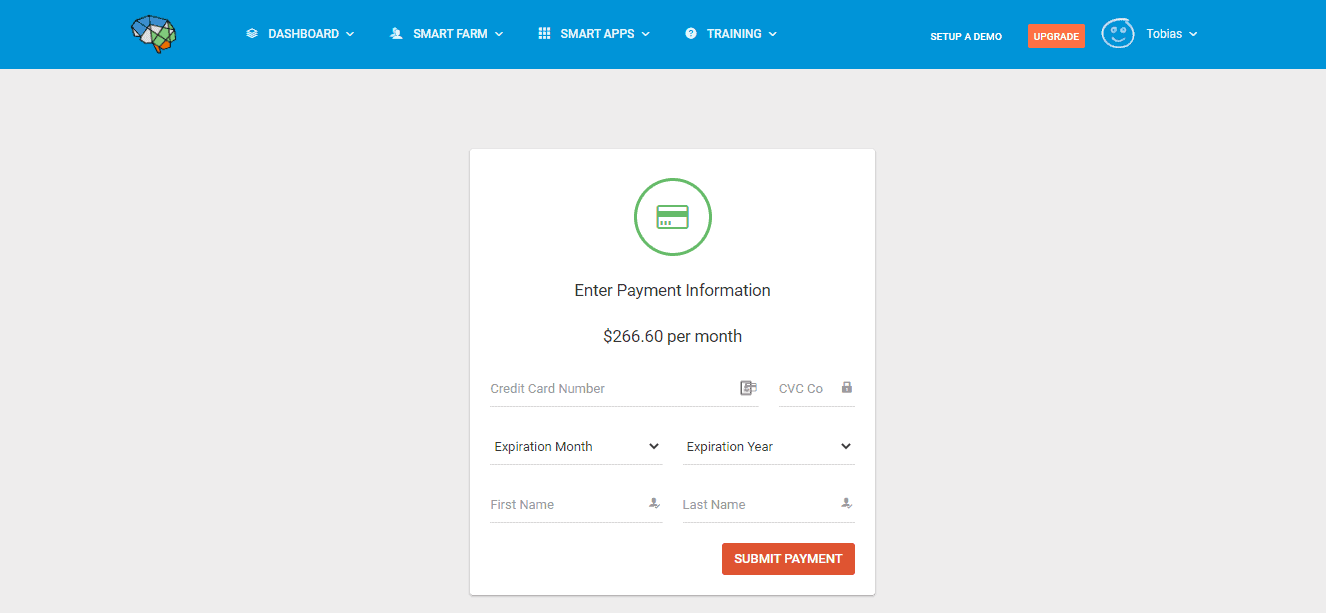
The next option you have is to book a demo, which is a 30-minute phone consultation.
During this consultation, you can learn how listings are generated by Offrs’s smart data and predictive analytics.
When you click on the “Dashboard” top menu item, you can select the “Marketing Dashboard” that looks like this:
Depending on the territory you bought, you will get an overview of the generated leads.
The lead sources are the following:
- Smart Leads (generated from the predictive algorithm)
- Facebook Leads (from Facebook campaigns of home valuation options)
- Lookup Leads (leads that visited your home valuation page require the Smart Sites app)
- 3rd Party Leads (leads that browsed other real estate websites)
- Expired Listing Leads (complementary leads provided)
- FSBO Leads (complementary leads provided)
In this overview, you can also find other marketing performance data, such as total touches, number of clicks, total engagement, total opportunities, the percentage of predictive accuracy, and a summary of all outbound marketing.
The next top menu item is “Smart Farm.” When clicking on it, it looks like this:
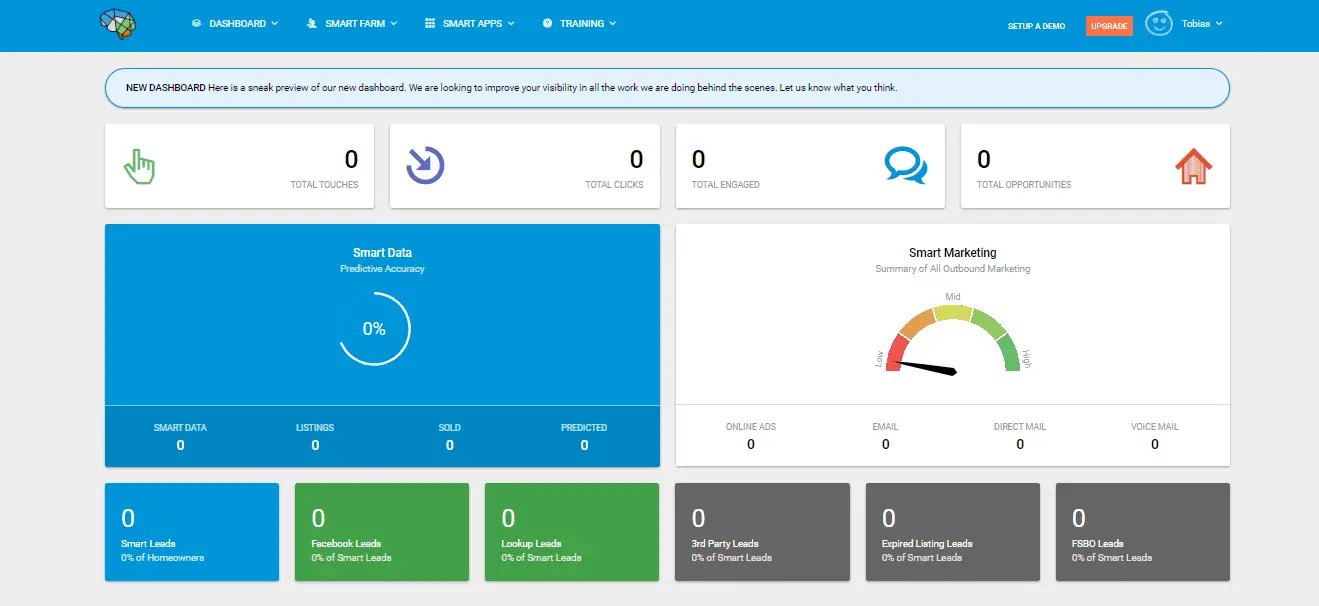
This is where you can find the different leads tagged automatically by the lead source.
You can also get to this section by clicking on the different lead-type boxes below, which is a bit redundant.
It will look like this (mine is empty because I didn’t buy a territory):
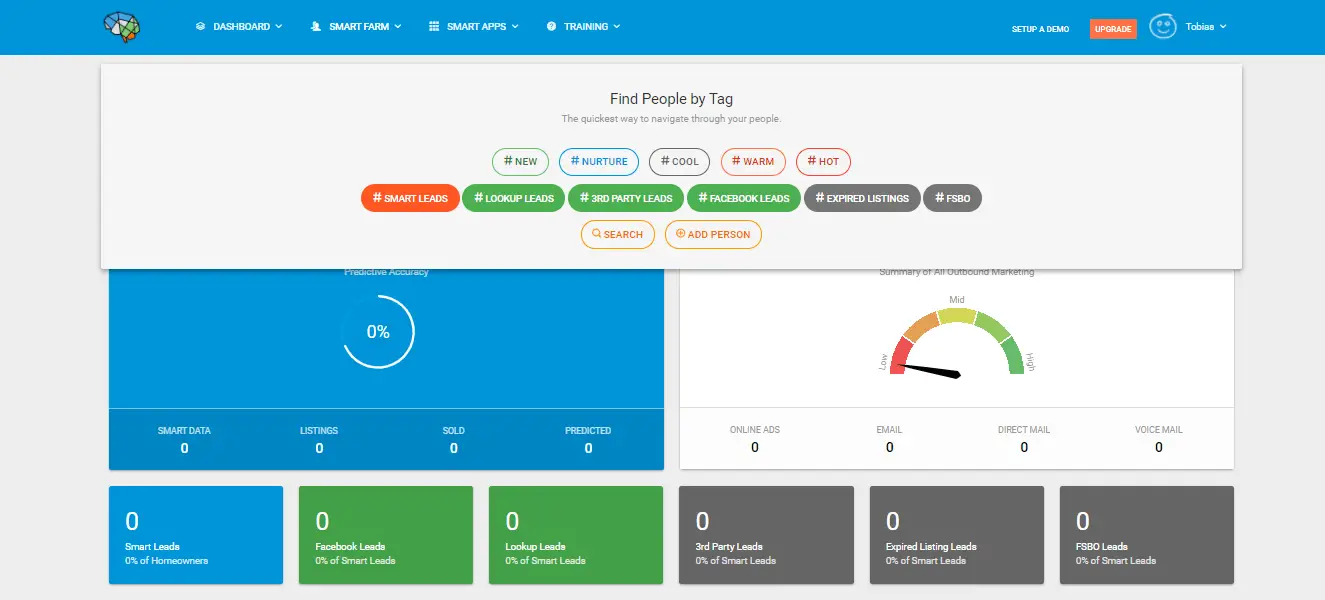
In the below, video you will see how this section looks once it’s filled up with leads.
There, you can filter the different results by the criteria you select on the left sidebar.
You can find more in-depth information when you click on a lead’s name.
The next section is “Smart Apps” when you click on the respective top menu item.
Only now has it become clear how Offrs implements the functionality of other Constellation Real Estate Group software products. Or so I thought.
You will not stay within the Offrs platform with all the apps and can install them on the platform; there are many that are just links to external software pages.
These are the 20 apps available:
- Launch app (a collection of help videos)
- Territory builder: You can select an area to download homeowner information.
- AgentByZip.com (to be featured when buyers and sellers are looking for agents, monthly price undisclosed)
- Seller Signal Leads: leads from potential sellers that engage with a real estate related website ($50 per month)
- Buyer Signal Leads: generated leads from potential buyers that engage with a real estate related website ($50 per month)
- FSBO Leads from one or more zip codes ($50 per month)
- Agent Access: access to Offrs’s agent database (no information about pricing)
- Expired Listing Leads ($50 per month)
- Foreclosure Leads ($50 per month)
- Loan Leads ($50 per month)
- Facebook Smart Ads ($50 setup costs, $50 per month for the app, and $150 per month minimum budget)
- Email Autopilot ($25 one-time fee, $10 per month for the app, and $0.01 per use)
- Direct Mail Autopilot ($50 one-time fee, $50 per month for the app, and $0.70 per use)
- Voice Mail Autopilot ($10 per month for the app and $0.01 per use)
- Smart Site: lead capture websites (free)
- Reach150: for testimonials, social media, and referrals ($20 per month)
- Template Builder: email marketing templates, direct mail templates, voicemail templates (free)
- Sphere Upload: to upload your already existing contacts for automated campaigns (free)
- Marketing Blast: for one-time marketing campaigns via email, voice mail, and direct mail (free)
- Training: another app for further training videos
So, as you can see, you won’t get the whole functionality just by purchasing a certain territory; you will need to additionally buy the apps, which can quickly increase the monthly costs.
How Much Does Offrs Cost? A Pricing Overview
To give you a better overview of the costs involved, you will find an overview table below.
| Basic Plan ($299/ Month) | Premium Plan ($599/Month) | ROOF (Referral Leads, optional with premium plan) |
|---|---|---|
| Predictive Sellers | Everything from the basic plan | Dedicated call center |
| Lead feed | 5 Zip codes | Lead nurturing and follow up |
| Ad budget included | Exclusive service in one zip code | |
| Custom territory builder | 25% referral fee paid at closing | |
| Lead capture page | ||
| No contract | ||
| 1 Zip code |
What will be essential is choosing to purchase access to a certain territory.
In my case was $266.60 for a neighborhood in Miami. Since my last review, the pricing has changed to $299 for one zip code in the basic plan.
In the past, you also had to add the different costs for additional apps to get a healthy mix of lead sources.
Fortunately, this has been simplified since then, and no additional apps have to be purchased since the ad budget is now included in the monthly costs.
Offrs also added ROOF, a real estate lead generation service where you only pay for the leads you get when you close a transaction with them. It’s based on a 25% referral fee.
However, if you look closer, it’s not a 100% referral-based system, because it states on its website the following:
“In exchange for the call center and concierge service, ROOF only requires a referral fee of 25% for any successful transaction on top of any costs you pay to generate the leads.”
Are the costs worth it?
Let’s check this in the next section.
Is Offrs Legit? Let’s Take a Second Look from a Performance-Based Perspective
I contacted Offrs by email to get further information about past clients’ marketing performance data.
My thinking was that they might have gotten some feedback and data from clients that they might be willing to share.
Until today, I haven’t received an answer.
But during my research, I found an interesting video from a real estate agent that has been using it for several months (you can watch it below).
As you can see, he did a total of 5 cold calls to leads with a high accuracy percentage, according to Offrs’s dashboard.
Of these leads, only one could be considered a quality lead, but he called her a bit late in the game.
He also mentioned that he and his partner called 50 leads daily from Offrs for several months, and unfortunately, no leads were converted.
I think he wasn’t bad at all in making these five calls.
To stay on the side of a best-case scenario, let’s assume for my calculated marketing performance estimation that the percentage of quality leads was 20% (1 quality lead out of 5 calls he made) and that 2% of these would result in a conversion (e.g., an appointment or meeting).
This would mean that only 0.4% (20% quality leads x 2% cold call conversion rate) of all the leads you get from Offrs would result in a conversion.
By the way, I already mentioned this cold-calling percentage in my article about the same subject.
Now, let’s look again at the costs of Offrs.
Let’s say you work in just one territory that you purchased from them.
This would mean monthly costs of $299.
By the number of calls the agent from the video made, we can estimate the number of leads he got access to per month.
Remember that he and his partner could call together 50 leads per day.
So, the number of leads would be around 1,500 (50×30) monthly.
Applying the 0.4% conversion rate, he could convert six leads into appointments or meetings.
If he manages to get 20% of these appointments under a commission contract and sell their house, it would mean a lead to a closing conversion rate of 0.08% (0.4% x 20%).
This would mean a cost per acquisition or cost per converted and qualified lead of $50 ($299 divided by 6).
This would also mean 1.2 closings from the six lead appointments, thus a cost per closing of $249 ($299 divided by 1.2 closings).
The median sales price of a home in the U.S. in 2022 was $348,000 (source), the average realtor commission is 5.7% (source), and a typical agent-broker commission split is 50/50.
This means an average commission of $9,918 per sale ($348,000 x 5.7% x 50%).
So, in this scenario, we would have a positive marketing ROI because you can put $249 in and get $9,918 out.
Not considering other costs you likely have to cover just to do business, this would mean quite a nice ROI of 3,983%.
Although I am not a fan of the Offrs layout and its structure (especially regarding pricing), the main point is that you will likely get a positive marketing ROI out of it.
The Estimated Marketing Performance Data at a Glance
| Estimated number of leads per month | 1,500 |
| Monthly costs (ignoring set-up, and usage based costs) | $299 |
| Percentage of quality leads | 20% |
| Average cold call conversion rate (meetings, appointments) | 2% |
| Real conversion rate of available leads to appointments | 0.4% (20% x 2%) |
| Lead to closing conversion rate | 0.08% |
| Cost per converted and qualified lead (CPA) | $50 |
| Cost per closing | $249 |
| Marketing ROI | Likely positive |
Of course, all this calculated data from above is not statistically representative, but it helps at least a bit to make an educated “guesstimation.”
Suppose you would like to compare this to other key marketing performance indicators. You may also want to check out my article on real estate prospecting rates of different marketing channels.
Offrs Alternatives
Several alternatives of Offrs are worth mentioning with similar functionality and algorithms available.
1) Offrs vs. SmartZip
SmartZip’s Smart Targeting uses a similar predictive algorithm or the same one as Offrs to identify potential sellers and collect their contact information.
Why is it probably the same?
Because SmartZip is part of the same company called Constellation Real Estate Group as Offrs.
It would make economic sense to use the same resources.
But on the other hand, they compete against themselves with two similar products (Offrs vs. SmartZip). In a weird sense, this would be at least consistent.
You can learn more about SmartZip here.
2) Offrs vs Bold Leads
Unlike SmartZip, Boldleads is a real competitor that provides exclusive seller leads to real estate agents for a particular territory.
They also include the following features:
- Professional ad management
- Landing pages
- CRM
- Automated follow-ups
- Email marketing automation
- Text concierge
- IDX websites
- Market reports
You can learn more about Bold Leads here.
3) Offrs vs. Landvoice
The last alternative is Landvoice. It is the only company of the four that discloses its prices on its website in an easy-to-find way.
They don’t offer predictive seller data but different seller leads of the territory of choice at a more affordable rate.
Their features include:
- Lead management
- Expired seller leads
- FSBO leads
- Neighborhood search
- Pre-foreclosure leads
- Call capture
You can learn more about them here.
Offrs Pros and Cons
To get a better and balanced view of Offrs, let’s end this article with a pros and cons overview.
| Pros | Cons |
|---|---|
| A promising predictive analysis tool to find sellers | Confusing pricing structure |
| Likely a positive marketing return on investment | You pay extra for exclusive seller leads and many different features organized by apps. |
| A CRM and many different features you can add depending on your needs. | Unclear overview of products and features |
Bottom Line
Overall, it is likely that you will have a positive marketing return on investment when you use Offrs with the majority of its features.
And if you have good sales skills over the phone, it might be worth a try.
You may be able to increase your marketing ROI by paying a bit extra for exclusive seller leads so you don’t come late to the party when calling sellers.
This article has been reviewed by our editorial team. It has been approved for publication in accordance with our editorial policy.
- Why Real Estate Conversion Rates Are 6-Times Below Average - March 21, 2024
- How to Manage Your Apartment Advertising Campaign - February 23, 2024
- Finding Marketing Channels for Apartment Advertising - February 12, 2024

