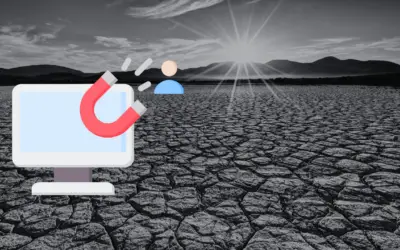future-proof Your Real Estate Marketing
Digital Products & Services

The Real Estate Funnel Leak Solution
The Gordian Knot is perhaps the most famous knot in history.
This comes from a legend associated with Alexander the Great.
This knot, intricately tied, was found in the ancient city of Gordium and was made by Gordius, a peasant who would become king.
The prophecy of an oracle was that whoever could untie the knot would become the ruler of all Asia.
Unable to untie the knot, Alexander the Great sliced it in half with his sword.
This solution came to symbolize innovative thinking and decisive action.
Similarly, you may be dealing with a comparable knot in your digital marketing strategies for your real estate business.
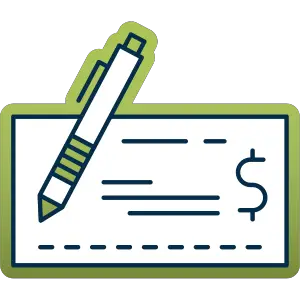
The 5-Figure Commission You Could Have Earned
There is a secret in the real estate marketing world. It’s a secret most teachers in this field don’t address (well, that’s why it’s a secret).
But once you discover it, it will open up a whole new world for you.
In this new world, your real estate business nips marketing risk in the bud.
Not only that, like a well-developed vaccine, this knowledge will make you immune to jumping from one real estate lead generation fad to the next.
Starter Articles
8 Upsides and 3 Downsides of Targeting a Real Estate Niche
It's essential to consider targeting a real estate niche. Why? Selecting and targeting one informs many aspects of your real estate business. And it ultimately affects your lead gen success rate. However, it has its upsides and downsides: [table id=122...
How to Generate Real Estate Leads Without Getting Lost
If you look for information about generating real estate leads, you will undoubtedly stumble upon many different articles and videos that will provide you with a nice and long list of ideas. There can often be more than twenty ideas from which you are left to choose,...
Real Estate Lead Cost – Should Realtors Buy Leads?
If you are or are about to be a realtor, you probably would like to know more about real estate lead costs. Depending on many variables and factors, primarily your real estate marketing channels, your sales skills (including copywriting), and thus the conversion...
Latest Articles
Why Real Estate Conversion Rates Are 6-Times Below Average
Did you know that the average lead conversion rates of real estate websites are actually pretty bad? For a few months now, I've been trying to find a likely reason for this. But how bad is the lead conversion rate on real estate websites? According to this source,...
How to Manage Your Apartment Advertising Campaign
Traffic for apartment ads isn't everything. Also, think about your ad's conversion rate. Because a higher conversion rate means more leads. What can you do? Communicate your apartment's benefits with good sales copy. If you don't know your apartment's benefits, you...
Finding Marketing Channels for Apartment Advertising
You can either use the traffic of others or generate your own. That’s the case for real estate marketing channels (actually the case for all marketing channels), However, strictly speaking, there isn't much difference between the two approaches. Because if you use...