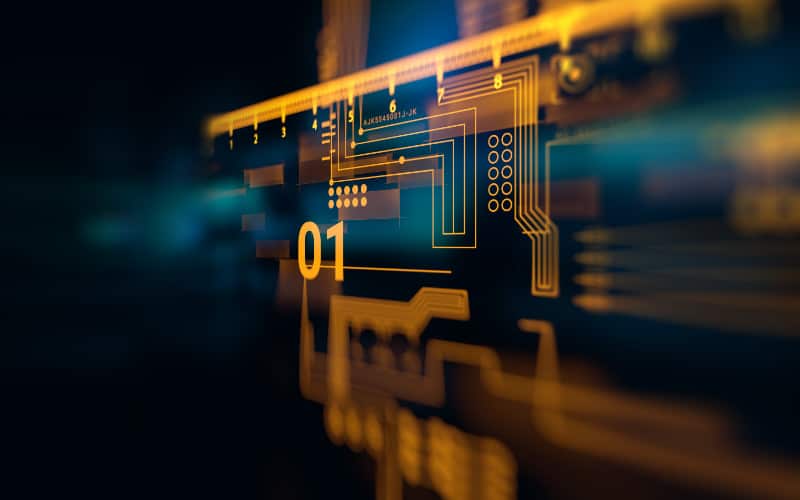If you look for accountability and performance tracking tools as a real estate professional, sooner or later, you will come across Sisu Real Estate.
And you may wonder if this is something for you as a solo agent or your real estate team should you have a real estate brokerage.
This article will provide you with the ultimate Sisu real estate review, cover what Sisu is, and provide a short walkthrough of its key features.
I will also have a second look from a marketing and real estate lead-generating perspective and provide you with the pricing, pros, and cons.
What Sisu Real Estate Is
Sisu Real Estate is mainly a real estate agent productivity and accountability platform.
The software was developed in Salt Lake City by a group of real estate agents that first developed a tracking and analysis system for their own real estate business.
The software that supports agent accountability through gamification and visualization grew out of this first system.
The software’s main focus is on data-based sales performance tracking that uses the contact data from a CRM.
Sisu Real Estate also has a partnership with MoxiWorks, a real estate marketing software suite.
Another aim of Sisu is to offer a high level of third-party software integrations. Therefore, they provide you with an open application programming interface (API).
These are the 12 third-party software providers that can be integrated into Sisu Real Estate:
- BoomTown
- Cinc
- Sierra Interactive
- Follow Up Boss
- Skyslope
- Zillow Premier Agent
- Chime
- Mojo
- Realsynch
- Firepoint
- Zapier
- Dash
Since Zapier is already a web application integration software that supports the integration of 3000+ apps.
So, with the integration possibility of this app alone, the third-party software amount that can be integrated with Sisu real estate can be increased dramatically.
A Short Walkthrough of Sisu’s Key Features
When you first login into Sisu, you will see the main dashboard, which will give you your main business performance data (e.g., key performance indicators) at a glance, such as:
- Closed volume data (in a graph view compared to past years)
- Closed unit data (in a graph view compared to past years)
- Year to date signed
- Year to date under contract
- Year to date closed
- Units pending
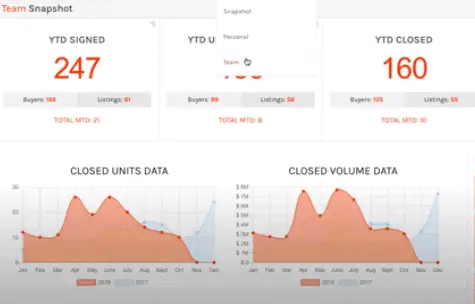
If you collected all this data in spreadsheets before, you can import them into the software.
When you click on “Scoreboard” and there on “Team” (relevant for brokers), you can see how your team or you, in the case of a single agent, is performing.
Each agent on the team has the same view.
The data you get visualized there consists of the following key performance indicators (the first section is rather about the results you are getting):
- Year-to-date close volume
- Year-to-date units closed
- Month to date under contract volume
- Month-to-date closed volume
- 1st-time buyer appointments
- Buyers signed
- Buyers under contract
- Buyers closed
- Contacts made compared to the goal of the contact
- Year-to-date total gross commission income
- Year-to-date pending gross commission income
- Year-to-date average gross commission income
- Year-to-date gross commission amount in percentage
- Average listing price
- Average buyer price
- Buyer average days on market
- Listing average days on market
- Number of listings sold
- Listings closed volume in dollars
- Number of buyers sold
- Buyers closed volume in dollars
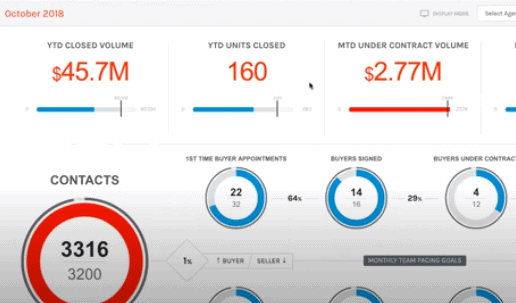
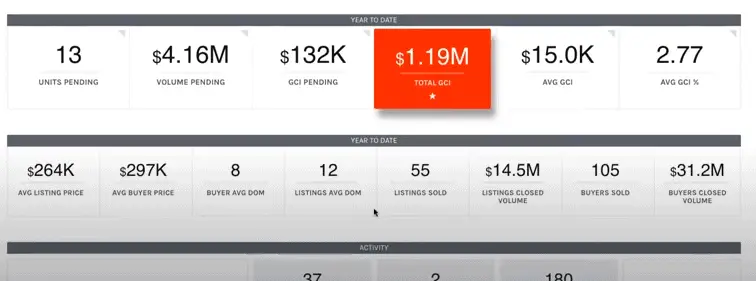
This next section, still in the same dashboard of performance indicators, is about the necessary actions to achieve the above results (your activity).
Here, you will see:
- Appointments set
- Referrals requested
- Number of contacts added to the database
- Comparative market analysis prepared
- Number of open houses held
- Hours prospected
- Thank you cards sent
- Number of doors knocked
- Contacts added
- Number of dials made
- Other appointments set
- Number of offers written
- Referrals received
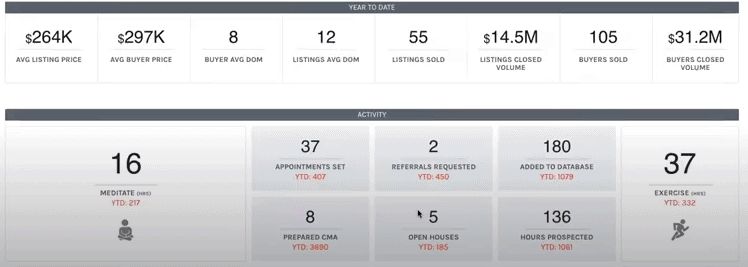
When you scroll down, you will find the “Leaderboards” in the bottom section, where you will get an overview of how many units each team member closed and the sales volume in dollars.
When you run real estate agent teams and click on the top menu item “Reports”, you can see the lead sources in general, lead sources by agent, the team income, accountability, and agent/team performance.
The whole performance data can also be filtered and sorted by transactions when you click on “My Transactions.”
The data displayed in transactions can also be customized by editing the “commission form” fields so you can, for example, determine your commission-sharing structure (e.g., your agents get 50% of the total commission they generate).
When you click on “Admin,” you can also send team messages as mobile push notifications and create a challenge.
The latter is where the gamification concept of Sisu real estate comes into play.
Here, you can create, for example, a challenge where you say that when agent XYZ sells X number of homes in a certain amount of time, the price will be a wellness weekend in hotel XYZ.
You can then track the points they collect on the “Challenge Boards.”
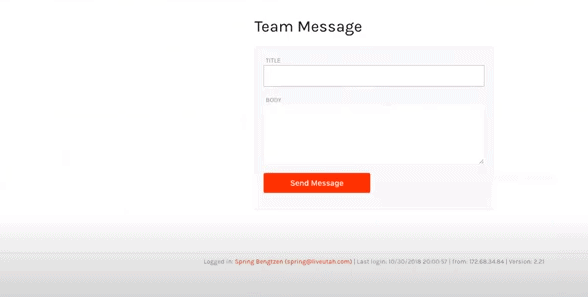
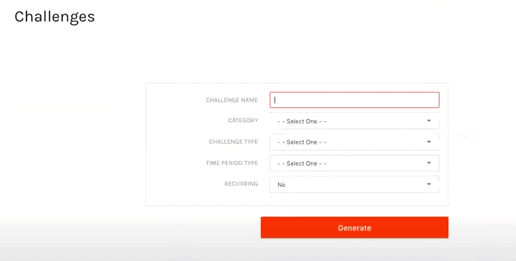
Taking a Second Look at Sisu from a Marketing and Lead-Generating Perspective
Since on my website, I look at everything real estate marketing from a performance-based perspective; I wanted to take a second look at some of Sisu’s features relevant to real estate marketing and lead generation.
Most of the features are aimed at increasing the performance and automation of a small to mid-sized real estate brokerage.
You can track your marketing performance only with the activity section on the dashboard and the lead source in the “Reports” section.
First, I was a bit worried that the marketing channels that could be tracked in terms of performance would be static and fixed.
But that’s not the case, and to my delight, I found that you can fully customize the marketing channels/ the lead sources you decided to focus on.
This can be done when you click on the top menu item “Admin”, and there on “Lead Sources”.
There, you can add the relevant lead source or marketing channel individually and your expenses.
When you later click on “Reports” and there on “Lead Source ROI,” you will be able to see the ROI of each marketing channel you are using.
What would be nice to see here is a further option to break down the costs and also see the total marketing costs per closed sale.
I think this would be easy to do programming-wise by just dividing the total costs by the number of units closed, and that’s it.
Below, you will find a good video giving an overview of the lead source tracking feature:
Sisu Real Estate Pricing
While Sisu’s website doesn’t disclose the pricing, this official video from Sisu’s YouTube Channel mentioned that solo agents pay $300 per year and real estate teams (brokerages) less than $200 per month.
According to this review website, the pricing starts at a flat fee of $99 per month, which might refer to the pricing of real estate teams and brokerages.
Sisu Real Estate Pros and Cons
Overall, I found more pros than cons for Sisu Real Estate; the cons were minor issues or potential improvements.
Pros
- Great performance tracking software, where you can note that real estate professionals created it for real estate professionals
- Ideal for real estate teams and brokerages to increase overall performance with low overhead.
- The software is designed in a way that focuses on the realtor when it comes to real estate transactions.
- Helps to unify sales and transaction data with customer relationship management software.
- Makes back office reporting and commission management easier
Cons
- Marketing costs per closed unit could be added to the lead source tracking features.
- Campaign performance indicators from Facebook or Google Ads aren’t dynamically integrated into the lead source tracking feature (which would be a nice addition for PPC campaigns with dashboards).
- Pricing might not be as attractive for solo agents as for mid-sized to larger real estate brokers.
Sisu Real Estate Alternatives
Conclusion – Is Sisu Real Estate for You?
Sisu Real Estate might not make as much sense for a solo agent as for real estate teams and brokers.
Why?
Because a large share of Sisu’s features is tailored to real estate teams, such as, for example, creating challenges and tracking key performance indicators of different agents that are part of your team.
You wouldn’t need all of these features as a solo agent and may overpay.
But if accountability and performance tracking is a high priority, it would be even more helpful for solo agents.
You can visit their website here.
This article has been reviewed by our editorial team. It has been approved for publication in accordance with our editorial policy.
- Why Real Estate Conversion Rates Are 6-Times Below Average - March 21, 2024
- How to Manage Your Apartment Advertising Campaign - February 23, 2024
- Finding Marketing Channels for Apartment Advertising - February 12, 2024