The real estate investing business can be a time-consuming endeavor.
Many steps must be taken between finding and generating leads of motivated sellers to close a deal.
This is where REIPro comes in to help streamline this process.
You might have heard of the software and may be thinking of trying it.
That’s why I wrote an in-depth review (maybe the last one you will need to read) about REIPro for you.
And these are the contents of it:
- What is REIPro?
- An In-Depth Look at the REIPro Features
- Test Driving REIPro and What I found Out
- A Silent Walkthrough Video of REIPro
- REIPro Pricing
- REIpro Pros and Cons
- REIPro Alternatives
- Conclusion
What is REIPro?
REIPro is a marketing and lead generation platform with a strong focus on the needs of real estate investors.
Its main features are lead generation, a direct mail system, a workflow system, marketing tools focused on print marketing, a real estate CRM, MLS comparables, a deal analyzer, and a property search to look up owner contact information.
REIPro was created by the software engineer and online marketer Bo Manry, and the long-time investor and real estate investing teacher Chris Goff.
An In-Depth Look at the REIPro Features
I already mentioned the main features, but now let’s take a more in-depth look at them.
1) Lead Generation (Actually Being a Property Look-Up)
With REIPro, you can search 150 million leads. For investors, these are usually motivated sellers.
There are different categories you can choose from and focus your search on, such as:
- Absentee owners
- Vacant land and properties
- Bank-owned properties
- Pre-foreclosures/auctions
- Properties that are free and clear
- Properties with high and low equity (more or less than 30% equity)
- Properties with trusts as owners
- Properties that are “under water” (that owe more than their current value)
- Investors and cash buyers
- Owner occupied properties
For many real estate investors, it is also essential to collaborate with other investors and co-invest, partner up, or market deals to them.
Therefore, the software enables you to search for other investors nationwide.
Let’s say that as an investor, you have a buyer’s list or a list of other wholesalers and know what they are looking for.
This is where REIPros’s search filter comes in handy.
With it, you can filter your search by price, lot size, property type, number of bedrooms, baths, the year built, date last sold, property size, owner type, and potential equity.
Within the same lead generation or better property look-up module, you can also calculate the potential equity a particular property has and thus see if it has deal potential for you or not.
REIpro does this by cross-referencing the original loan amounts and present market values.
How is REIpro getting its property leads?
Among other things, the software researches courthouse records and county tax assessors regularly and updates this data each morning from Monday to Friday.
2) Direct Mail
Direct Mail is one of the marketing methods many real estate investors use to reach out to motivated sellers, and REIpro has a direct mail system ready for that.
With it, you can build custom direct mail campaigns and add your leads to them.
From one place, you can…
- Print letters on-demand
- Export campaign lists
- Create multi-touch postcard campaigns
- Order postcards (REIpro has an in-house printing service)
- Archive your campaigns for follow-ups
REIpro additionally provides a service that can mail out your postcards, and their system can track everyone you mailed.
The software company also provides a service called “LISTMaid” that can clean up your database, remove duplicates, and address errors.
To do that, they go through the NCOA (National Change of Address) secure database that contains roughly 160 million permanent change-of-address records.
The United States Postal Service maintains and manages this database and tracks the records of names and addresses of individuals, families, and businesses provided they have filed a change of address with the USPS.
3) Marketing Tools
The marketing tools offered by REIpro consist mainly of postcard design templates, a skip tracing tool, and a marketing library.
Postcard Design Templates
REIPro also features more than 90 postcard design templates, which you can find in their template library.
According to the company, they are proven to work and have been road-tested.
For most of the different types of motivated sellers and also some buyers (mainly investor buyers), there are postcard templates available, such as for:
- Free and clear property owners
- Divorced sellers
- Short sales
- Lease options
- Absentee owners
- Sellers of high-equity properties
- Owners of expired listings
- Owner of houses with tax liens
- Pre-foreclosures
- For rent by owners
- Sellers of auction properties
- Sellers that are investors
- Probates
- Cash buyers
- For sale by owners
- Sellers of upside-down houses
- Landlords
- Owners that offer properties with seller financing
- Sellers of vacant homes
REIpro Skip Tracing
With REIpro’s skip tracing tool, you can find the owner’s contact information from a single lead or also from multiple leads in bulk.
The tool can provide up to 3 mobile numbers, three landline numbers, and all the email addresses linked to the respective lead.
REIPro’s Marketing Library
You can find different supporting materials in the marketing library, such as letter templates, flyers, postcards, special reports, emails, budget sheets, and checklists.
There, you can also upload your materials.
4) REIPro’s Workflow System
The workflow system REIPro provides accounts for the typical steps and tasks real estate investors must go through until they can close a deal.
In a sense, it’s a visualization of the typical real estate investor business process.
Each lead has its own workflow and current tasks in the system.
The ten main steps or tasks are the following:
- Details (seller/ property)
- Contact
- Inspection
- Offers
- Contract
- Affidavit
- Buyers
- Contract
- Closing
- Payday
Connected with this workflow system is a simple CRM where you can manage your leads, such as sellers, buyers, and other contacts.
It also includes a way to research property information, such as MLS comparable sales for all 50 states.
Getting Detailed Information
From the workflow system, you can also find detailed information about sellers or owners such as approximate age, owner’s name, phone numbers, email, possible family member names, phone and email information of relatives of the owner, previous addresses, and deceased status (if applicable).
Contacting Sellers with Phone Scripts
Another feature of this system is a sort of library of different phone scripts and questions you can ask the owners.
If you have your scripts, you can customize them.
Inspection and Analyzing Deals
If you need to estimate repair costs, this can also be done from there (this would be the inspection step from above).
You can use auto-calculation tools and different inspection forms.
As an additional help to estimate and calculate repair costs and get to know the value after repairs, the system gives you access to a so-called “All-Access Comparables Pass.”
With this pass, you can draw information from MLS sales prices (all 50 States), MLS sales date (all 50 States), and county-recorded sales (all 50 States).
Furthermore, you can sort in multiple ways and print a comps report afterward.
So, this is a deal analyzer that helps you run a financial analysis for many different situations.
Making Offers
Many real estate investing “gurus” recommend making multiple offers to the same seller, so you can increase your acceptance ratio.
REIpro’s workflow system also supports this approach, so you can present the respective sellers with three different options: a cash offer, seller financing, and lease options.
These offers can be printed with different letter templates, but you can also create customized ones.
Making Contracts with Sellers
This feature comes not directly from REIpro but from a partnership with Rocket Lawyer.
Here, you can use different state-specific contracts that come from the mentioned law firm, such as:
- REIPro Basic Purchase and Sale Agreement
- State-Specific Contracts and Agreements
- Lease Option Contracts
- Assignment Agreements
- Business Agreements
You can also ask an attorney from this section if you have further questions.
With the last two features of the workflow system, you can send out personalized emails and search for local title companies and attorneys.
Affidavits
This step of the workflow system helps you create affidavits that can cloud the title of a property and protect the investor.
When the affidavit is active, sellers cannot sell the property to someone else because they would have to pass the clouded title, which they can’t do in this case.
Marketing to Buyers
This feature of the workflow system helps you in the process of finding a buyer for the deal you have under contract.
It creates an ad copy that you can use in your chosen marketing channels.
You can also email your buyers’ list, provided you have one.
Buyer Contracts
This feature is similar to seller contracts.
It also has different contracts from the partnering law form mentioned above.
Closing
The closing step of the workflow system helps you find a title company in case you prefer working with one.
REIPro has 15,000 different ones nationwide available in their searchable database.
Unlike the partnering law firm for the different contracts, these title companies don’t have any affiliation with REIPro.
Test Driving REIPro and What I Found Out
After logging in for the first time after the purchase, you will be welcomed with a large, almost 40-minute-long tutorial video that gives you an overview of the whole platform.
This area is also your dashboard, where you can access the following different platform areas by using the top menu:
- LEADPro
- Properties
- Quick Lookup
- Marketing
- Buyers
- Contacts
- DEALPro
- My Office
- Education
Overall, the design is clear, consistent, and not confusing.
LEADPro
When you click on the LEADPro menu point, you will find a nice overview and first need to select the lead type you are looking for.
After that, you can enter in a search field the geographic details, such as the city, county, or zip code you want to focus on.
On this page, you will also find educational videos explaining who you can search for the different types of motivated sellers.
For my click-through test, I used “absentee owners.”
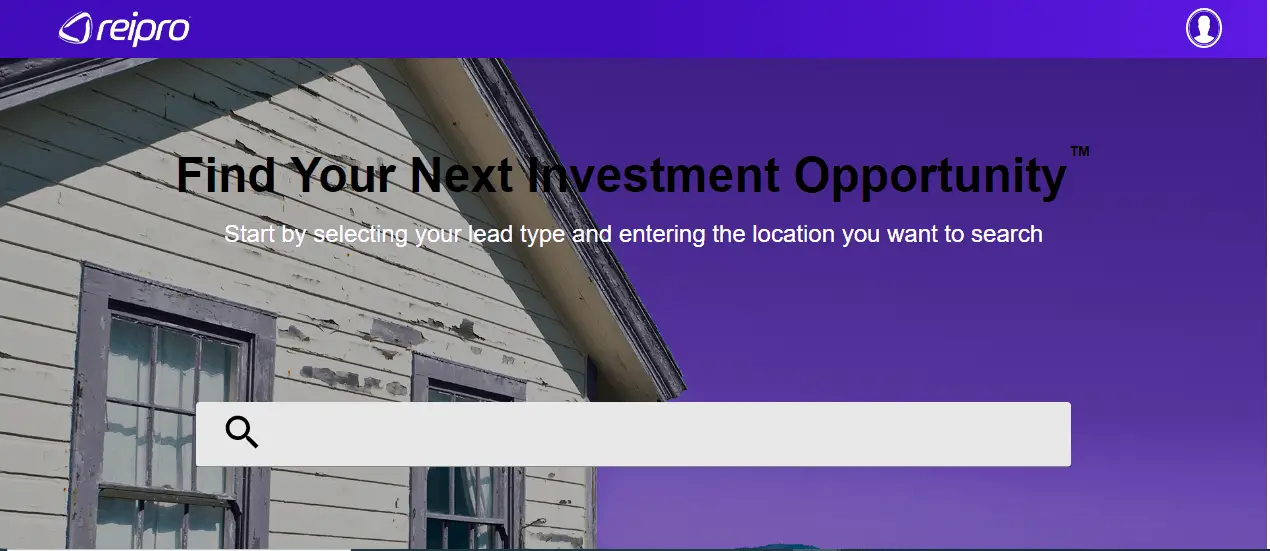
When you enter the search field, let’s say, “Miami,” different auto-completion search options will be displayed.
For the sake of this example, I selected “Miami, FL.”
You then arrive at the search results page.
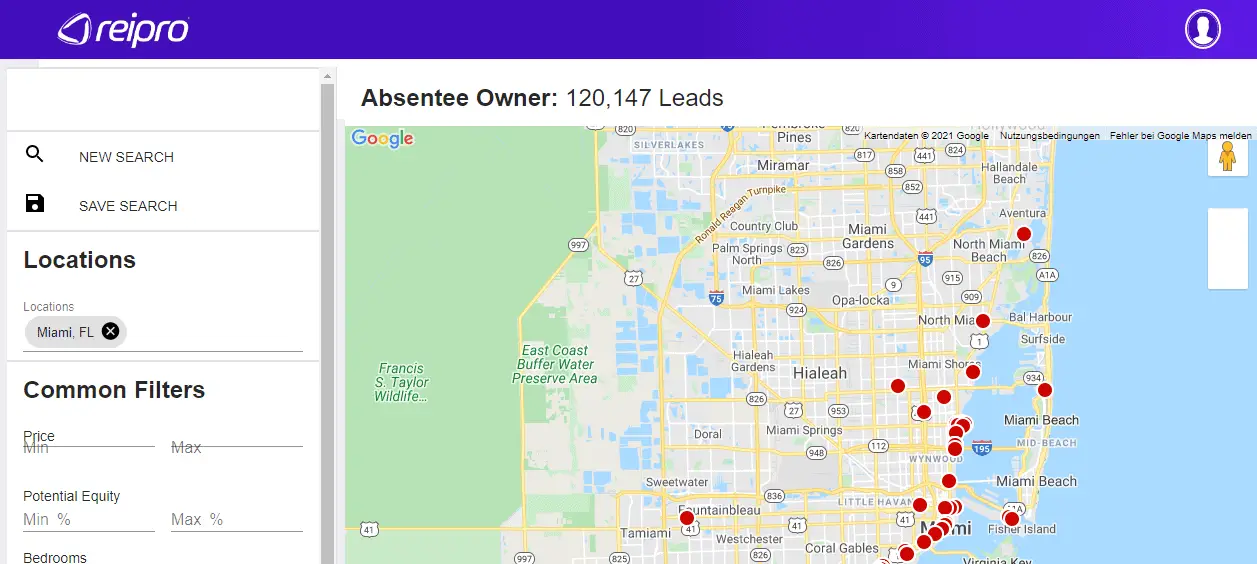
The main area of the page then displays a map overview with different dots representing the properties matching the first search criteria.
You can click on them and see further details, such as the basic property information, the estimated value, and the potential equity.
Here, you can click “property facts” and see further details, save it to your property list, and select it.
The same potential deals or leads are also displayed in a list form below the map.
In the case of Miami, FL, the first search of absentee owners resulted in 120,147 leads.
On the left side of this page, you will find a search filter that helps you further drill down the results according to your investment criteria.
Here, you can add additional locations to your search and filter according to price, potential equity, bedrooms, property type, property attributes (e.g., year built), and owner types (e.g., individual, company, etc.).
Further down on the left side, you can select if you want only new results shown and how many results you would like displayed per page.
On the menu item below, you can also connect the search results to an existing campaign you will need to create beforehand so it becomes selectable.
Suppose I have a max budget of $250k. Let’s see how the results get filtered.
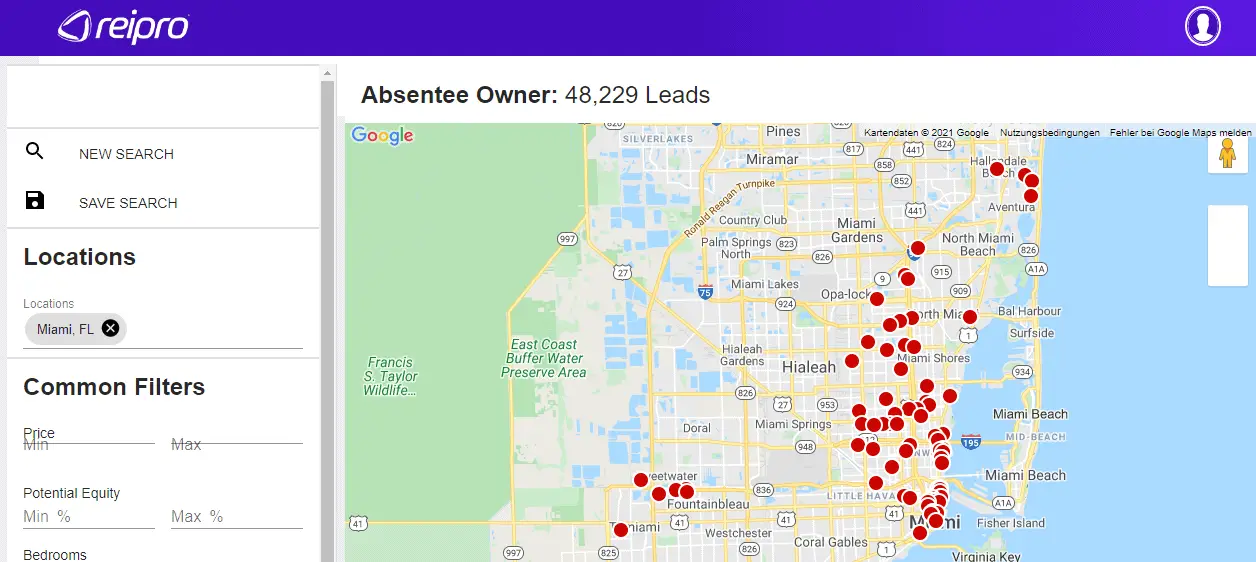
After applying this filter, we are down to 48,229 leads that fit that investment criterion.
I randomly selected three from the lead list below and saved them to my property selection by clicking on them and clicking on the “save to properties” button.
Properties
Now, we can click on the top menu point, “Properties,” and will find the three already added properties.
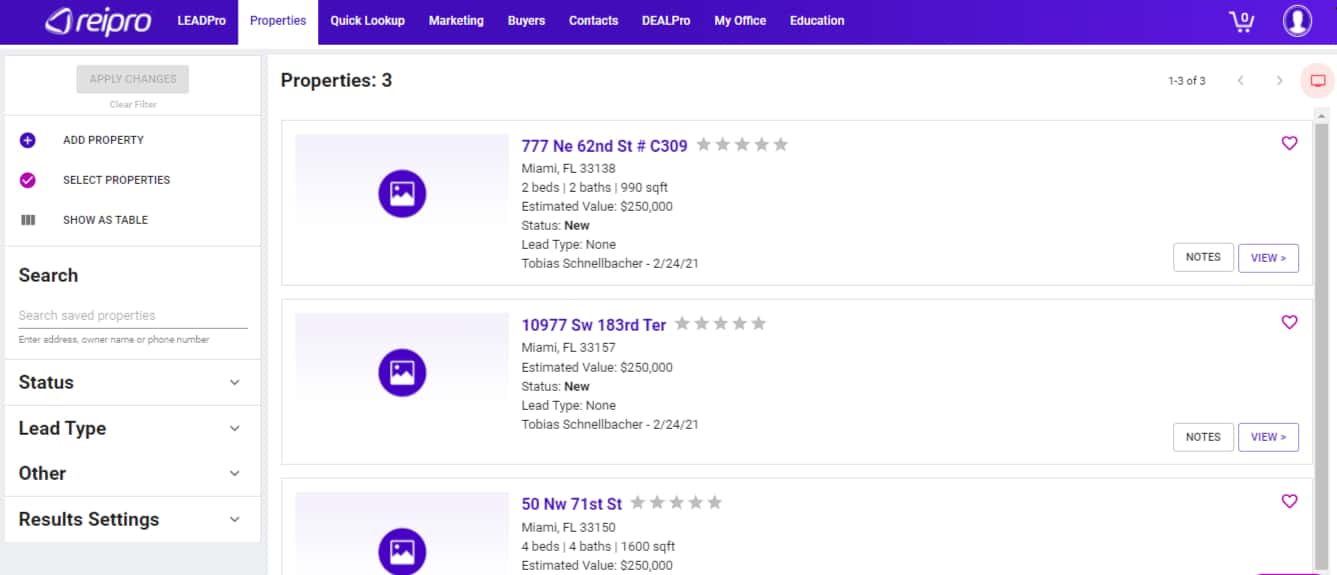
On the top right area, you will find a red monitor icon.
When clicked, it will display a short educational video showing you how to use this area.
One important button to take into consideration is the “View” button that you find at the bottom right of each property.
Clicking it will bring you to a more detailed page connected with the workflow system mentioned above.
With the little arrows at the top right, you can switch between the properties you already have in your list without returning to the list we were coming from.
Unfortunately, I couldn’t go back to the list from the link on this page.
This was only possible by clicking on the browser back arrow.
That’s a little negative detail that is probably a fast fix from a development perspective.
On this detailed property page, you will find further information such as:
- The address
- A picture slide show of the property
- A satellite map view
- Estimated value, potential equity, and a rent “Zestimate.”
- Basic information (owner name, owner occupied, last sold date, last sold amount, last mortgage date, last mortgage amount, tax value, yearly tax amount, lead status, primary contact, phone, and email)
- Nearby sales (here, you can run a comparable sales calculation)
- The different steps, including detailed information to make a deal
The different steps of the workflow system shown here include all the information collected so far.
So, in the first step – “Details” – you will find all the property details, including the owner’s contact, tax information, mortgage info, and history.
Step 2 – “Seller contact information” – will also include the information from above again.
The difference is that you can run a skip trace to get even more contact information, such as different phone numbers.
You will need to buy credits for that at an additional cost. But you start with 4 credits, and one report costs two credits.
So, you can run two for free initially.
For two credits, you pay $1; for 25 credits, $10; for 80 credits, $25; for 200 credits, $50; and for 500 credits, $100.
All the following steps are not already filled with data since they are still waiting for your input. These steps are “Property Inspection, “Seller Offers,” “Seller Contracts,” “Affidavit,” “Marketing Buyers,” “Buyer Contracts,” “Closing,” and “Payday.”
A critical menu is called “Menu Tools” on the top left.
When you click the blue button, an additional menu is shown.
Since it’s important not to get stuck later on when you want to create a campaign for the seller leads (I got stuck there), it should be visible from the get-go without having to click the button first.
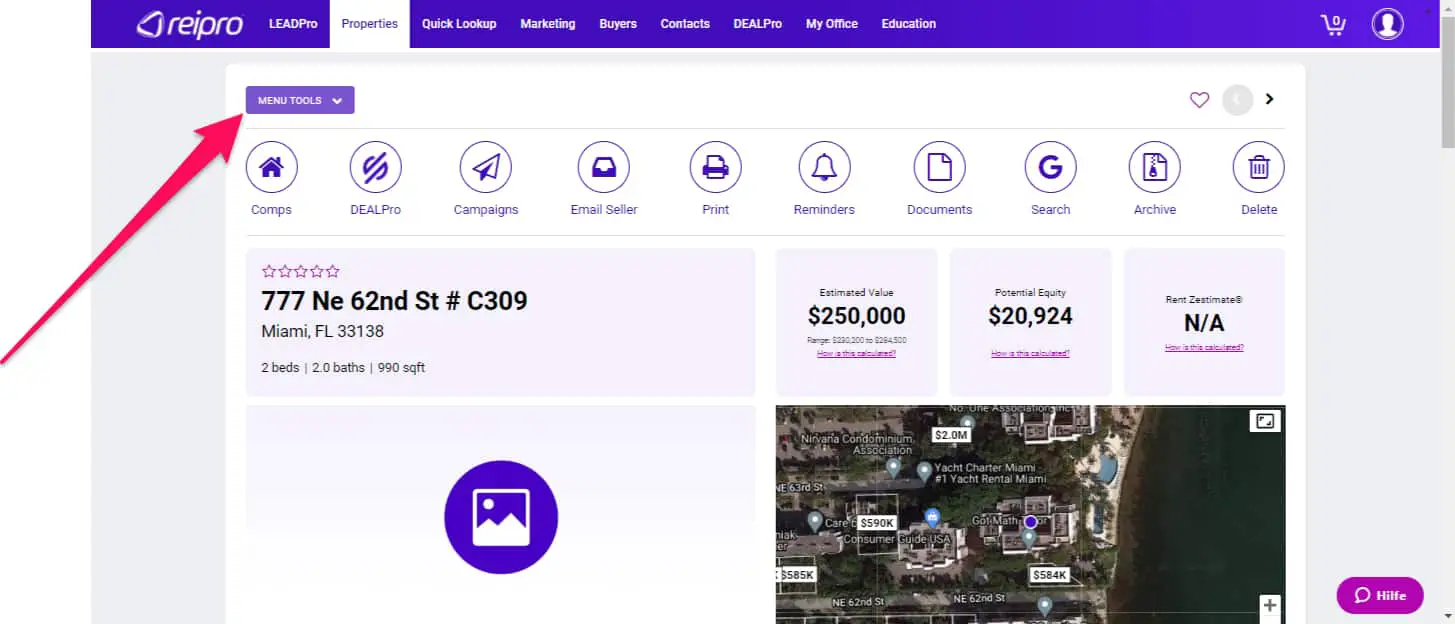
This is what you can do with the menu for the particular property:
- Run comps
- Use the DEALPro deal analyzer
- Add a property to a new or existing direct mailing campaign (this one is important if you don’t want to get stuck)
- Send an email to the seller
- Download and print a property report
- Activate a reminder about the property
- Add important documents
- Search the property on Google
- Archive the property
- Delete the property
Quick Lookup
The third menu item in the top menu bar is “Quick Lookup.”
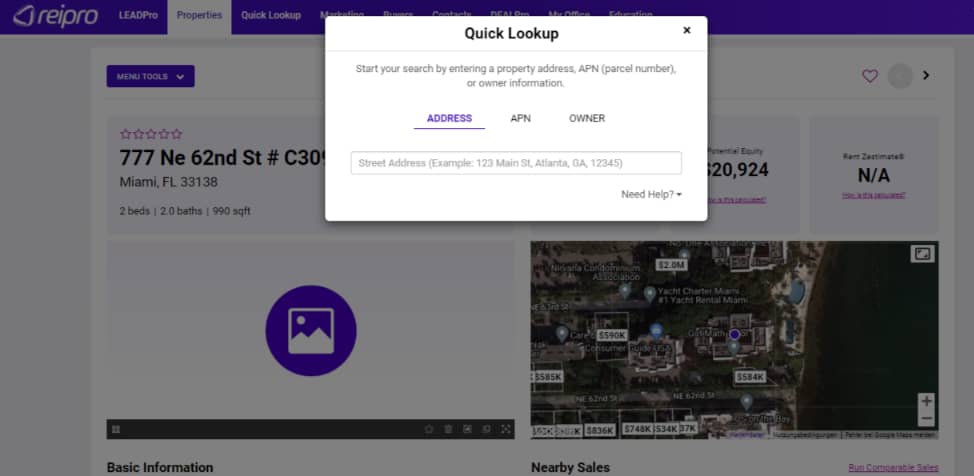
This is a handy tool where you can, as the name indicates, quickly look up a particular property by entering the address, the APN (Assessor’s Parcel Number), or the respective owner’s name.
Marketing
You will reach the marketing area when you click on the fourth menu item in the top menu bar.
You click the blue “Create New Campaign” button at the top right to create a new campaign.
You will then need to name the campaign and select which seller or buyer group you want to market to.
I assumed that the three properties I selected to my properties would already be there to choose from for the campaign, but they weren’t, so I got a bit stuck.
This is something REIPro could optimize and isn’t entirely intuitive.
So, I had to go back and see how to make them visible in this section.
I learned that this is possible by adding them individually from the “Properties” section to an existing campaign (already mentioned above) by using the hidden menu “Menu Tools.”
Below, you can see that I managed to add them to the new campaign.
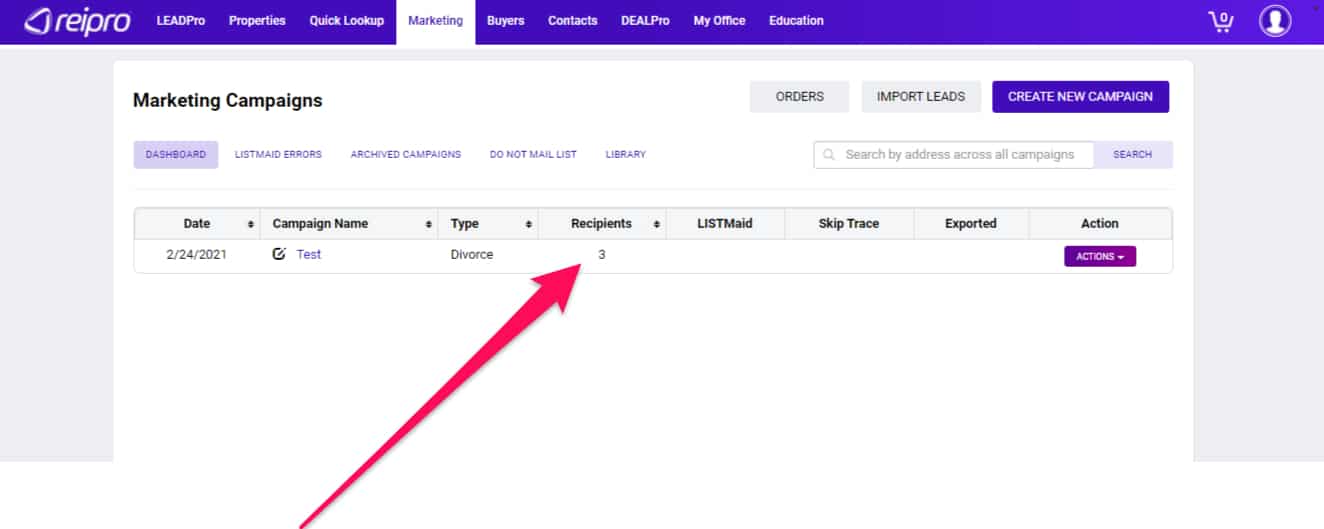
In this section, you can click the violet button “Actions” to order postcards, skip trace the leads, and clean the lead contact information with the LISTMaid tool.
You can select tabs from the lower top menu, such as LISTMaid errors, archived campaigns, do not mail list, and library.
To order postcards, you need to have a minimum of eight leads available in the marketing dashboard.
The library will bring you to a page where you can choose between different postcard design templates available for different use cases and seller types.
You can upload your own custom postcards to “My Postcard Library.”
Although the library is quite convenient, you might nevertheless want to upload your own custom ones (but you could get your inspiration from the library).
Why?
Because other real estate investors might also use the same design templates in your geographic area, and by making your own, you are more likely to stand out and cut through the noise.
Buyers
The next section you can select from the top menu is “Buyers.”
This is sort of a simple customer relationship management software where you can manage your buyers.
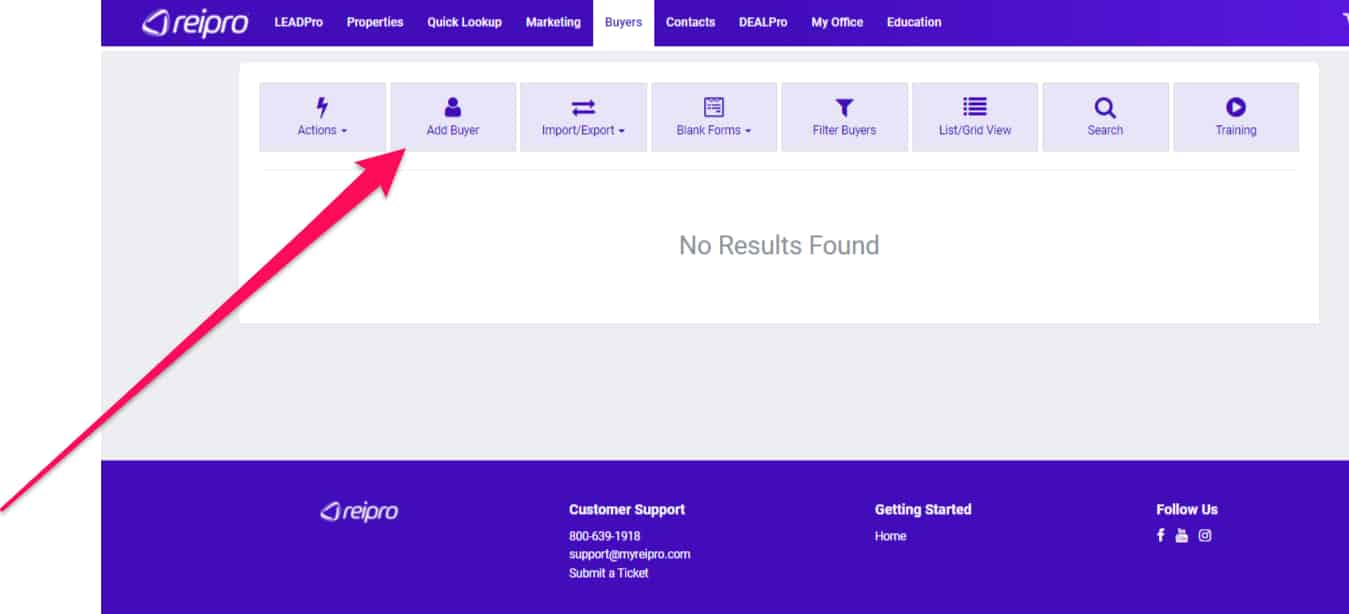
The menu item “Add Buyers” would be better positioned as the first item because it all starts with adding buyers.
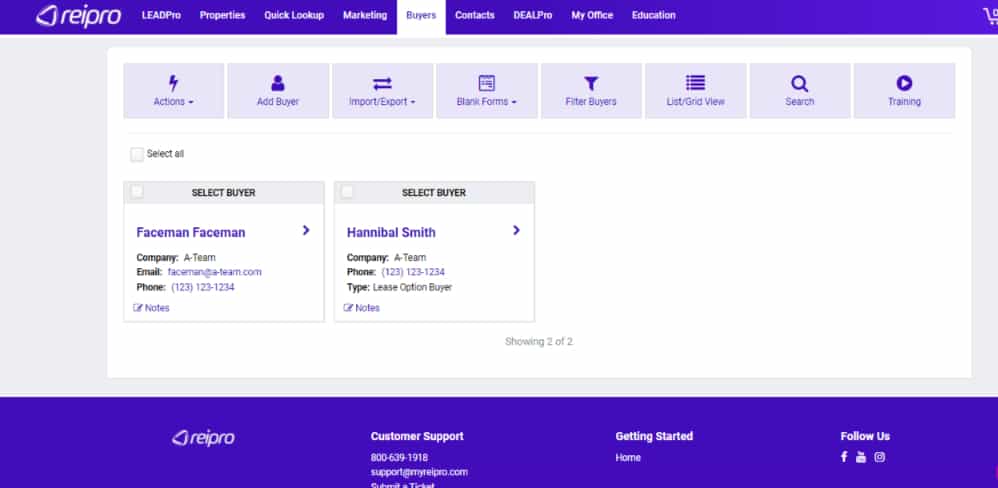
Once the buyers are added, you can set the buyer types, emailing, and delete the selected buyers.
You can also import and export your buyer lists. The format for these lists should be *.txt or *.csv.
By clicking on the menu item “Blank Forms,” you can print out investors’ and buyers’ questionnaire forms.
In the same menu, you can filter buyers, change the view from list to grid and vice versa, and search for different buyers.
Contacts
When you click on the “Contacts” menu item, you basically have the same functionality as before in the Buyers section.
Again, the menu item to add or to import/export contact would be better positioned as the first two before the “Actions” menu item.
The only difference here is that there are fewer form fields when adding a new contact than in the Buyers form.
DEALPro
The next menu item in the top menu is the DEALPro section.
As you can see, there is here one property I already ran a financial analysis on, but not from this section, but from the “Properties” section (the second top menu item).
Like the marketing section (“Marketing” in the top menu), I would have expected the properties I added to the properties section to appear here, so I could just select them with checkboxes and then run a financial analysis in bulk.
Currently, you can only run this analysis out of the properties section, or you would need to manually enter the address.
This could also be improved to make this more efficient and to provide a more intuitive user experience.
My Office
The “My Office” section is the last but one on the top menu and provides you with many supporting documents and tools to run your real estate investment business.
These are the documents and tools available:
- Start a business (e.g., business plan)
- Legal library with real estate agreements, bankruptcy worksheets, and many more
- Ask an attorney with a link to a contact form from their partner law firm, Rocket Lawyers
- Contracts
- General forms
- Marketing forms
- Postcards
- Letters
- Calendar
- Mortgage calculator
- Mileage tracker
- To-do list
- Popular sites (a sort of website bookmarking tool)
- Craigslist (just links to different Craigslist pages)
Education
The education section can be accessed by clicking on the last top menu, “Education.”
Here, you will find the following educational videos about the following topics:
- Quick tips for the software
- Software updates
- Q&A sessions
- General real estate investing tips
- How to wholesale real estate
- How to lease option real estate
- How to seller-finance real estate
- Pre-foreclosure investing
- How to fix and flip houses
- Real estate marketing tips
A Silent Walkthrough Video of REIPro
I recorded the whole dashboard in silent mode, so you get a better impression and an overview of the software.
REIPro Pricing
REIPro offers a free 14-day trial period for which you will have to provide them with your credit card information.
After this period, there are three pricing plans for which you can choose a monthly, quarterly, or yearly payment plan.
The “Standard Plan” for three users costs $109, and the “Team Plan” for up to twelve users costs $297 monthly.
If you choose annual payments, you will save $20 on the “Standard Plan” and $50 monthly on the “Team Plan.”
Here is an overview of the advanced features with the different pricing plans:
| Standard Plan ($109/Month) | Team Plan ($297/ Month) |
|---|---|
| 12 lead sources (nationwide) | Everything from the standard plan |
| 156+ million property records | Isolate team members |
| 10 step workflow and tracker | Team administration |
| MLS® comps in all 50 states | Individual customizations |
| Direct mail tool | Impersonate feature |
| Buyer and contact CRM | Calendar sharing |
| 50 skip trace credits | Chat feature |
| 10,000 exports /mo | Lead sharing |
| 25% off postcard Printing | |
| 200 skip trace credits /mo | |
| 20,000 exports /mo |
You can learn more about the pricing plans here.
REIpro Pros and Cons
To make this REIPro review even more balanced, let’s check the pros and cons for a second (what I liked and didn’t like so much).
Pros
- Except for some minor redundancy in the menu, the platform’s design is clear and user-friendly.
- Easy access to direct mail campaigns.
- The 14-day free trial period with which you can test drive the platform for each pricing plan.
- Finding and marketing deals can be done conveniently.
- In most cases, it’s cheaper to use REIPro than buy seller lists separately.
- Easy to collaborate with other investors nationwide (you can search for other investors nationwide).
- Many educational videos on each platform section can help if you get stuck.
Cons
- As mentioned above, some navigational areas of the platform could be a bit more intuitive to use (e.g., the Marketing section) and less redundant.
- Including a landing page builder could increase the value of the platform.
- A reviewer from a user on the Bigger Pockets forum mentioned that the yearly price was a bit too steep for him. The monthly payment option wasn’t available yet at that time, I assume.
- Another reviewer from the same forum didn’t have much success with his direct mail response rate after sending out 2000 pre-made postcards. As I already mentioned, doing custom ones might be the smarter way.
REIPro Alternatives
Several REIPro alternatives are worth mentioning to keep this review article balanced.
They are similar, but most have different approaches to the lead generation part.
Some I’ve already reviewed here on my website.
So, here are the alternatives:
Conclusion
When I used and tested REIPro, I realized early on that it’s built with investors in mind.
Building all the features and functionality around the typical business process of a real estate investor will help you save time and not lose the big picture.
The fact that you can get seller leads for lower costs than buy lists separately alone makes it already worth the money.
So, you may consider giving it a try with the free 14-day test period. It might even be interesting for realtors to use to acquire new seller clients.
You can visit the REIPro website directly here.
This article has been reviewed by our editorial team. It has been approved for publication in accordance with our editorial policy.
- Why Real Estate Conversion Rates Are 6-Times Below Average - March 21, 2024
- How to Manage Your Apartment Advertising Campaign - February 23, 2024
- Finding Marketing Channels for Apartment Advertising - February 12, 2024

