When searching for (real estate) CRMs earlier or later, you may come across Pipedrive.
Pipedrive is a sales-focused customer relationship software tailored to different business and industry use cases, such as real estate.
To provide you with a thorough overview, I analyze Pipedrive in this article and discuss the following:
- What Pipedrive is and what it is used for
- How to use Pipedrive, and what features it offers
- What Pipedrive integrates with
- Pipedrive’s mobile app
- The difference between Pipedrive and Salesforce
- Pipedrive alternatives
- Pricing and costs
- Pros and cons
- And what other users are saying about it
If this sounds interesting, then don’t hesitate to read my entire article.
What Is Pipedrive Used for, and Is It A CRM?
The name “Pipedrive” already reveals that it must be software with something to do with a sales pipeline.
You could also say it comes from the phrase “driving the sales pipeline,” and from that, you can combine and reduce it to get “Pipedrive” as the final name.
Pipedrive is, thus, a cloud-based CRM (customer relationship management) software with a strong focus on sales pipelines to help you keep your clients involved. You could also say it’s a pipeline CRM.
This means it goes a bit beyond just being CRM software.
That’s because it can assist you with your whole sales process and marketing tasks.
You can also use it to visualize your whole sales process and the tasks linked to each lead.
This helps you know where each lead is in terms of its stages in the sales process and what to do next with the lead.
How to Use Pipedrive, and What Does It Do? – 10 Features
You can use Pipedrive to manage incoming leads as you do with a usual CRM and additionally nurture these leads with its native sales pipeline functionality and third-party integrations.
Since this is a pretty general answer, I will analyze the three different products and the four main features it provides more in-depth.
Pipedrive can be divided into three different products: sales software, email software, and integrations.
This is how it can be understood when you visit their website. But actually, the core is the sales software that integrates email marketing functionality and other optional third-party software.
1) Pipedrive Sales Software Features
Pipedrive’s sales software features are made to help you present relevant sales data in a readable format to optimize the sales process.
1.1) Pipeline Management
The core of this feature is a visual representation of your sales pipeline where deals are categorized by sales stage.
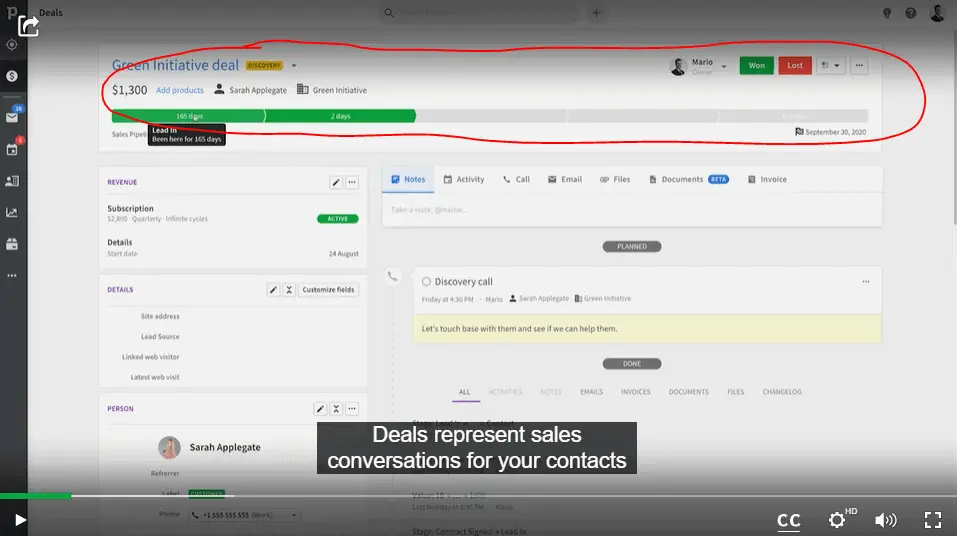
Using statistics tools, you can find out how your sales pipeline is doing and where there is room for improvement.
Since the pipeline is customizable, you can add different team members, sales stages, and activity types according to your needs.
Therefore, the pipeline can also be repurposed for other use cases and used to manage projects, reward programs, and workflows.
Although it’s not a real estate-specific CRM, you can make it suitable to the needs of your real estate business.
2) Automation
Many steps of your sales process can be automated with Pipedrive’s automation feature.
The system can send personalized emails once a new deal is created or send out nurturing emails.
It also features AI-based assistance that can give you tips and recommendations along the way.
The automation features include the AI sales assistant, workflow automation, and smart contact data.
2.1) AI Sales Assistant
The AI sales assistant analyzes your past performance and, based on this data, provides you with suggestions on what to do next.
For example, it will notify you when you work on a deal that may be a time-waster because it’s of low value while you have a higher-value deal sitting around.
You can also look at different graphs to see how you are doing in sales performance.
2.2) Workflow Automation
I already mentioned this feature at the beginning.
It allows you to automatically send personalized emails to newly created deals or once a lead is in a particular stage of the sales process.
This automation can also be applied to someone else on your team.
So, for example, once a lead reaches a certain stage in the process, the system could put someone else in charge to deal with it further down the line.
2.3) Smart Contact Data
This feature helps you find additional information for added leads and contacts.
It accesses data from different platforms such as Google, Twitter, and LinkedIn, estimates the “hotness” of the respective lead, and helps you pre-qualify leads.
3) Insights and Reporting
The insights and reporting features are based on the KPIs you can pre-configure and visually represent data.
This means you can add custom fields to the reports and then have the system track the KPIs important to your business.
You can also set team goals if you have a real estate team. But it is also possible to set individual goals if you work on your own.
It can help you track deals, forecast revenue, and create lead reports.
The reports are easily shareable with interested parties.
The goals you can set are either activity-based or deal-based and can also be assigned to your team members.
4) Email and Communication Tracking
The email and communication tracking feature allows you to automatically link conversions to deals and contacts.
You get live notifications to find out whether an email was opened or links were clicked.
The feature includes ready-made email templates, two-way email sync, group email, and more.
4.1 Contact Management
A sub-feature is contact management which divides leads and contacts into two categories: “people and “organizations.”
They can also be linked to particular deals.
If you need a history of all the communication you had with contacts, you can use a visual history of all emails, calls, and activities with a specific contact.
You can also check where your different contacts are located with the help of the Google Maps integration.
Finally, you can also attach relevant files to the contact person or deals.
4.2 Email Inbox
This sub-feature provides you with a sales-focused email inbox. What does this mean?
It is mainly a synchronization between your email inbox and Pipedrive to avoid wasting time.
You can send and receive emails from Pipedrive or your work inbox.
You can also use ready-made email templates that can be customized automatically with placeholders where the individual contact information from your leads can be used.
If you need to send an email at a specific time, you can schedule that too.
All email conversations are automatically added to the particular lead or contact.
You can also give different rights to different emails. So you can determine who can see a particular email.
4.3 Scheduler
One of the goals of lead generation is to convert leads into appointments.
Once you convert one for an appointment, the scheduler sub-feature lets you share your availability through a link with the lead.
The contact can then book a date and time at their convenience.
Once a convenient time is found, it is synchronized with your calendar.
This is all integrated with Microsoft Teams, Google Meet, or Zoom.
4.4 Caller
This sub-feature allows you to make direct calls from Pipedrive.
The calls are automatically logged and marked as completed activities afterward and linked to the contact.
Call recordings can be downloaded as audio files after the call.
This could be of great help if you want to steadily improve your sales skills and find areas where you want to improve.
4.5 Smart Docs
Smart Docs is the last sub-feature of the whole email and communication tracking feature.
It allows you to send trackable contracts, proposals, and quotes from the Pipedrive platform.
The system notifies you once they are opened.
It also includes creating document templates that can pull information from Pipedrive fields.
Templates and documents can be shared with your team, and via eSignatures, they can be signed electronically by your clients.
In the slightly more expensive pricing plans, you can remove Pipedrive’s logo from your documents.
This sub-feature is integrated with third-party software such as Google Drive, Microsoft OneDrive, and DocuSign.
Pictures often tell more than words. The video below gives you an additional overview of Pipedrive.
What Does Pipedrive Integrate With? 327 Integrations
You might have noted that I have mentioned some integrations but not all.
Therefore you will find all the integrations it offers in this section.
Pipedrive integrates with a large number of third-party apps and software. They total up to 327.
You can find the complete list here.
Since I am interested in what real estate business use cases are covered, I waded through all of them and filtered the more relevant ones for you. Listed below.
- Zoom
- Google Meet
- Microsoft Teams
- DocuSign
- HubSpot
- Xero
- JustCall
- Quickbooks
- Leadjet
- Woodpecker.co
- Asana
- Twilio SMS & WhatsApp
- Kixie PowerCall and SMS
- eSigntures & Proposals by GetAccept
- TimelinesAI
- LiveChat
- Ringover
- Clickatell SMS
- Easy Calendar
- Poptin
- Toky
- Text Request
- Facebook Lead Ads
- Google Calendar
- Google Drive
- Google Maps
- Gravity Forms
- Microsoft Calendar
- Pipedrive for Gmail
The Pipedrive Mobile App
Pipedrive also offers a mobile app for Android and Apple devices, including all the features you find in the desktop web application.
You get a view of the day ahead (e.g., upcoming meetings, calls, overdue activities) when you open it and can capture notes to be used in further follow-ups.
Since everything is synced, you can use both the mobile and desktop search if you need sales information for particular leads.
The same is true if you find contact histories and deal timelines.
The app also features follow-up notifications; you can ping synced emails to deals and contacts.
The ” Nearby ” feature is specific to the mobile app (since you usually have GPS on your device). It allows you to see which leads are close to your location.
What is the Difference Between Salesforce and Pipedrive?
Since you may be on the fence and comparing different tools, you may have also come across Salesforce and wondered about their differences.
For an easier illustration of the differences, I included an overview table below.
| Pipedrive | Salesforce |
|---|---|
| Suitable for businesses of all sizes | More suitable for large busineses |
| Free trial | Free trial |
| More affordable | More expensive |
| Unlimited data storage | Limited data storage |
| Unlimited sales inbox in advanced plan | Limited sales inbox in all plans and extra costs |
| Unlimited artificial intelligence | Limited artificial intelligence in all plans and extra costs |
| Unlimited languages and currencies in all plans | Limited languages and curriences in all plans and extra costs |
| Calling feature in professional plan | Calling feature in all plans with extra costs |
| Basic lead management features | More detailed and deeper lead management tools |
| Doesn't feature social media tracking | Does feature social media tracking |
| Calendar management | No calendar management |
| Does offer workflow management | Does offer workflow management |
| Features visual analytics | Doesn't feature visual analytics |
| Provides third party integration | Doesn't provide third party integration |
| Open API in all plans | Open API in higher plans with extra costs |
| 24/7 support in all plans | 24/7 support in higher plans with extra costs |
| Beginner friendly | Complicated setup, and challenging to learn |
| Simple to navigate knowledge base | Less intuitive knowledge base |
| Essential: $12.50/user/month (billed annually) | Essentials: $25/user/month (billed annually) |
| Advanced: $24.90/user/month (billed annually) | Professional: $75/user/month (billed annually) |
| Professional: $49.90/user/month (billed annually) | Enterprise: $150/user/month (billed annually) |
| Enterprise: $99/user/month (billed annually) | Unlimited: $300/user/month (billed annually) |
As you can see from the overview table of the differences and similarities above, Pipedrive is more suitable for smaller businesses, easier to scale, and more gentle on your wallet.
But should you run a larger real estate business or real estate brokerage, you may take a second look at Salesforce and compare the both again for your individual business needs.
Pipedrive Alternatives
Basically, all types of customer relationship applications will be alternatives to Pipedrive. One which I already mentioned in the section above is Salesforce.
I will mention the alternatives in the list below.
1) Six Forever Free CRMs
- HubSpot
- Podio
- Freshsales CRM
- Agile CRM
- Really Simple Systems
- Asana: can be repurposed to work also as a CRM
2) Paid CRMs Suitable for Real Estate
The CRMs found below are also suitable for real estate and usually come with a free trial for a limited time and with limited functions.
After that, you pay a monthly fee according to your chosen payment plan.
So, here are they:
- Salesforce
- Zoho CRM
- Wise Agent
- amoCRM
- CompanyHub
- RealOffice 360
- Realty Back Office
- Zillow Premier Agent CRM
- Contactually
- Property Base
- Real Geeks
- Top Producer
- Rethink CRM
- FollowUp Boss
- IXACT Contact
- Close
- Nutshell
- Apptivo
- Less Annoying CRM
- Lion Desk
- Insightly
- Capsule CRM
If you want to dig deeper into the alternatives, you can also read my two articles about CRMs suitable for real estate here and here.
Pipedrive Pricing and Costs
To give you a better overview of the whole pricing plan, and Pipedrive features, you will find a table below with the different pricing plans and which features they offer.
It’s a rough overview; you can find all the relevant features according to the different plans here.
| Essential Plan - $15 (billed monthly) | Advanced Plan - $29 (billed monthly) | Professional Plan - $59 (billed monthly) | Enterprise Plan - $119 (billed monthly) |
|---|---|---|---|
| Lead, calendar, deal, and pipeline management | All from the Essential Plan | All from the Advanced Plan | Everything from the Professional Plan |
| Simple data import | Email sync with templates | One-click calling | Unlimited user permission |
| 24/7 Support | Email scheduling | Call tracking | Unlimited visibility settings |
| 275+ Third party integrations | Group emailing | Document and contract management via eSign | Additional and heightened security preferences |
| Email open and click tracking | Revenue projections and forecasts | Implementation program | |
| Workflow builder (includes triggered automations) | Enhanced custom reporting | Phone support | |
| No feature usage limits |
Pipedrive Pros and Cons
For a balanced view of Pipedrive, we must also look at the pros and cons.
The table below will give you an additional overview to balance the ups and downsides.
| Pros | Cons |
|---|---|
| Automation features for many different admin tasks | Features not necessarily suitable for large and complex businesses |
| Simple and easy to navigate | Natively not that flexible in terms of features (may be compensated by third-party app integrations) |
| A simple to use mobile app | A bit confusing to manage profiles |
| Detailed reporting and forecasting (visually) | Mobile sometimes a bit slow |
| A user friendly and easy to navigate knowledge base | |
| Easy to navigate pipelines | |
| The sales team progress visible from one place |
Pipedrive Reviews from Other Users
To round up my article, I will end it with some positive and negative user reviews I found during my research.
Three Positive User Reviews
“Relatively simple solution, ability to edit multiple deals/contacts/companies within the system on a “mass” scale. Easy to integrate with whatever system you would like.” (source)
“I like how simple and intuitive Pipedrive is to use without the bloat of a huge CRM and complex features a small business or sales department may not need. It has good integrations, notifications for customer actions, and easy sorting for customer profiles.” (source)
“Pipedrive has some of the best integrations I have seen at that price point in any industry — the customer lookup in Trello being a prime example. The overall product quality is also incredibly high — e.g., we can see all export reports ever pulled in the system for audit purposes.” (source)
Three Negative User Reviews
“Pipedrive is making some changes which include modifications to plans — this means they modified our plan and restricted the number of deals we could have open. This modification happened mid-stream, so for example we had 100k deals open and they set the new rule to 10k streams, and basically shut us down or forced us to upgrade. We are still negotiating but are down because of their internal business rule change, not because of a system issue.” (source)
“It is somewhat confusing when new leads are received because I think it needs a mailbox of leads so that they can be better distinguished and work from there without having to search the contacts section.” (source)
“The biggest gap is consistent with almost any CRM on the market — while we can drag & drop or bulk change statuses of tasks in spreadsheet mode, we can’t change the task order within a stage. Pipedrive *does* have some capability to hack this which we did on occasion — specifically, just change up the event dates in the tasks and assign a custom field to be your actual due date — it was clunky but it worked, and ultimately just use Trello for deal management.” (source)
This article has been reviewed by our editorial team. It has been approved for publication in accordance with our editorial policy.
- Why Real Estate Conversion Rates Are 6-Times Below Average - March 21, 2024
- How to Manage Your Apartment Advertising Campaign - February 23, 2024
- Finding Marketing Channels for Apartment Advertising - February 12, 2024

