If you are looking for a done-for-you real estate lead generation service provider, you may come across “Listing to Leads.”
Since there are several PPC advertising service providers or lead generation service providers available (not that many specifically for real estate lead gen), you may find it difficult sometimes to assess them.
It can be a pretty comfortable thing to get the whole lead generation off your shoulders and save time to focus on other things.
This is at least one of the Listing to Leads’s promises, and today I will look into its different services and features a bit more in-depth.
I will discuss…
- What Listing to Leads is
- Its features and a walkthrough
- Listing to Leads’ pricing
- The services from a marketing performance perspective
- Listing to Leads from a real estate marketing strategy perspective, including pros and cons
- And user reviews
What Is Listing to Leads?
Listing to Leads is a part done-for-you, part self-serving real estate lead generation service provider.
The company promises to automate your real estate lead generation process and get buyer and seller leads with and without listings.
The different marketing actions and campaigns revolve around the different property listing statuses.
As marketing channels, mainly Facebook Ads, including Instagram, are used, but also Google Ads.
While their services revolve primarily around marketing listings to buyers, they also offer lead generation to generate seller leads.
So, the company shows that a buyer lead generation campaign can indirectly but also directly attract seller leads.
Listing to Leads serves real estate agents and lenders with similar marketing features.
I suspect the largest share of clients is still real estate agents.
The company was founded on April 2nd, 2009, by Scott Pierce.
Listing to Leads Features and a Walkthrough
Before I get into the walkthrough of the different features, you will find a short overview of them below.
- Lead generation tools revolving around property listing statuses
- Pre-made ads for Facebook and Instagram using landing pages with lead magnets such as forms (e.g., home value, etc.) and PDF guides
- Pre-made social media posts and automated posting tailored to the property listing status
- 50+ branded seller & buyer guides in PDF format
- Pre-made print marketing materials, such as letters, flyers, postcards, sign riders, and door hangers
- Automated emails and e-flyers for lead nurturing campaigns
- Pre-made, automated, and customizable landing pages for listings, and home valuations, including automated follow-ups
- 11 in-house third-party software integrations and more than 3,000 via Zapier (an external third-party integration tool)
- Private community of more than 3,000 agents
- Various tutorials and educational material for real estate marketing and lead generation
I signed up for a 14-day free trial to better understand Listing to Leads.
Right after my sign-up, I got a personalized email (not the automatic one) from Scott Pierce offering me any guidance for further steps.
This gave me already a good impression regarding customer service.
When you first log in, besides providing additional information about yourself and your business, you can connect your social media accounts, such as Facebook, Instagram, LinkedIn, Twitter, and YouTube.
After that, you can import your property listings from your MLS by providing the email address you use with it.
Now, you arrive at the “Getting Started” page, which looks like the one below.
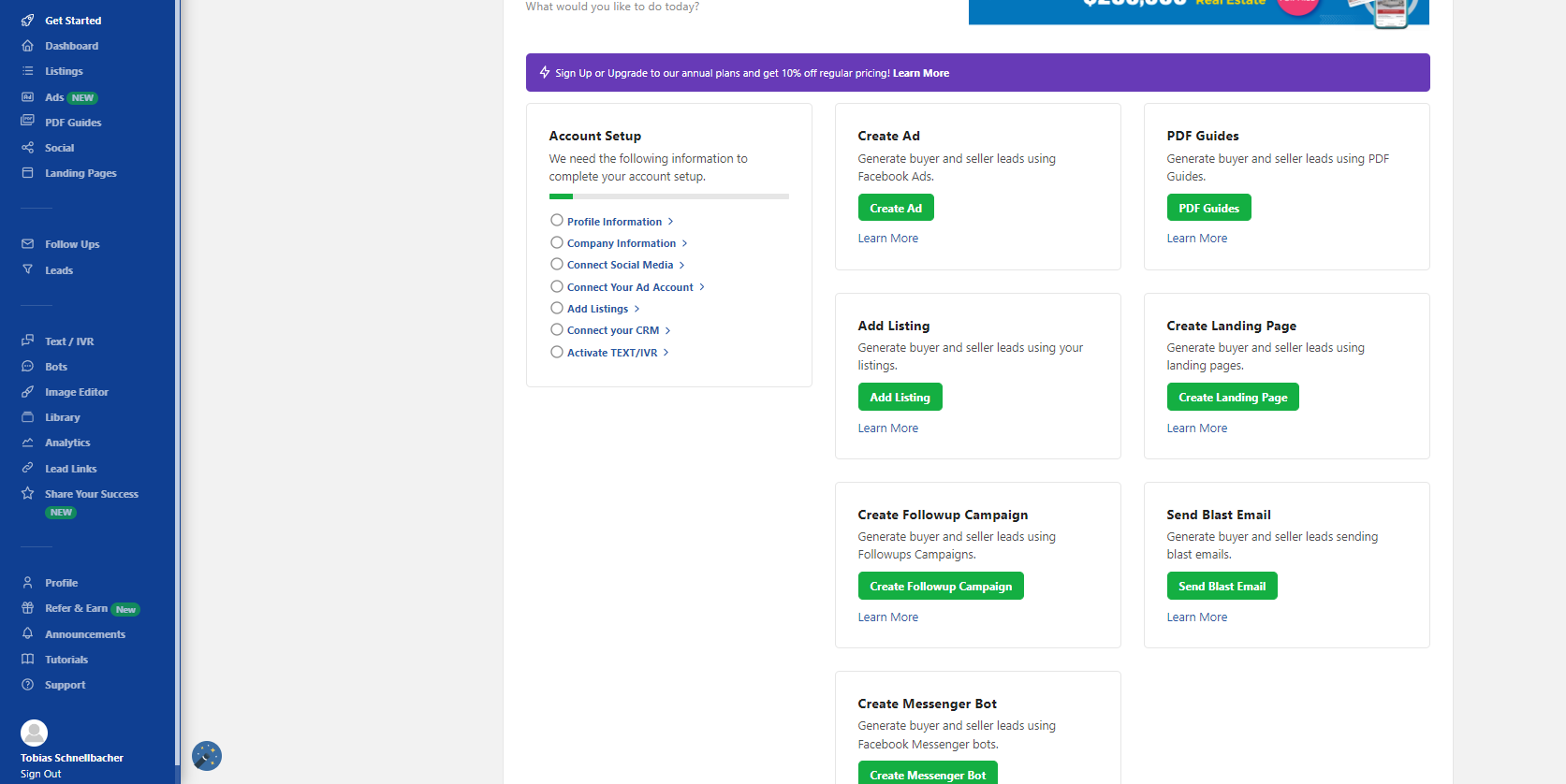
Here, you can access the most important sections of the platform from one place, such as…
- Creating various ads: listing ads, landing page ads, and PDF guide ads.
- Accessing the pre-made PDF guides
- Manually adding a property listing.
- Creating and customizing one of the 29 different pre-made landing pages: FSBO, expired listing, avoid foreclosures, nearby sold homes, etc.
- Creating a follow-up email campaign to nurture existing leads
- Sending email blasts (a one-off email) to your existing list
- Creating and customizing pre-made chatbots for your Facebook business page
I especially liked the variety of the pre-made landing pages because they also aim to generate seller leads.
Besides that, the sales copy is decent.
The “Dashboard” (see screenshot below) gives you another overview and is divided into two sections.
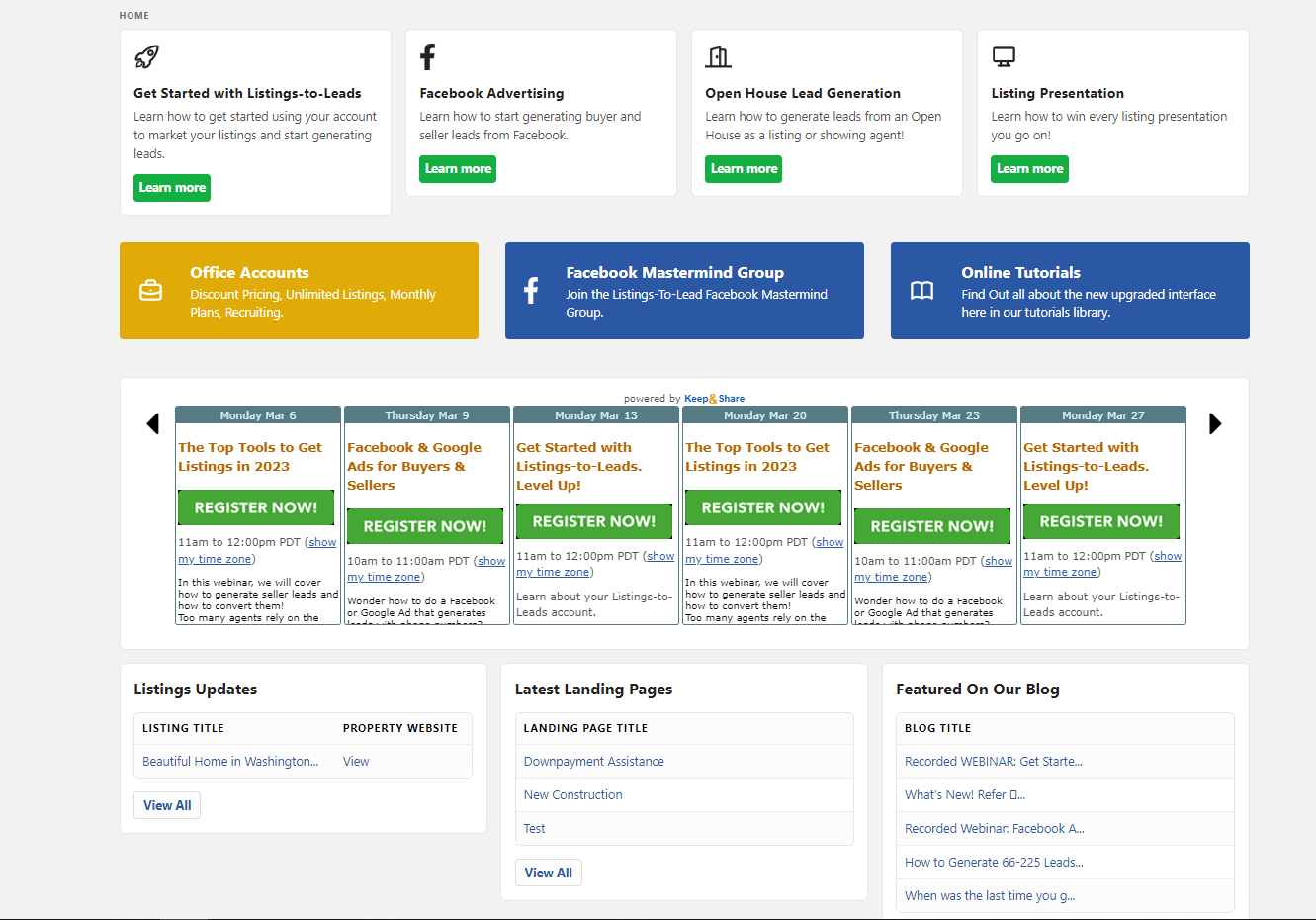
In the first section, you can access different tutorials and educational content.
The second section below shows you what actions may or may not have been carried out: listing updates and the latest landing pages.
It also shows you what is featured on their blog.
If I were in charge of the UX design, I would move the whole educational content from the “Dashboard” into the “Getting Started” section and the contents from the “Getting Started” section to the “Dashboard.”
The next section, also the core section of Listing to Leads, in my opinion, is “Listings” (see screenshot below).
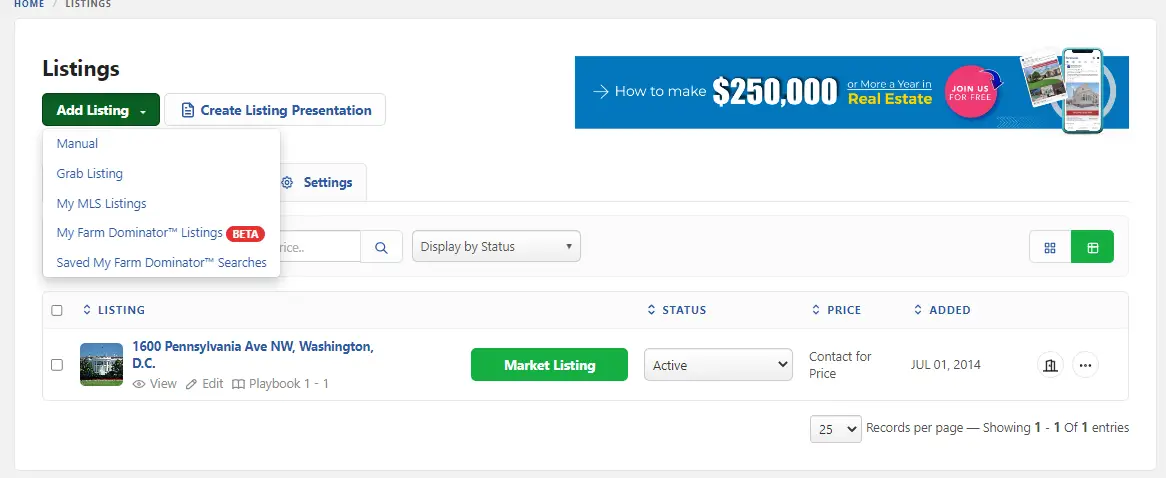
Here, you can add your property listings in different ways, such as manually or importing them individually with their listing IDs or in bulk.
You can start the marketing machine once you add one or more listings.
You can create a listing presentation downloadable as a PDF file for the listing owner.
For the different lead generation tactics, it is essential to set the status of the property listing properly.
Why?
If you set it to “Active” and click on the bold green button “Market Listing,” you will get different suggestions than when you have set it to “Under Contract.”
And why is that?
Well, depending on the listing status, the sales copy used in the different ad creatives and marketing materials needs to change.
But also, the methods can change.
For example, you can promote an open house event for an active property listing.
This makes sense since you may want to attract potential sellers from the neighborhood for future listing contracts and potential buyers.
However, this doesn’t make sense once the property listing is under contract.
Here, other lead-generation tactics make more sense.
Organizing an open house for a property under contract may get you kicked out of the house…if you are lucky.
So, you don’t need any more buyers for the specific listing but can leverage the property being under contract to generate additional seller leads by using the persuasive element of social proof.
From this “listing-centric” lead generation approach, you may realize why the company is called “Listing to Leads.”
So, when you click on the bold green button “Market Listing,” you will reach a page where relevant lead generation methods available to you, from Listing to Leads, are suggested.
The screenshot below gives you an overview of the different marketing options for an active listing.
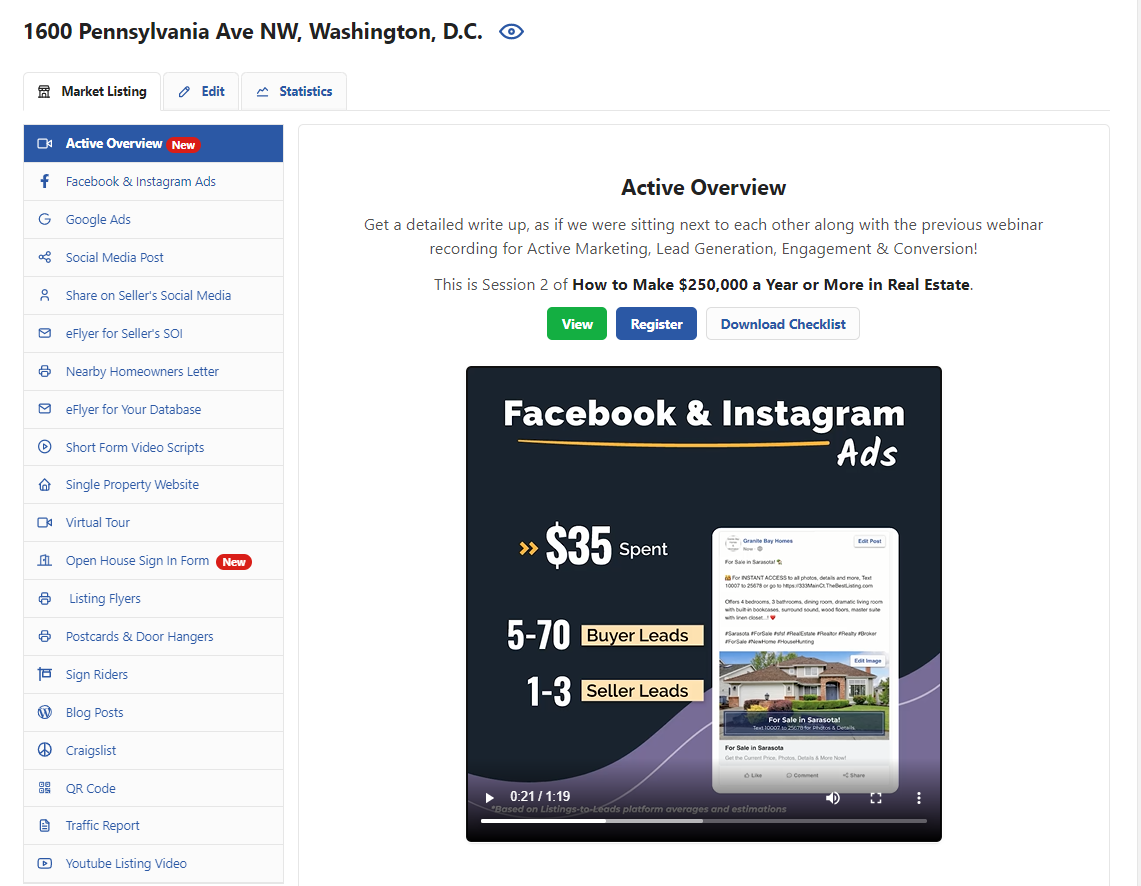
They are the following:
- Facebook and Instagram Ads
- Google Ads
- Social media posts
- Share on the seller’s social media
- eFlyer for Seller’s SOI
- Nearby homeowners’ letters
- eFlyer for your database
- Short-form video scripts
- Single property website
- Virtual tour
- Open house sign-in form
- Listing flyers
- Postcards & door hangers
- Sign riders
- Blog posts
- Post listing on Craigslist
- QR code to redirect to the listing website
- YouTube listing video
As an example of how the sales copy changes depending on the listing status you set, I selected the eFlyer for your database.
This is how it looks when it’s an active listing…
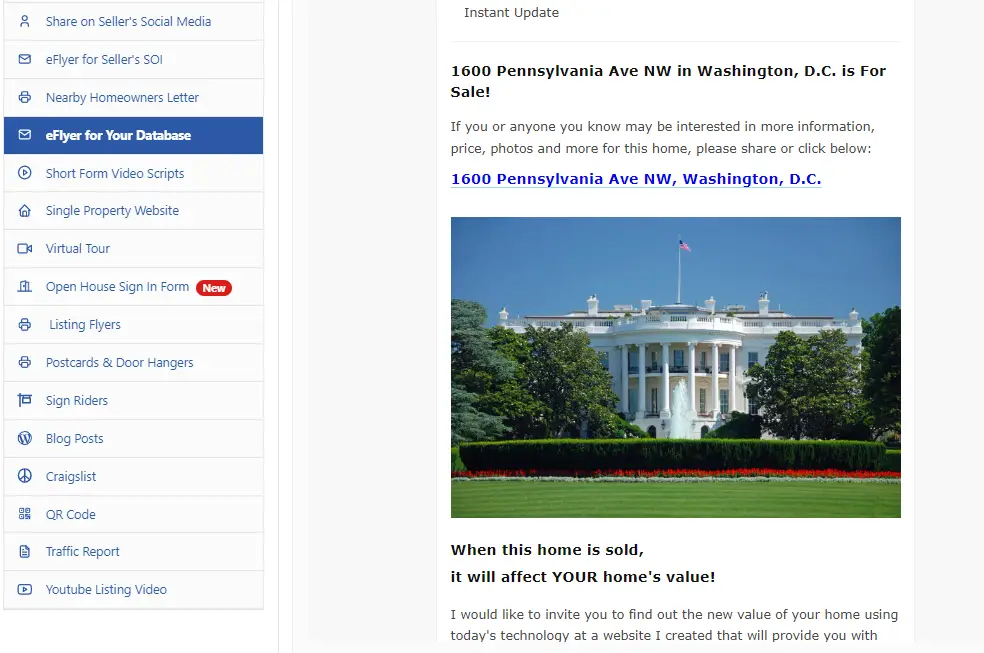
And here, when the listing is set to “Just sold,”…
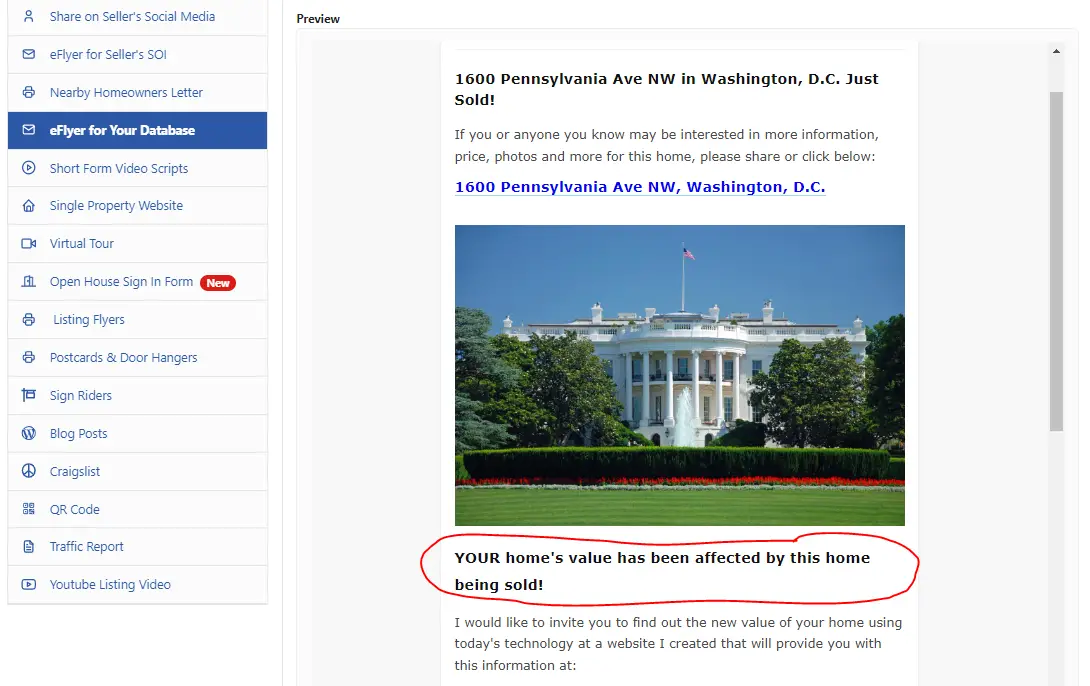
Next to the tab “Market Listing,” you find the tab “Edit.” Here, you can edit and add additional information on the property listing level (screenshot below).
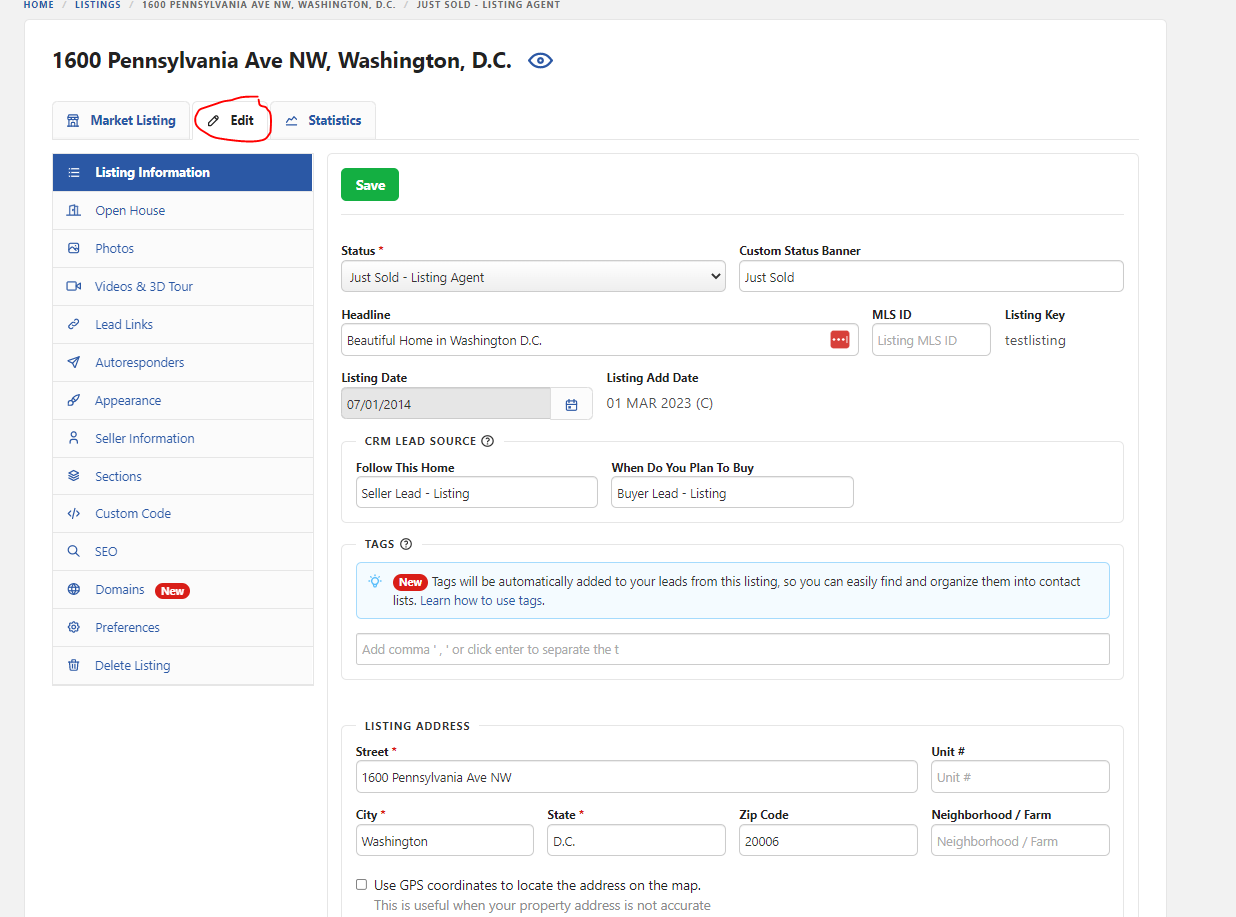
And finally, when you click on the tab “Statistics,” you can access marketing data for the specific listing you market.
It gives you marketing performance indicators, such as page views, click-throughs, and the number of leads.
In the lower area, you find the listing history and see how the status has changed over time.
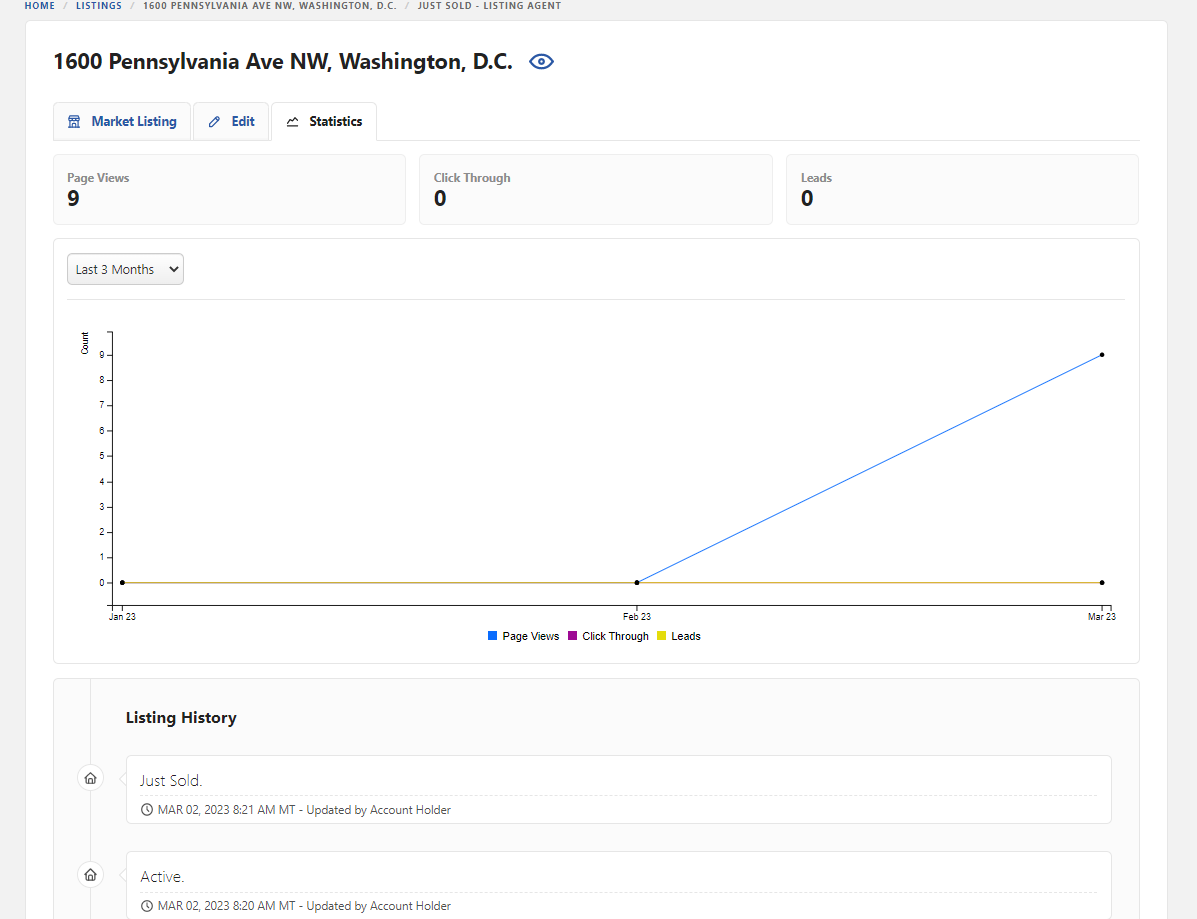
The next main section is “Ads” (see screenshot below).
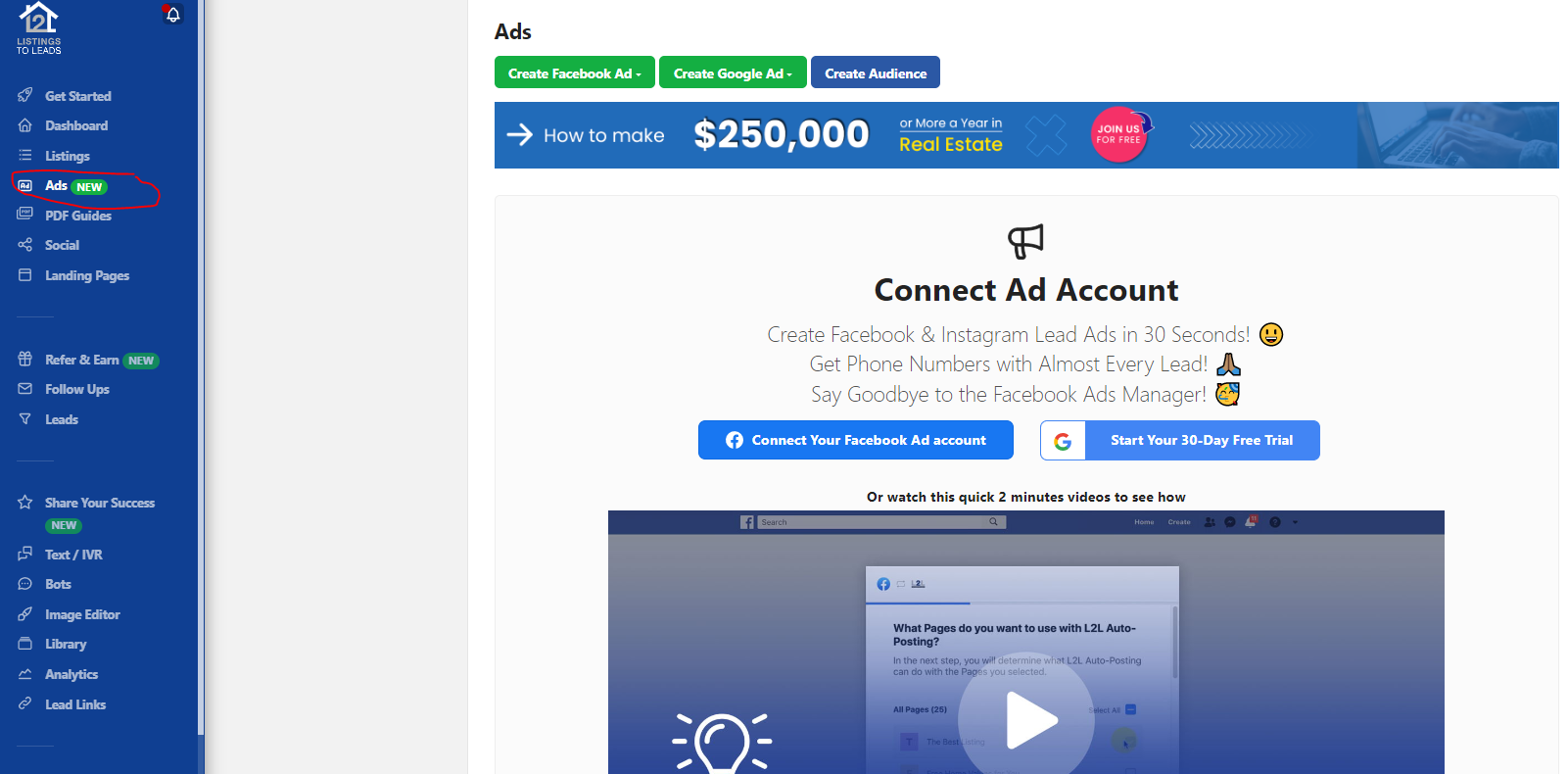
You may find this familiar… This is because we already came across this option in the “Get Started” section, from where you can access it, too.
However, the difference is that here you can go a bit more granular and also use Google Ads.
From here, you can create listing ads, landing page ads, PDF guide ads, and custom ads on Facebook.
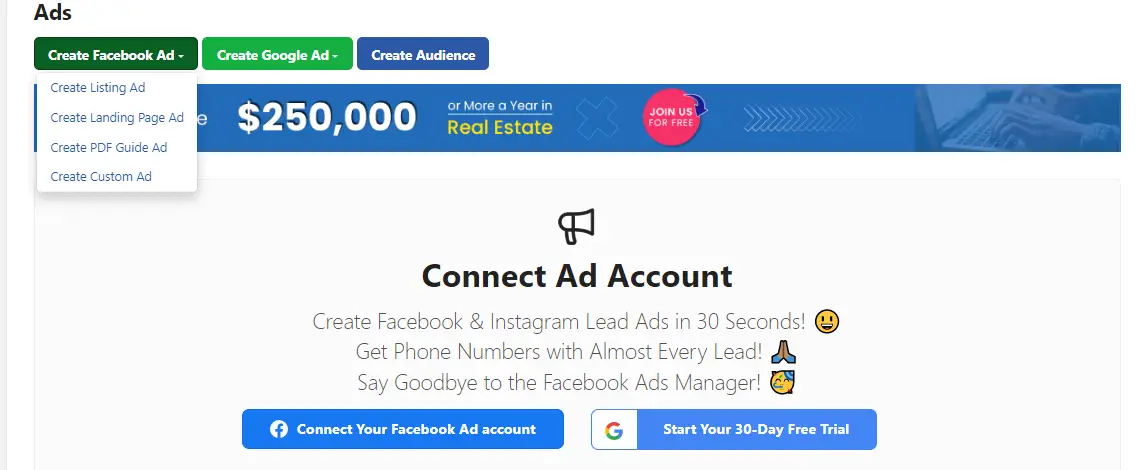
You can also create Google Ads in the same categories.
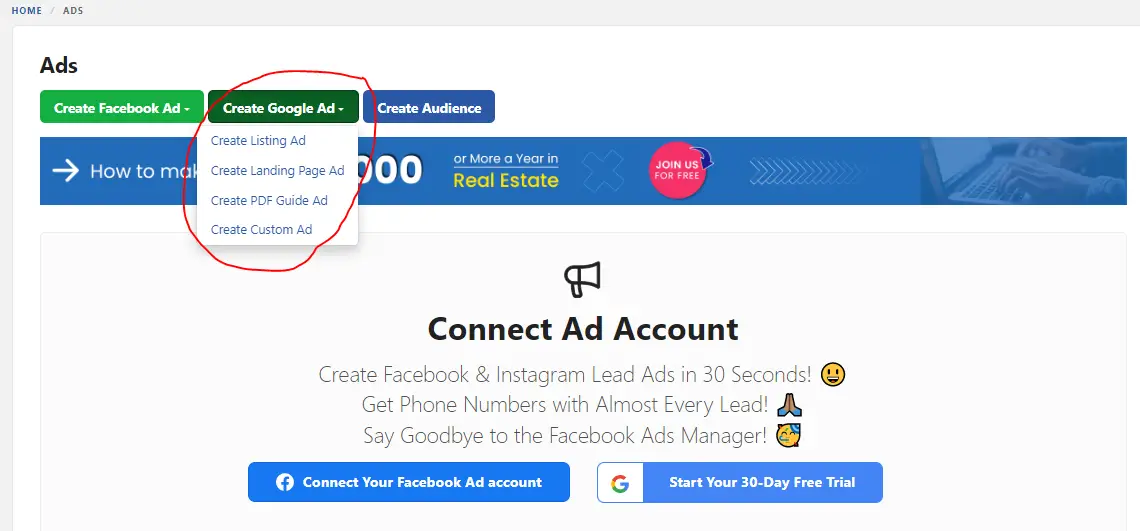
The promise here from Listing to Leads is that you can create the different ads on Facebook and Google within 30 seconds, bypassing the different ad managers and reducing the often complex ad campaign setups.
The “Create Audience” button on the top connects you to Facebook, where you can set up a custom audience you may want to target.
The next section, “PDF guides,” provides 94 (according to my counting) pre-made PDF guides for sellers and buyers.
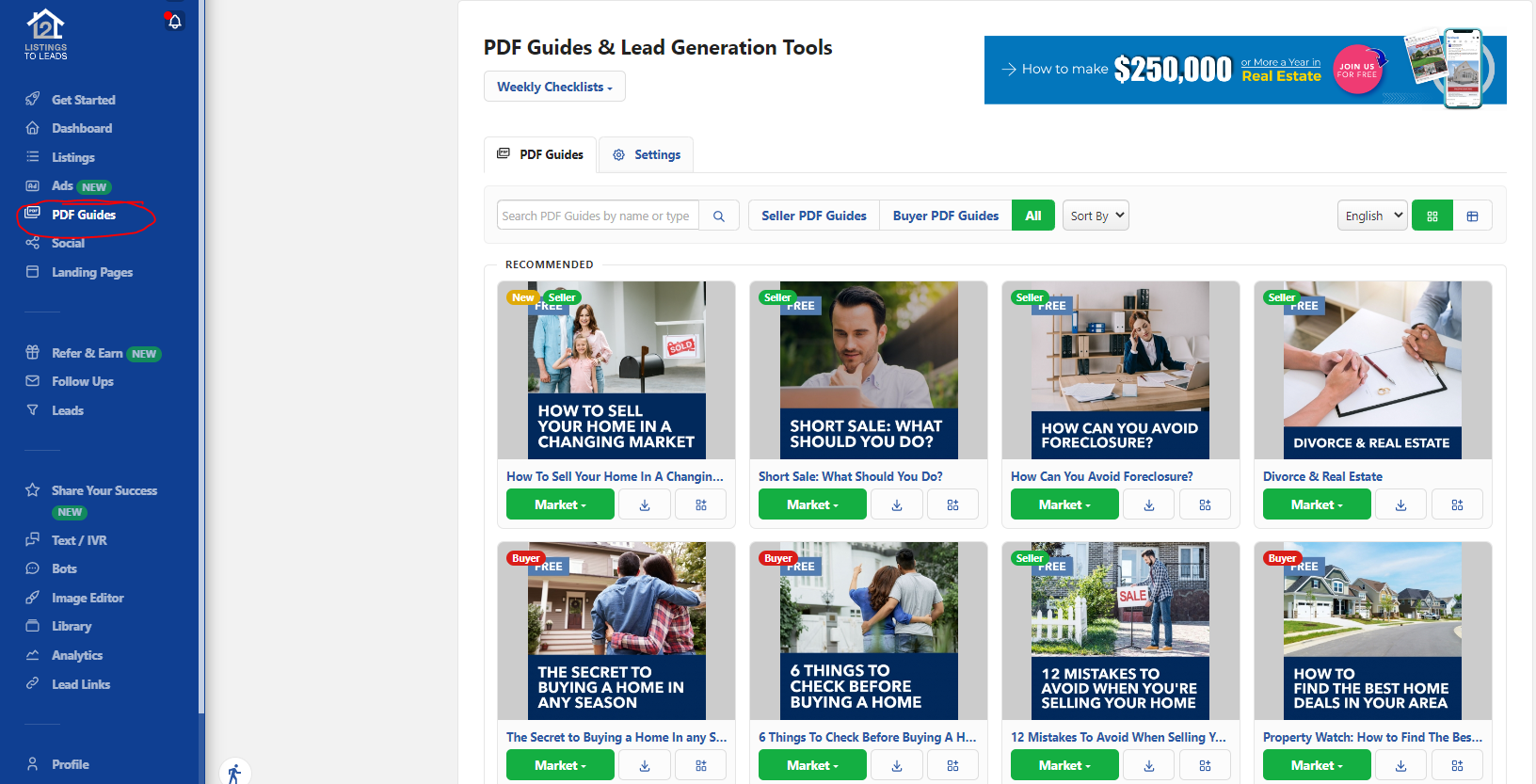
You can use them as lead magnets (my article) for your lead generation campaigns.
The “Social” section is basically a mini version of social media management platforms such as Hootsuite or Later, where you can prepare and schedule social media posts.
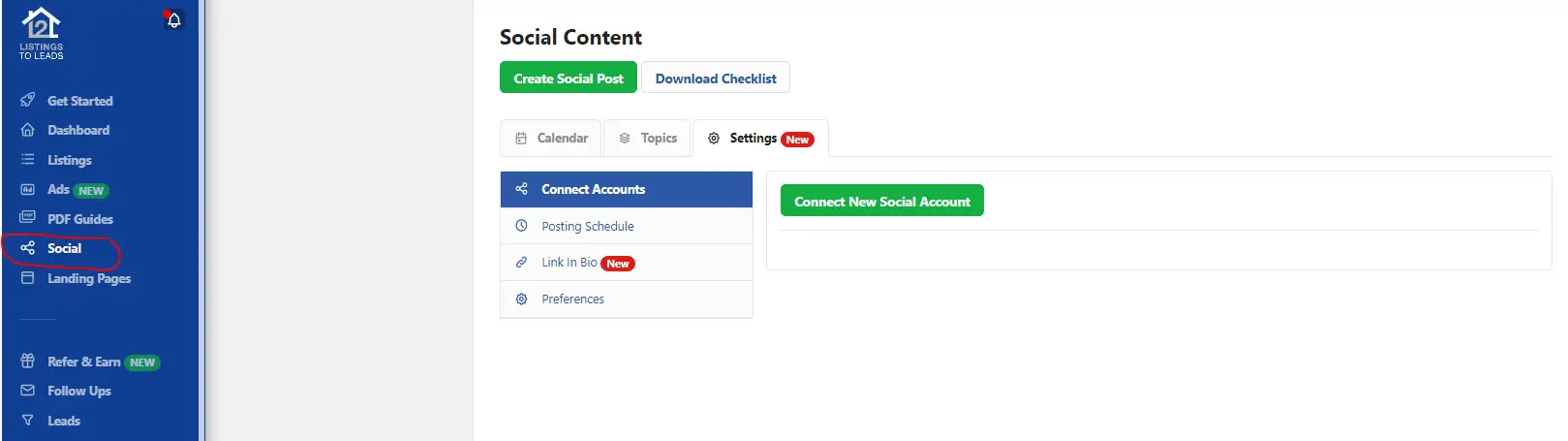
Here, you could use Listing to Leads’ pre-made social media posts.
The next section, “Landing Pages, ” may also be familiar to you since you can also access it via the “Get Started” section.
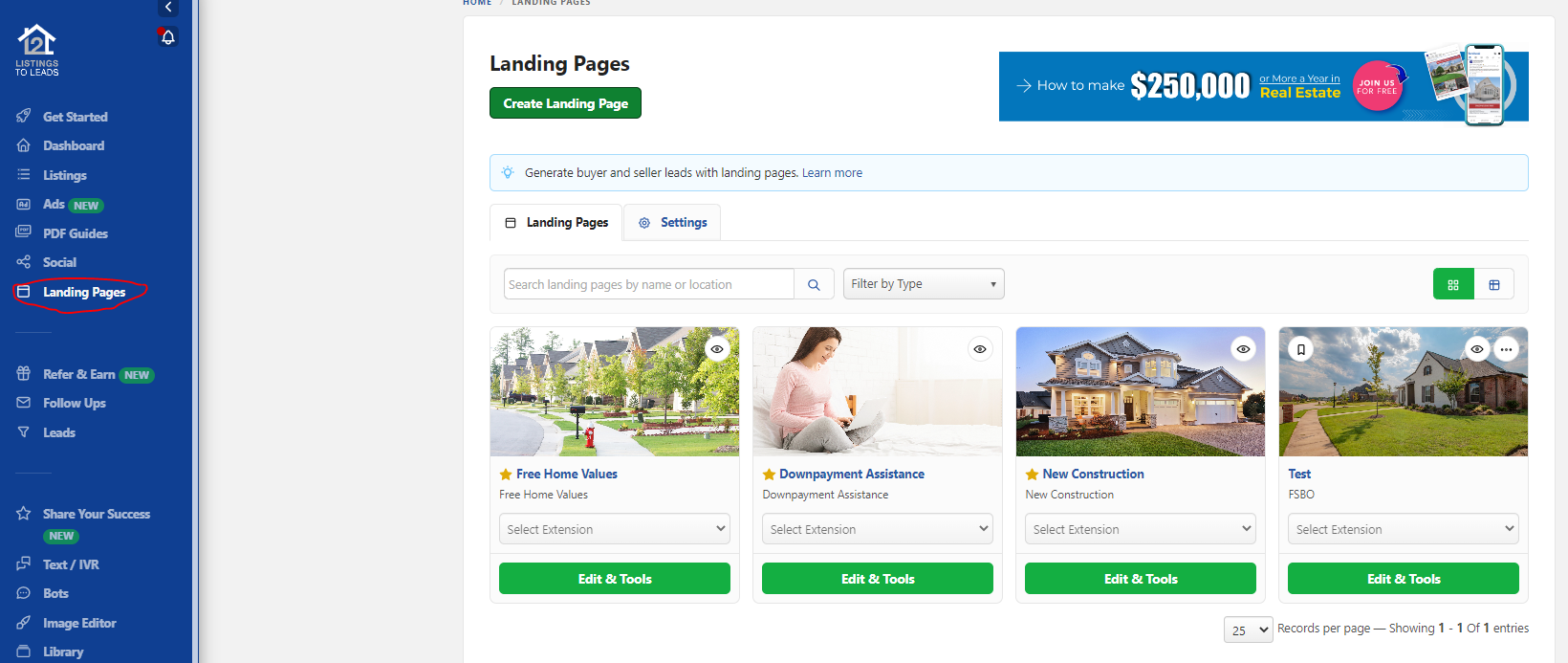
The landing pages you see here are the ones that are already prepared by Listing to Leads and one that I created quickly as a test.
To create one, you need to click on the bold green button “Create Landing Page,” and will have the following templates available:
- Property Valuation PLUS
- iBuyer
- FSBO
- Expired Listing
- Avoid Foreclosures
- Short Sale Homes for Sales
- Nearby Sold Homes
- Custom Landing Page – Buyers
- Custom Free Report – Buyers
- Custom Landing Page – Sellers
- Custom Free Report – Sellers
- Empty Nester Plus
- Growing Family
- Free HUD Report
- Free Value Increase Report
- Property Valuation Two
- Empty Nester
These were the mobile responsive ones.
There are a few more, not (yet?) mobile responsive:
- Custom Landing Page
- Market Report (Seller) Landing Pages
- Free List of Foreclosures
- Homes for Sale
- Homes for Sale 2
- Home for Sale Hotlist
- Mortgage Listing
- Condos for Sale
- Homes for Lease
- Condos for Lease
- Apartments for Rent
- HUD Homes for Sale
Generally, you will get a guided tour when you arrive at different sections for the first time.
This is good because you will have a learning curve due to the platform’s many different features.
During my research, I also came across a video that gives you a good overview of the platform.
Yes, it’s already two years old, but the core functionality shown has stayed the same.
By watching this video, you may already note that the people behind the platform have it all well thought out and know about real estate marketing.
The part where he mentioned the one mistake people make with Facebook Ads regarding seller lead generation confirmed this to me.
Concerning third-party software integrations, according to the Listing to Leads website, you can integrate the following software in-house:
- BoomTown
- Contactually
- Follow Up Boss
- Email Forwarding (to all other CRMs)
- Jarja Media
- KV Core
- Lion Desk V2
- Moxiworks
- PieSync
- RealGeeks
- Top Producer
- Wise Agent
- Zapier
So, it’s 11 in-house third-party software integrations and more than 3,000 via Zapier (an external third-party integration tool).
Listing to Leads Pricing
You can start a free 14-day trial first (yes, by entering your credit card information), and after that, the monthly plans are tailored to three client groups: agents, offices & teams, and lenders.
For the individual agents, the pricing is disclosed.
You need to contact Listings to Leads for a quote for the remaining ones.
Please see the pricing table for agents below…
| Number of Listings | Monthly Costs |
|---|---|
| Up to 10 Listings | $60.00 |
| Up to 20 Listings | $80.00 |
| Up to 50 Listings | $110.00 |
| Up to 100 Listings | $160.00 |
The number of listings in the table column should not be confused with getting this number of listing leads monthly.
It’s the number of listings you can market with Listing to Leads.
Their pricing page states: “Monthly subscription based on how many total listings you keep in your account.”
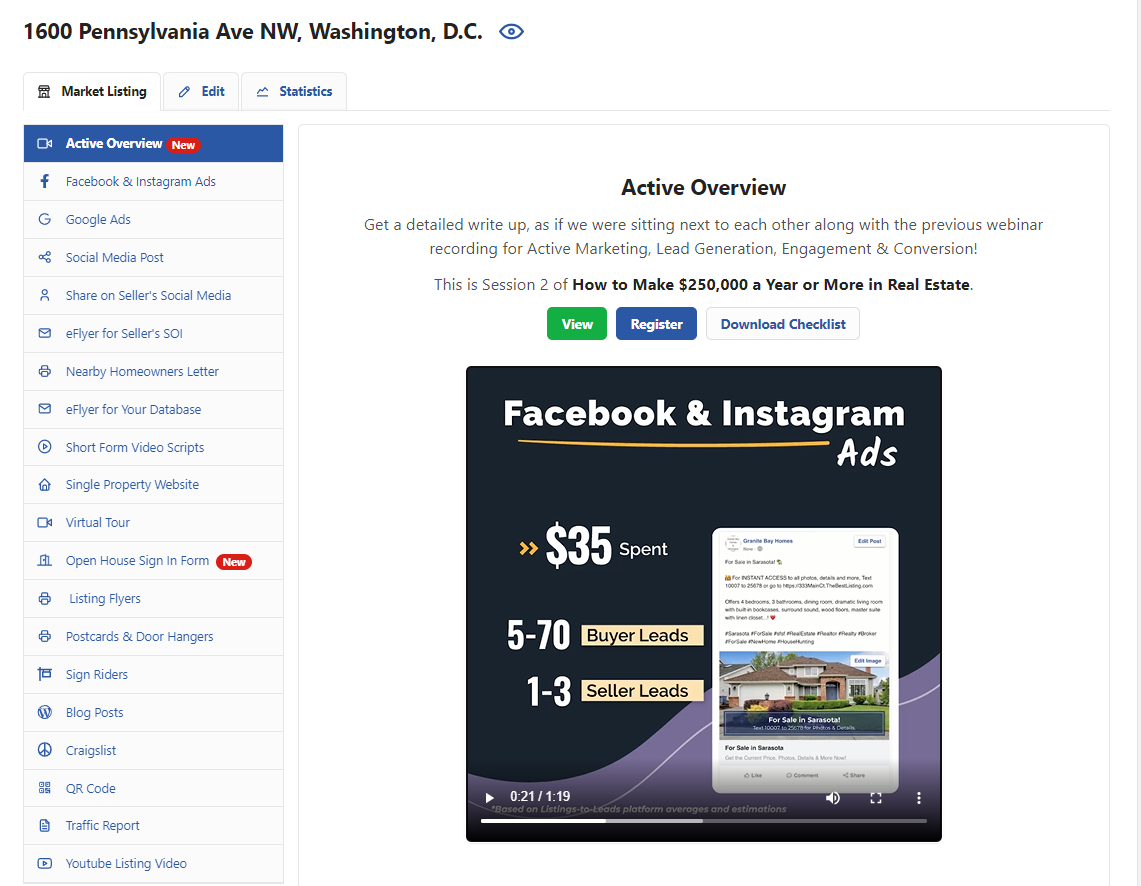
For more exact insights about the costs per lead, I contacted the founder Scott Pierce and interviewed him via email.
Below you will find my questions and his answers:
Q: Does the monthly pricing for individual agents include the ad costs? I assume not, correct?
A: “Monthly pricing does not include the cost of the ads. But, we do not charge any service fee per ad like some other vendors. 100% of the ad budget goes to the ad.”
Q: Do you have some marketing performance data you can share with me, such as, for example, what agents, on average, pay per generated seller and/or buyer leads?
Some providers don’t like sharing this information, so I understand if you prefer not to.
A: “In the last 30 days, average costs per lead for Facebook / Instagram lead ads with names, email, phone numbers, and purchase / selling time frames:
- Just Listed – $1.86 (buyer leads)
- Active – $2.74 (buyer leads)
- Open House – $2.77 (buyer leads)
- Pending – $5.33 (seller leads)
- Just Sold – $12.72 (seller leads)
NOTE that these do not reflect total cost per lead as we have many tools that are free (eFlyer for Database, Social Posts for Seller, etc. that are free, along with other tools that agents can use that we do not have cost per lead info available for).”
Q: Is the sales copy on your different ad types based on internal test results?
A: “Yes, the ads were tested and still are tested and monitored.”
By the way, I came pretty close to the costs per lead he gently provided by my calculation…
From the above (screenshot), 20% of the leads are sellers, and 80% are buyers.
So, we can divide the $35 by this ratio: $7 for seller leads and $28 for buyer leads.
Now, we divide $7 by 3 and 1 seller, which is $2.33 to $7 per seller lead.
And we divide $28 by 70 and 5, which is $0.4 to $5.60 per buyer lead.
According to the average lead cost on Facebook Ads I covered in this article, this would be an excellent cost per lead.
Why?
The average cost per lead of Facebook Ads in real estate is $16.52.
Even if we factor in the monthly fees for Listing to Leads, the cost per lead would still not surpass this average.
Listing to Leads from a Real Estate Marketing Strategy Perspective (Pros & Cons)
While its lead generation approach is different (more property listing centered), Listing to Leads has a similar offering as alternatives such as leadPops, Streettext, and Brivity.
Therefore, it can be considered similar from a real estate marketing strategy perspective.
With Listing to Leads, you will reduce your time to a result-brining real estate lead generation campaign and save marketing costs, at least in the beginning phase.
Although you need an additional ad budget besides your monthly costs with the company, you will shorten the time until you generate seller and buyer leads.
Why is that?
You will save the budget you usually need for lead generation testing until you get steady and stable results.
So, you will avoid several months of getting subpar results with platforms such as Google Ads or Facebook Ads.
However, this is only true if Listing to Leads uses a constantly tested and optimized lead capture system, and if not, too many real estate agents use the same ad creatives and marketing materials simultaneously.
However, if the company does continuous testing with its campaigns, ad copy, and marketing materials, chances are high that you will see a positive return on your investment.
This is, despite paying on top of the ad costs extra for Listing to Leads’ monthly fees.
Below, I prepared a table with an overview of the pros and cons from a real estate marketing strategy perspective.
| Pros | Cons |
|---|---|
| A time saver regarding testing and running lead gen campaigns until results, creating real estate marketing materials, and ad creatives | Risk of becoming dependend on one lead generation provider |
| Good educational content about real estate marketing with well thought-out tactics also applied to their different campaigns | Limited control over ad campaign performance |
| User-friendly interface with guided tours for starters | You don't learn doing your own real estate lead generation with the available platforms |
| Great customer service | If a large number of agents from the same zip code uses Listing2Leads marketing materials and ad creatives there is the risk of not standing out both with ad creatives and marketing materials. |
| It's likely more economic as a beginning agent with a lower budget, and need real estate leads fast |
Listing to Leads User Reviews
The only worthwhile user reviews I found about Listing to Leads came from the Better Business Bureau.
Compared to other providers I have already reviewed in the past, there were only three complaints, from which two were resolved and one unanswered.
It was mainly about some minor issues with subscription renewals.
The cancellation process is pretty straightforward, and you can do it in your profile, as shown in the screenshot below)
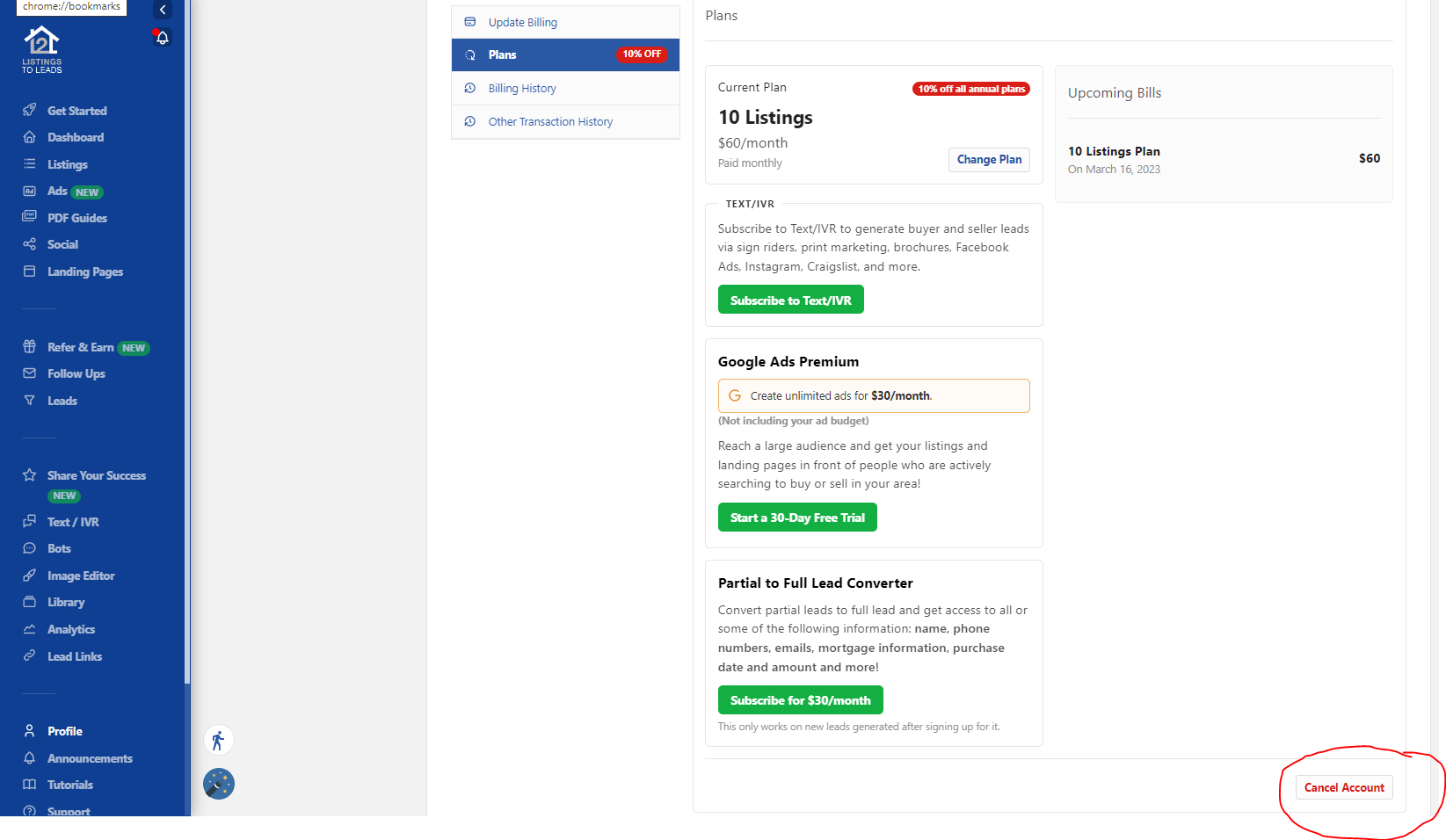
You can learn more about Listing to Leads here.
This article has been reviewed by our editorial team. It has been approved for publication in accordance with our editorial policy.
- Why Real Estate Conversion Rates Are 6-Times Below Average - March 21, 2024
- How to Manage Your Apartment Advertising Campaign - February 23, 2024
- Finding Marketing Channels for Apartment Advertising - February 12, 2024

