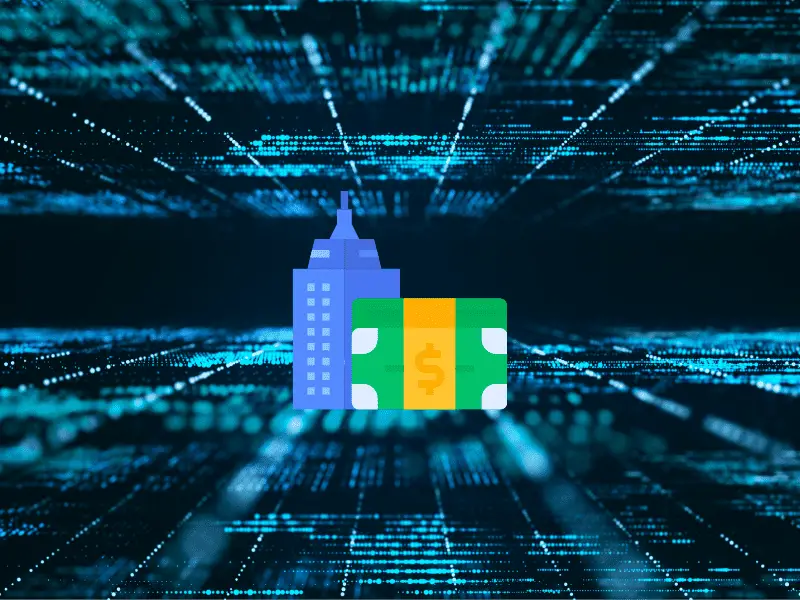Suppose you are a real estate professional dedicated to the commercial real estate niche and manage several deals and property investments.
In that case, you may be searching for a software platform that can help you streamline your business processes and save you time.
In that case, you might have found Dealpath, which I will analyze in this article.
You will learn about what it is, its business model, the features and integration options, the mobile app, pricing, competitors and alternatives, what other users think about it, and the pros and cons.
Sounds interesting, then please keep reading.
What Is Dealpath for Real Estate? The Business Model
Dealpath is a real estate software product that provides high-quality investment data, primarily for investors in the commercial real estate field.
The aim is to improve and facilitate the investment decision-making process.
The company claims to be the most trusted cloud-based real estate investment platform.
It provides access to up-to-date, vetted, and secure investment data.
Dealpath was founded in 2014 by real estate professionals and, since then, has helped different institutions globally with more than $10 trillion in real estate transactions.
How does Dealpath make money, and what’s the business model?
Not much is revealed publicly about the pricing of Dealpath, but there are several clues on the website from which I can make an educated guess about the business model.
You will find the text below on the page where the implementation process is described:
“During Dealpath’s white-glove implementation process, our team will configure the platform to your unique needs based on your internal processes, data sources, and investment strategy, without fundamentally altering workflows.”
I can draw several conclusions about the business model from this text and the fact that no pricing information is available.
Dealpath likely charges licensing fees either with a monthly payment plan or every year.
Like larger software companies for larger business clients, they will also charge for their implementing, consulting, and maintenance services.
Overall, it’s a software solution that needs to be customized according to your business needs in the commercial real estate area.
Dealpath Features and Integrations
This section discusses what features and integrations you can expect from Dealpath.
During my research, I noted that a lot of technical and corporate speech was applied in their copywriting.
So I also saw the need to “translate” the description into simpler words for your convenience.
Since the main client group is corporate commercial real estate clients, I can understand that copywriting principles can be a big problem in the process.
Why?
Because by making sure to appear professional and competent, the wording can get more complicated than necessary.
Unfortunately, this goes against many copywriting principles but it happens a lot, especially in the corporate world.
Enough of my little copywriting rant. Let’s get into the features.
At first glance, you could assume that Dealpath is just another sales pipeline software combined with project management.
But when you dig deeper and make sense of the partially technical and corporate charge, you will realize that the platform goes beyond that.
Dealpath is a commercial real estate deal management platform.
Instead of dealing with deals information that you may have across different software solutions, files (e.g., spreadsheets), emails, and other tools, you can manage the deals from one central place.
You can track the deal’s information from the moment it is acquired to the end when you sell it.
Here is a broad overview of other features available:
- Deal status information and what to do next by whom
- Deal data is recorded considering the start of the investment until it stops generating cash flows (investment cycle)
- Team collaboration
- Automated reporting
- Prioritization for closing deals
- Workflow creation for complex processes such as deal acquisitions, deal sales, property development, and deal lending
- Accountability for team members
- Data-driven deal analysis for locations, property type, and more
- Access to real-time deals and data
- Market and pipeline reports
- Access documents and communication about properties and deals
You can generally divide all the features into four main categories: acquisitions, dispositions (selling of property), property development, and lending (debt deals).
Let’s take a closer look at the four categories.
1) Acquisition Features
With the acquisition features, you can analyze, execute, and track deals that come into your pipeline and have all related data files in one place, visible to everyone involved.
This is supported by workflows you can create for a team to collaborate.
You can also create deal workflow templates. These templates will depend on the property types and the location and can be applied to different stages of a deal (e.g., due diligence, loan approvals, etc.).
You have probably sourced deals in an Excel spreadsheet.
In that case, you can import the Excel file into Dealpath.
To make it work, you will have to define custom fields beforehand.
The system analyzes deals using historical comps in similar markets, publicly unavailable data, and third-party data. It can also compare cap rates.
You can also manage and assign tasks to team members linked to different deals.
2) Dispositions (Selling Property) Features
As you probably know, selling a property is basically the other side of the coin of acquiring or buying property.
So you can expect that the features for selling a property or as dispositions as Dealpath calls this deal stage are similar just on the selling side of things.
This is what you can do in this kind of feature category:
- Collaboration on liquidating property from one place
- Giving brokers access to historical property data, deal information, and tracking the status
- Enable off-market transactions, assign tasks, and track the whole process
- Create deal reports
- Create automated workflows and workflow templates
- Produce deal files data, and make it available to all team members.
3) Property Development Features
Also, you will find variations in the features I already discussed in this feature category.
The focus here is on development deals and a slightly higher focus on project management.
The features provided in this category are as follows:
- Ongoing development deal tracking
- Development deal details, documents, communication, and historical data from one place. This includes project timelines, proformas, environmental analysis, and zoning reports.
- Development deal checklists
- A deal task management dashboard with project status overviews and task reminders via email
- File sharing and record sharing with team members, employees, and third-party stakeholders
- Template creation for new development deals
- Task auto-assignment, depending on roles you determined beforehand.
- Deal access for third parties (e.g., environmental consultants, legal teams, etc.)
4) Lending (Debt Deals) Features
The principle is the same with debt deal features.
You will have access to all kinds of debt deal information, collaboration options, and communication from one place.
All this is aligned with the typical debt deal cycle.
These are the features in more detail:
- You can verify income, debt, assets, and property details to approve a loan
- Debt deal status and stage tracking
- Lending deal checklists assignable to team members
- Data entry access for third parties
- Borrower and broker analytics
- Pipeline reports by type, stage, and other variables
- Automated reporting for specific investors
- Conditional debt origination templates based on the amount, and location
Dealpath Integrations
Dealpath features ten third-party software products that you can integrate with it.
They range from data tracking to document storage.
You can find the list of these third-party software providers below.
- Compstak: provides you with deal property details, sale, and lease comps
- Esri: business, demographic, and sales data
- Ipreo: investor relations and investment performance tracking
- Box: uploading and viewing of deal files
- Excel: Import and export Excel files
- Outlook Inbox: access Dealpath from the Outlook inbox for new deal creations
- Dropbox: Dropbox to Dealpath file upload
- OneLogin: single login to access Dealpath
- okta: a single login to access Dealpath
- Lionpoint
The Dealpath Mobile App – What to Expect
Once you are a client of Dealpath, you will also have access to the mobile version you can find on Apple’s app store.
I couldn’t find this app on Google’s Play Store.
The current version is free and was last updated in December 2021.
You can also do pipeline tracking in real-time and access deal overviews with the app.
Also, workflows in collaboration with other team members can be managed and commented on.
This same feature also allows for file uploads.
Speaking of files, it also includes dynamic photo uploads in the same context.
Dealpath Pricing – How Much Does it Cost?

When it comes to the pricing of Dealpath, it’s a bit tricky.
As I already discussed above, there is no publicly available price information.
When I described the business model, I mentioned that this software solution suits larger commercial real estate investment firms and is tailored to their individual needs.
Additionally, implementation services are provided by Dealpath.
You will likely pay monthly or yearly licensing fees.
Usually, when no pricing information is published on websites, you will have to expect high-ticket prices that often start in the low four-figure ranges.
We likely have to expect the same from Dealpath since it is a customized software solution that requires them to implement in your business.
So the pricing will also depend on the number of users, the size of your business, the implementation work, and the training required.
Three Dealpath Competitors and Alternatives
There are three Dealpath competitors or alternatives worth mentioning. They are Juniper Square, Yardibreeze, and Realpage.
All three also address mainly commercial real estate investors and are cloud-based.
1) Juniper Square – Features
Juniper has a wide array of different features, and you can find all of them here.
I picked the ones that seemed interesting to me, as listed below, but they have much more available.
- Data management
- Investor management
- Investor emails
- Activity tracking
- Custom fields
- Lead management
- Outlook to Juniper access
- Email archive
- Document management
- Prospect management
- E-Signature support
- NDA automation and multiple NDAs
- Document watermarking
- Online document subscription
- Customer identification and watchlist screening
- Investment structure management
- Automated waterfall calculations
- Accounting data import
- Configurable performance metrics
- Transaction details
- Detailed asset reporting
- Personalized investment summaries
- Off-cloud backups
2) Yardibreeze
Yardibreeze is not exclusively a commercial investment platform.
They also provide investor solutions for other investment categories such as residential, affordable housing, self-storage, associations, and manufactured housing.
The company also seems more suitable for small to mid-sized real estate investment businesses.
Since I compare it with Dealpath in this article, I will only mention the company’s features for commercial real estate investment firms.
You can find a complete list of all the features here.
- Retail, office, and industrial property management
- Workflow streamlining
- Task and activity calendar
- Lease expiration tracking
- Prospect, tenant, and owner communication from one place
- Corporate general ledger and property tracking
- Escrow and trust account management for all properties
- Budget tracking
- Invoice processing automation
- Triple net and gross lease management
- Tracking of sales information for retail leases
- Rent autopay setup
- Property performance comparison within a portfolio
- Maintenance request and organization and progress tracking
3) Realpage
Realpage is tailored to real estate owners and managers and aims to increase performance data transparency to help increase yields.
It offers a wide array of different software and service solutions with features for marketing, such as:
- Content services
- Touring solutions
- Websites
Features in the area of leasing:
- Deposit alternatives
- Contact center
- Lead management
- Insurance
- Online leasing
- Leasing analytics
- Screening
- Payments
Features in the area of resident experience:
- Home-sharing
- Contact center
- Billing & Payments
- Loyalty rewards
- Resident portal
- Smart building
Features in the area of site management:
- Facilities management
- Document management
- Property management
- Learning management
- Spend management
- Revenue management
- Utility management
They offer further solutions in expense management, vendor management, sustainability, and the financial area.
You can learn more about Realpage here.
Six Dealpath Reviews from Users
When I searched through Dealpath when writing this article, I came across several user reviews, which I would like to share with you.
I will share three positive and three negative ones with you to maintain a balance.
Three Positive User Reviews
“The layout is easy on the eyes. I love that you can have more than one window open at once, really makes it easy to multi-task.”
“It’s the only software we have found that combines a due diligence platform, a cloud-based file platform, and a deal-tracking platform all in one program.”
“What I like the most about this software is how easy it is to add tasks, due dates, and who the task is assigned to. It has made my job and my team’s job much more efficient having everything scheduled out for a week+.”
(source)
Three Negative User Reviews
“Would be great if you could save files from emails direct to deal path. Also, would be helpful to email files straight out of dealpath.”
“There is no calendar function. I would like if I could see all the upcoming dates on a calendar. The dealpath maintenance notification pops up way too often. If I click the X it comes back many more times.”
“There are two things that I do not like about the product: 1) I do not like the functionality of uploading files. It takes way too long, and I do not like that you have to assign files to a task; 2) Grouping properties into assemblages is not great. I had to invent a new naming constraint to make it work for my team.”
(source)
Dealpath Pros and Cons
Approaching the end of this article, I would like to leave you with a pro and con overview to get a better and more balanced view of the software.
It is distilled from the impressions of current users and my own impression.
| Pros | Cons |
|---|---|
| Simple design and structure | Difficult to delete multiple files from a single task all at once |
| Good searchability of the platform | Slow file upload |
| Management of multiple projects from one place | Lag time when you use checklists with many items |
This article has been reviewed by our editorial team. It has been approved for publication in accordance with our editorial policy.
- Why Real Estate Conversion Rates Are 6-Times Below Average - March 21, 2024
- How to Manage Your Apartment Advertising Campaign - February 23, 2024
- Finding Marketing Channels for Apartment Advertising - February 12, 2024