If you have been looking for real estate tools that do owner and property data aggregation and include prospecting and marketing tools, you will sooner or later come across PropStream.
The software can help you with property market analysis and finding investment deals and seller data across various real estate markets in the U.S.
And the use cases are not limited to real estate investors, such as wholesalers.
This updated and upgraded version of my earlier article about PropStream will discuss…
…what PropStream is, and what it is used for
…how to use it, including all features and use cases
…PropStream’s nationwide data and property search features
…their lead generation options
…comps and calculations
…owner prospecting, marketing, and skip tracing
…PropStream’s lead management with list Automator, and whether it is a CRM
…their team collaboration and trends & analytics features
…PropStream’s mobile app and driving for dollars
…whether the software offers third-party software integrations
…an overview of the different pricing plans
…10 alternatives and competitors, free and paid
…how PropStream compares to Propertyradar, DealMachine, Batch Leads, Flipster, MLS, Propelio, Reipro, and ListSource
…4 pros and cons
…and a bonus tip on how you can use it to find distressed properties.
Sounds like a lot? It is. So, don’t hesitate to start reading.
What Is PropStream and What Is It Used For?
PropStream belongs in the categories of real estate marketing suites and property and owner data and contact aggregation.
Over the years, it has become a powerful software tailored to many different real estate professionals such as investors, agents, brokers, contractors, property managers, lenders and loan originators, and appraisers.
These professionals can use the platform to analyze large amounts of real estate market data.
This market data, including contact information of various targeted lists (e.g., pre-foreclosures or vacant properties), can be used to generate real estate leads.
I estimate that more than half of the features belong to market intelligence.
The remaining are various marketing and prospecting tools, such as email campaigns, postcards (direct mail), and a landing page builder.
While, at first glance, you might think it can benefit investors, brokers, and agents equally, I tend to believe it offers slightly more benefits to real estate investors.
Why?
Because of the large amount of data PropStream uses, you can quickly find and evaluate investment opportunities.
This might not be that relevant to you if you are instead operating in the retail real estate space, as most realtors and brokers do.
Nevertheless, there are enough features and use cases realtors can benefit from.
All Features and Use Cases
As you will see in the table below, I prepared an overview of all features and areas of PropStream. They can be categorized into ten areas:
- Nationwide data
- Property search
- Lead generation (marketing list generation)
- Comps and calculations
- Recordings
- Owner prospecting/ marketing
- Lead management
- Team collaboration
- Trends and analysis
- Mobile app
| Nationwide Data | Property Search | Lead Generation (Marketing List Generation) | Comps & Calculations | Owner Prospecting/ Marketing | Lead Management | Team Collaboration | Trends and Analytics | Mobile App |
|---|---|---|---|---|---|---|---|---|
| County records | Specific address search | 120+ Property search filters and statuses | Comps from public recordings and local MLSs | Skip tracing with DNC scrubbing | Automated list scrubbing | Team member adding | Rehab cost estimator | Address search |
| MLS records | County, city, and zip code search | Own filter setting | County Recordings | Homeowner phone numbers and emails | Automatically adds new leads according to search criteria | Rule and permission setting | Analysis reports | Geo-Location |
| Private data sources | APN search | Pre-filtered quick lists | MLS comps | Owner mailing addresses and built-in postcard feature | Automatic removal of bad leads | Property assigning | Cash flow reports | Drive features (driving for dollars) |
| Over 153 million properties | Drawing features | On-Market or off-market Listings | Drawing tools | Email campaigns | Updates imported old list with new contact information | Status tag adding | Comps reports | Google maps® |
| Property address search | Parcel lines | Pre-foreclosure filings and public auction | Average days on market (DOM) | Landing page builder | Status tag adding | Complete market analysis (CMA) report | Session recording | |
| Ownership information | Map based search | Failed listings | Flip comps | View mortgage documents* | Favorites | |||
| Property details | Foreclosed properties & bank owned | Neighbor info | View property deeds* | Drive history | ||||
| Mortgage history | Vacant properties | Comps reports | County assessor’s maps* | Homeowner skip tracing | ||||
| Tax information | Tax liens | Layout management | Heat Map Overlays | Built-in marketing | ||||
| MLS details | HOA & mechanic’s liens | Estimated value | ||||||
| Nearby comps | Cash buyers | MLS stats | ||||||
| High equity | Price growth | |||||||
| Mortgage and interest rates | Rental values | |||||||
| Free & clear properties | Neighborhood Statistics | |||||||
| Non-Owner occupied properties | Monthly price change | |||||||
| Bankruptcy filings | Monthly rent change | |||||||
| Divorce filings | Average days on market | |||||||
| Flippers | New listings | |||||||
| Pre-Probate (deceased data) | New sales | |||||||
| Zombie properties | New delinquencies | |||||||
| Senior owners | Equity & Values | |||||||
| Estimated property values | ||||||||
| Estimated rental income | ||||||||
| Estimated equity | ||||||||
| Growth rates |
In the following sections, I will get into more detail about these feature categories.
1) PropStream’s Nationwide Data and Property Search Features
PropStream’s property search and nationwide data features are intertwined for functionality.
How so?
On the one hand, you have the nationwide data features, including over 153 million property data sets such as:
- County records
- Private data sources
- MLS records and details
- Property addresses
- Property details
- Ownership information
- Mortgage history
- Nearby comps
- Tax information
On the other hand, these datasets are searchable via PropStream’s property search functionality, allowing you to search for properties by various criteria, such as commercial, office, residential, industrial, recreational, agricultural, transportation, and vacant land.
Additionally, you can search by property type, such as townhouses, single-family, multi-family houses, etc.
These different ways of searching for properties help you get pretty detailed and granular to filter out a large amount of property data.
The nationwide data and property search that PropStream offers benefits real estate professionals particularly (realtors and investors alike) interested not only in their immediate area.
There is no upper limit on the number of searches you can do to access almost any property address in the U.S.
You can also access different records data such as loan balances, past transaction details, and mortgage histories.
You can check additional records on the ownership, property, MLS, mortgage, tax, lien, and foreclosure level.
Property Characteristics:
- Property details (bed, bath, etc.)
- Property types
- Property classifications
- Number of units (multi-family)
- Number of stories
- Homeowner associations (HOA/COA)
- School districts
- Seller info
- Buyer info
- Sales prices and dates
- Assessed value
- Mortgage and interest rates
- Transfers
Ownership Info:
- Owner type
- Ownership length
- Owner mailing address
- The number of properties owned
- Linked properties
- Out-of-state/out-of-country owner
Tax Info:
- Property taxes
- Land values
- Tax exemptions
- Tax history
- Improvement values
- Assessed values
- Delinquent flags
Mortgage Info:
- Mortgage history
- LTV ratios
- Open mortgages and number of open mortgages
- Loan balances
- Seller carrybacks
- Number of open
MLS Details:
- Failed/expired listings
- List price and history
- Listing pictures
- Sales data
- Keyword(s) search
- Agent description
- Active, pending, and contingent records
Lien and Foreclosure Info:
- Auction dates
- Default releases
- Filing dates
- Delinquency amounts
- Opening bids
- Lien types
Suppose you need information about sales records of cash deals, including the owner’s contact information of a particular property.
In that case, you can use one of PropStream’s filters for cash sales within a predefined radius which outputs the contact information of the particular homeowner.
This contact information can later be used for various prospecting and marketing activities. (e.g., direct mail, postcards, etc.)
2) PropStream “Lead Generation”
While PropStream calls this feature category lead generation, I would call it marketing list generation instead.
Why?
I call a real estate lead someone who has at least raised their hand and showed some basic interest in what you offer.
This can’t be said about the contact lists you can generate in PropStream.
Yes, you get contact information from different types of property owners.
But you can’t know if they are already interested in what you offer yet.
One additional step is lacking to make that happen: prospecting and marketing activities.
Nevertheless, this feature category is a variation or an additional use case to the nationwide data and property search feature category.
You have more than 120 property search filters and statuses available and can set your own individual filters and quick lists.
More aimed at preparing your further prospecting and marketing endeavors, you can get targeted contact information about:
- On-market or off-market listings
- Failed/expired listings
- Pre-foreclosure filings and public auctions
- Foreclosed and bank-owned properties
- Properties with tax liens
- Vacant properties
- Cash buyers
- High equity properties
- Free and clear properties
- Properties with HOA and mechanic’s liens
- Non-owner occupied properties
- Divorce filings
- Bankruptcy filings
- Pre-probates
- Senior owners
- Zombie properties
- Flippers
By looking at the different lists you can generate to later prospect and market to them, you may realize that PropStream is leaning more toward serving real estate investors and fewer real estate brokers or agents.
To use it as an agent or broker, you may do a bit of extra thinking and identify the type of list that most likely could lead to property listing contracts.
Suppose you are confident and good at persuasion and sales over the phone or otherwise.
In that case, you could take on failed/expired listings and convince the property owner that you will be a better real estate agent than the one they used before (that led to the expired listing in the first place).
Your particular area may even be saving expired listings and turning them around.
3) Comps & Calculations
PropStream’s comps and calculations feature category provides tools to determine a property’s value by considering the average values of similar homes from the same neighborhood.
You can also do flip comps, get further neighborhood information, and information about the average days on the market (DOM).
To do that, PropStream accesses and crosses data from several local multiple listing services, public records, and data from county recordings.
The variables you can change in this feature are:
- Square footage
- Date range
- Number of bathrooms
- Number of bedrooms
- Distance from the subject property
- Last sale date
You can also use drawing tools to mark the area you want to analyze and where you want to get comps.
From these comps tools, you can have PropStream generate different reports.
4) Owner Prospecting, Marketing, and Skip Tracing
PropStream’s owner prospecting and marketing features enable you to send automated emails and postcards (direct mailing) and create custom landing pages.
These features align with the ones mentioned above, where you can gather different types of owner and property data via the search function.
So, the focus is to help you reach out to prospects from one place once you have generated the owner lists.
The custom landing page builder helps you generate additional leads if you don’t have your own website yet.
It is a self-hosted solution which makes it unnecessary to set up your own web-hosting server.
You can do your whole prospecting and marketing from the platform to reach out for the first time or do an entire follow-up sequence.
Regarding follow-up campaigns, you may also want to read my article here.
You can get the homeowner’s phone numbers, addresses, and emails for the marketing and prospecting campaigns.
PropStream can also do skip tracing with DNC scrubbing to improve the quality of this contact information.
This way, you avoid lousy contact information and contacting prospects that are on the DNC list.
In the context of PropStream’s skip tracing feature, you may wonder whether it is accurate in the first place.
Different users have mixed opinions about their skip tracing accuracy, but many mention this feature is not the most accurate, with a hit rate of between 20 and 30 percent (source).
This is only anecdotal evidence and from a small sample size, so take it a bit with a grain of salt.
The report is also from 2020, so PropStream may have improved the hit rate over the last two years.
And how are the postcard direct mailing campaigns done with PropStream?
First, you must remember that the postcards cost between 40 and 78 cents each and take about two weeks to be delivered via USPS.
You have the option to use your custom image, or you can use pre-made templates.
When you create a new postcard, your profile information and the prospect’s name and address are automatically applied.
Regarding customization options, you can change the background color and image and add a logo and a dynamic message.
After you have finished creating the postcard, you will need to pay for the order, and PropStream will send the postcards directly to the addresses on file.
5) PropStream Lead Management with List Automator – Is It A CRM?
PropStream also has limited CRM features, but I wouldn’t call it full-fledged CRM software.
Nevertheless, it may be enough for what you need to do when managing existing leads and prospects.
It is the place where you can save the different lists you created by searching PropStream’s extensive database.
The lists are automatically scrubbed, and bad leads are removed.
Depending on the search criteria you have, active new leads are added.
You can add status tags to know where you stand with different prospects in these lists.
You can also import old prospect or lead lists, and PropStream automatically updates this list with new contact information.
Besides the lead management feature, there are not many other CRM features, for example, Zoho CRM would offer (read my article on this platform here).
So, it lacks things like workflow automation, multichannel communication, deal management, and sales analytics, to name a few.
6) Team Collaboration
PropStream also features some basic team collaboration features.
You can add different team members you may want to grant access to and set different rules and permissions for them.
The access level can be limited to only web or mobile.
The team members that only get web access can run comps, build marketing lists, send postcards, and/or do a skip tracing.
In turn, if you give them only access to PropStream’s mobile app, they can save properties of interest while on the road (e.g., driving for dollars use case).
For these properties, they can see further property details such as the address, number of beds and baths, living space (sq. ft.), the lot size, and the year it was built.
They can also make notes, set tags, and assign the property to another team member.
7) Trends & Analytics
PropStream offers plenty of features regarding market trends and analytics so you can determine which neighborhoods to focus your prospecting and marketing efforts on.
The market analysis can also be done by visualizing features like heat map overlays.
Generally, this feature category is divided into reports and calculators, heat map overlays, neighborhood statistics, and equity & values.
What follows are the features of these subcategories.
Reports and Calculators:
- Analysis reports
- Comps reports
- Cashflow reports
- County assessor’s maps
- Complete market analysis reports
- Rehab estimator
Heat Map Overlays:
- Estimated value
- Price growth
- MLS stats
- Rental values
Neighborhood Statistics:
- Monthly rent change
- Monthly price change
- New listings
- New delinquencies
- New sales
- Average days on market
Equity & Values:
- Estimated rental income
- Estimated equity
- Estimated property values
- Growth rates
8) The Rehab Estimator
The rehab estimator is one feature that stands out from the reporting and calculator tools subcategory.
It would be especially interesting for fix and flip investors, but not exclusively for them.
You could also call it a deal analyzer.
Why?
Because depending on the project category (e.g., bathroom, kitchen, etc.), the quality of materials, and the type of project you choose, the tool will estimate the labor and material costs for your specific area.
9) The Mobile App & Driving for Dollars
PropStream’s mobile app is available for Apple and Android mobile devices and can be used for driving for dollars.
Why?
Because it gives you the same access to the features, you also have with the desktop version of the software, such as owner contact information, property details, comps, etc., as already discussed above.
Further features available for the mobile app are:
- Geo-location
- Google Maps
- Session recording
- Drive history (important feature so you don’t drive like ten times the same neighborhood)
- Favorites (to save favorite properties)
- Address search
- Set features & drive
- Skip tracing homeowners
- Owner Marketing (e.g., postcards)
- Team collaboration (e.g., adding team members)
According to PropStream’s FAQ page, at the date of this writing, the app can’t generate a marketing list from the mobile app yet.
The following video gives a good example of how you can drive for dollars with PropStream’s mobile app.
And the second video below shows you how you can drive for dollars with the help of PropStream, even virtually (from your bedroom, if you like).
Are There Any PropStream Integrations?
After learning about all the different features, PropStream has to offer; you may wonder if there are any ways third-party software could be integrated into it.
This is a reasonable question because sometimes the software doesn’t cover all the required features, or you want to avoid additional steps when switching between software and tools.
So, I did some additional research.
Unfortunately, I neither found native third-party integration solutions (when the software can directly integrate third-party software features) nor found ways to integrate third-party software via integration tools, or “integration bridge software,” as I call it.
Regarding the latter, I checked all major and larger integration solutions, such as the following:
In the below screenshots, you can see that searching for PropStream resulted in zero results for each.
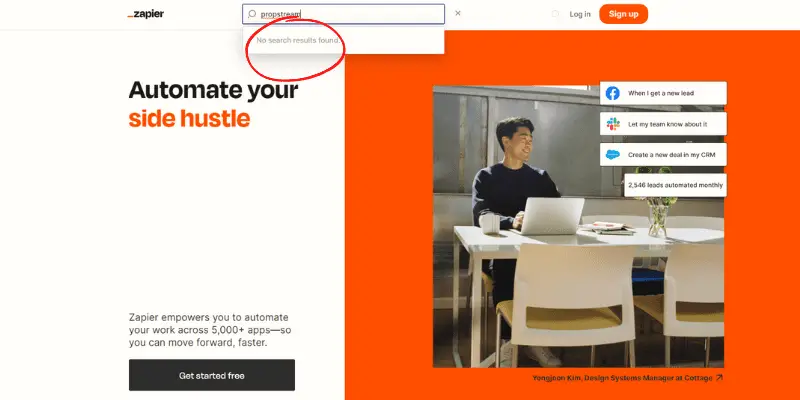
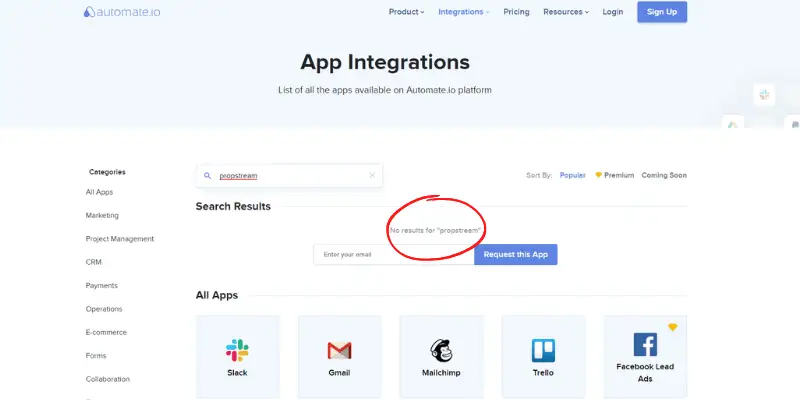
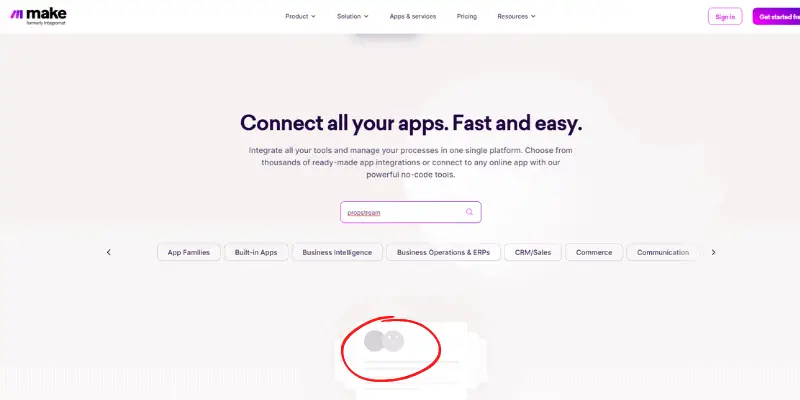
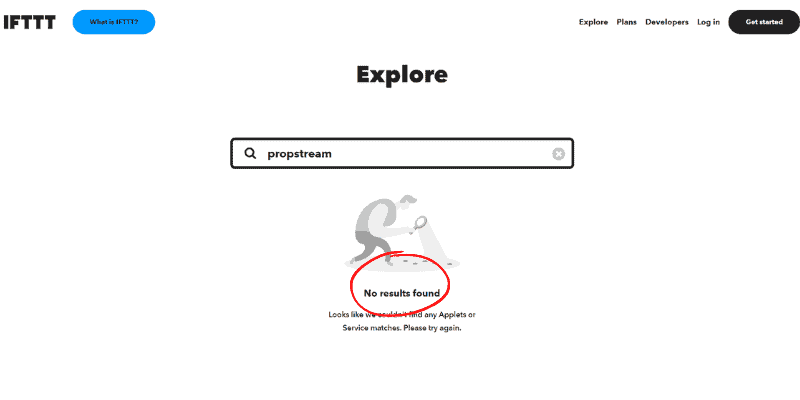
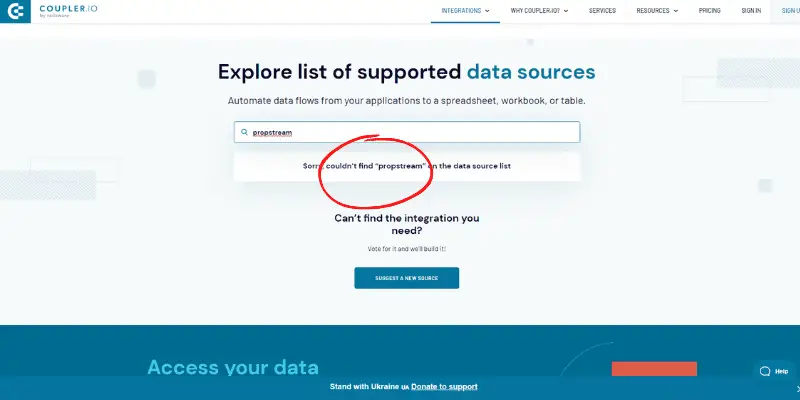
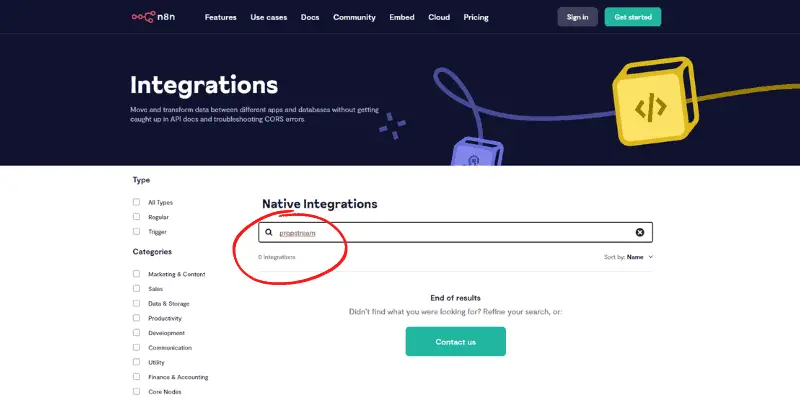
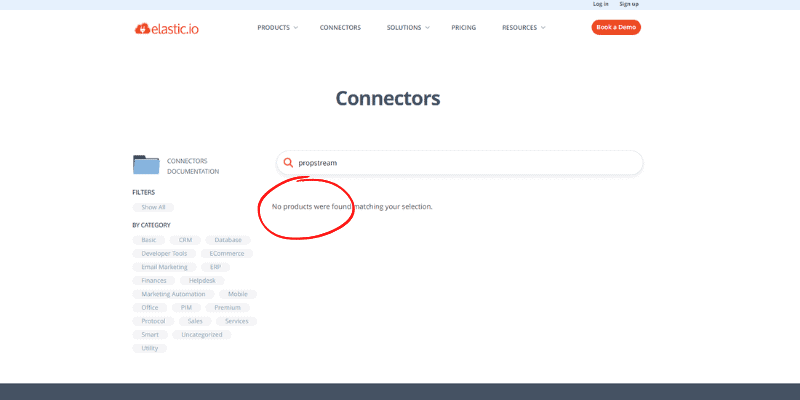
Propstream Pricing Overview – How Much Is It Per Month?
Regarding pricing, PropStream designed it in a sort of building block system.
You can buy the basic software package with all the main features for $99 per month, and you can then add on additional features not included in this package that are charged with a fixed monthly price according to the usage.
This concerns the “List Automator” feature ($27 additional per month and $0.10 per skip trace), team collaboration called “Team Member” ($20 additional per month for up to 5 team members), and the marketing and prospecting tools (postcards for $0.40 per piece, skip tracing with DNC flagging for $0.12 each, and Email for $0.02 each.
So, if you want to use PropStream with all the features I discussed above, you would pay $146 monthly and the additional fees per-usage basis.
You can also “test-drive” PropStream with their 7-day free trial.
Below you will find an overview table with all the pricing information summarized.
| Propstream Basic Software - $99 per Month | List Automator - $27 per Month | Team Member (Team Collaboration) - $20 per Month | Marketing Tools | Price per Unit |
|---|---|---|---|---|
| Web and mobile app | List monitoring | Access for other team members to Propstream | Postcards (direct mail) | $0.40 |
| 120+ lead filters | List import and append capabilities | Permission management and access rules | "Skip tracing with DNC flagging" | $0.12 |
| Nationwide property data | Capacity to monitor up to 2,000 properties | Up to 5 team members per account | Emails | $0.02 |
| 10k property downloads per month | Additional $0.10 per skip traced property | |||
| County records and MLS comps | ||||
| Marketing platform |
10 Free and Paid PropStream Alternatives and Competitors
There are 10 PropStream alternatives and competitors worth mentioning that cover almost entirely, or at least partially, the features that PropStream offers.
Here they are:
In the following sections, I will work out the differences between them and PropStream so you can better compare them.
PropStream vs. Propertyradar
Propertyradar is also a software tool in the real estate data analysis and prospecting category and has many similarities with PropStream.
So, across different real estate markets in the U.S., it aggregates property and owner data to inform and prepare you for various marketing and prospecting campaigns.
And with the mobile version, you can also drive for dollars.
Because Propertyradar can integrate various third-party software providers in marketing and prospecting, it has a slightly more powerful marketing and prospecting capacity than PropStream.
I would consider this to be the main difference between both.
You can connect it with direct mail, online ads, phone dialers, email marketing providers, and other service providers based on the contact lists you generate.
What Propertyradar doesn’t have in contrast to PropStream is a rehab estimation calculator.
Pricing is competitive and similar to PropStream, but I like how PropStream does its pricing better since it’s more structured.
You can learn more about Propertyradar here.
PropStream vs. DealMachine
I already analyzed DealMachine in my article a while back.
It primarily helps wholesale real estate investors find potential investment candidates while driving for dollars physically on the road or virtually in their underwear on the couch at home.
Its features include:
- Driving route tracking to avoid endless cruising in the same neighborhood
- Owner look-up (e.g., owner contact information)
- Direct mail reach-out campaigns from the app (direct mail sending)
- Owner contact management
It isn’t easy to compare to PropStream because it only represents a partial aspect of the software.
So, DealMachine could be the mobile app driving for dollars feature of PropStream.
You can check out DealMachine here in my article or directly on their website here.
PropStream vs. Batch Leads
Not long ago, I also wrote an article about Batch Leads.
Again, the software has many similarities with PropStream since its primary goal is to find and identify owner contact information for real estate professionals so they can market to them.
Features that Batch Leads has to offer:
- A wide array of property and owner data in different searchable and filterable databases
- Owner contact information and addresses can be saved in different custom lists
- Comps
- Contact and lead management
- Skip tracing
- Marketing and prospecting features such as built-in direct mail and text messaging
- Third-party software integrations with more than 4000 apps via Zapier
So, as you can see, there are many similarities.
However, Batch Leads wins against PropStream regarding third-party app integrations and very likely also in skip tracing hit rates, with allegedly 97%, as I worked out in my article about Batch Leads.
Regarding pricing, it is in a similar range to PropStream.
Here, you can learn more about BatchLeads.
PropStream vs. Flipster
I have also already analyzed Flipster in this article.
Flipster serves primarily real estate investors and, like PropStream, is an owner and market data aggregation tool with prospecting and marketing capacity.
But the focus on real estate investors stands much more out than with PropStream.
For example, the different features are aligned with an investor’s typical workflow, and some transaction management, including contract templates, is featured.
Another difference is that it offers VA and line answering services, a wholesale assignment generator, and a feature that supports the investor regarding funding deals.
You can check out Flipster here.
PropStream vs. MLS
The differences between PropStream and MLS are much more prominent.
Why?
MLS.com is just a property listing platform where you can find real estate listings from realtors and other real estate professionals.
They are all members of a local MLS.
You can find new construction, foreclosures, international properties, lots, land, commercial properties, resale homes, investment properties, and real estate classes there.
So, unlike PropStream, it doesn’t have market analysis or marketing/prospecting tools, skip tracing, and many other features, such as the rehab estimator.
Here you can learn more about MLS.com.
PropStream vs. Propelio
Propelio is much more similar to PropStream again, and it is, even so, similar that it could almost be called a copy.
Well, I would call it the little brother or the leaner version of PropStream.
In many aspects, it’s the same, but Propelio doesn’t offer that much nationwide data, property search, trends, and analytics features.
Team collaboration features aren’t available either.
But the remaining features are pretty much the same:
- MLS comps
- Lead lists (owner and property search)
- Driving for dollars (mobile app)
- Lead management
- Websites (landing pages)
However, one thing PropStream doesn’t offer, but Propelio does, is a private lender search.
Pricing is also almost the same as with PropStream, and here, you can check Propelio out.
PropStream vs. Reipro
Reipro is another property data and prospecting platform I analyzed in this article.
In the same way as with PropStream, you can look up property and owner data that you can use to do prospecting and marketing campaigns.
The same applies to direct mailing; you can send directly from the platform.
The difference with PropStream is that you can also create multi-touch postcard campaigns.
Reipro also features more templates for different owner and property types (e.g., for rent by owners, absentee owners, for sale by owners, etc.)
Another key difference is similar to Flipster in that the different features align with the typical workflow a real estate investor usually has to go through until a deal is closed.
Lastly, in contrast to PropStream, Reipro offers supporting documents and tools a real estate investor’s office may need, such as a mortgage calculator, contract templates, business plans, etc.
Pricing is in the same ballpark as PropStream.
Here, you can learn more about Reipro.
PropStream vs. ListSource
ListSource may as well be the oldest and most established player in the field of property and owner data aggregation tools.
Just a short check with the Wayback Machine revealed that they started their website in 2001.
You can tell by the website’s design that they come from the earlier 2000s, and, at least among real estate investors, the brand is pretty well-known.
However, with 153 million, PropStream still has more properties in its database than ListSource, which has “only” 134 million, according to its website.
But their core business is the generation of contact lists.
All the other features that PropStream offers are not part of their services (e.g., owner prospecting/marketing tools, lead management, team collaboration, and a mobile app with driving-for-dollars capacities).
Pricing is also not the same in that the different contact lists are either custom priced or you pay on a per-use basis per lead/contact.
You can check out ListSource here.
PropStream User Reviews
You made it to one of the last sections of this long article, so let’s also find out what other users have to say about PropStream.
In the below table, I collected both positive and negative user reviews for you.
| Positive Reviews | Negative Reviews |
|---|---|
| "...I currently use Propstream and i love it. I use it as my go-to source for comps (of course, simple) but i also use it to help me evaluate investment opportunities in other markets. The information it provides on single and multi-family properties (no commercial), IMO is great. I've used various public and commercial websites to pool owner and property info into an offer i can make to a seller. Propstreams pull of the same information under one roof is solid. " | "I am using it in Salt Lake City Utah and it has worked ok! For some reason our entire states info is off when it comes to sqft of properties. Besides that I have not encountered any problems with the service." |
| "I wanted to try a competitor before committing but forgot to cancel at the last second and I'm glad I still have it. It eliminates so many steps/websites because you can find so many key details with 1 click. Example: comps, arv, est. rent, days on market. I love it already and it's only been 8 days lol. I've easily found a host of cash buyers as well. " | "I am Disappointe PropStream give your company multiply opportunities to reply complaints:A) spent all my money on the multiple-month subscription and never even got the app to work properly B) After Signing on, the app would just freeze up after pressing GPS location-and I would waste time stuck??D) it cost me $97 and I thought you all advertised the first month free? E) The computer platform was good, but I believe it 'double counted' during the save-export features.F) The worst, EVERY time I went out 'Driving for Dollars' using the Prop Stream APP, It froze up." |
I found the above borderline objective user reviews on the Bigger Pockets forum and Better Business Bureau.
PropStream Pros & Cons
Ending this article, let’s also get a balanced view of the software and compare the pros and cons.
| Pros | Cons |
|---|---|
| $99 per month is not within everybody’s budget, but it is still competitive pricing in the same range as the competitors. | You have a limit of 10,000 monthly property data saved/exported. If you want more, you need to upgrade. |
| You can target sellers nationwide by sending emails, and postcards. | In contrast to competitors, there are no third-party software integration options (e.g., to connect with a CRM with more features). |
| The rehab cost estimator is another tool to provide you with important information for your budgeting and making sound decisions. | You must overcome the learning curve to get the hang of the system. |
| You can drive for dollars on-site and also virtually in your pajamas from home. | The instructional videos provided on their website lack a bit of depth, but you can find better ones on YouTube. |
| Access to a pretty large owner and property database |
This article has been reviewed by our editorial team. It has been approved for publication in accordance with our editorial policy.
- Why Real Estate Conversion Rates Are 6-Times Below Average - March 21, 2024
- How to Manage Your Apartment Advertising Campaign - February 23, 2024
- Finding Marketing Channels for Apartment Advertising - February 12, 2024


