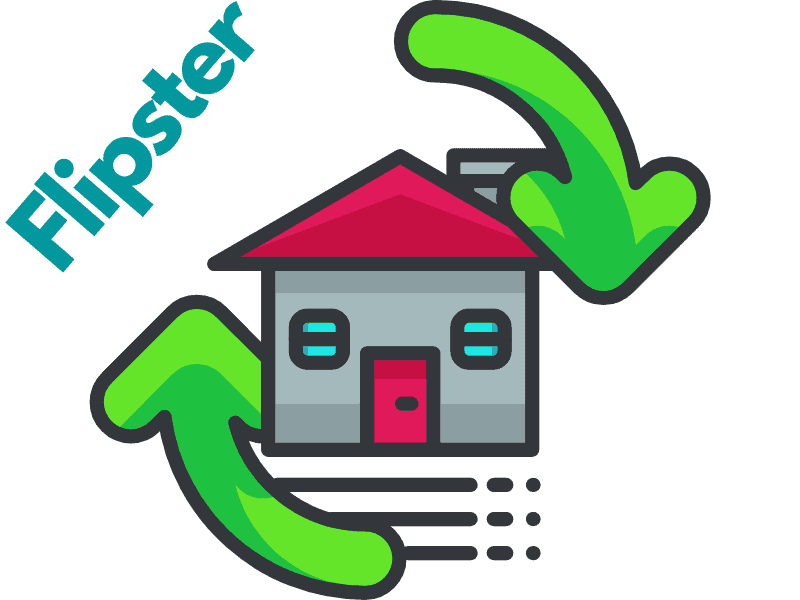When you search for tools and software providers that can help you find more seller contact information, you will notice that different software providers have popped up throughout the years.
And yes, there is still another one out there you might already have heard of. It’s called Flipster.
Jerry Norton is well-known in the real estate flipping niche, and he created Flipster to take on competitors such as Propstream, BatchLeads, and more.
In this article, I will analyze this software and discuss…
…what it is
…how to use it, and how it works
…the costs and pricing plans
…whether Flipster works
…if it’s worth it and legit
…and how it compares to Propstream and Batch Leads
So, if you would like to get more clarity on this software, please keep reading.
What Is Flipster?
Flipster is primarily designed for wholesale real estate investors and is a software that can find contact information of already skip-traced sellers for you that can then be marketed from the platform.
Features are aligned around the typical wholesaling workflow.
This means you can also find features for analyzing deals, making offers, generating contracts, and calculating rehab costs and profits.
How to Use Flipster and How it Works
In this section, you will learn how to use Flipster. It’s a bit of a walkthrough of the features, and by walking you through it, you will get to understand the usage.
1) Contacts
You will find a list of the contacts you got from Flipster by clicking contacts in the dashboard.
It’s a small CRM with limited functionality compared to CRM systems already existing in the market. You can manage the contacts and put them in different categories.
The seller contacts you get are already skip-traced, according to Flipster.
2) Properties
The next item on the left navigation bar is “Properties .”The software will first show you an overview of all the saved properties.
When you click on one property, it will give you detailed information and guidance regarding actions to take. It starts per default in the “Step 1” tab called “Find.”
Available for detailed information are:
- Basic details
- Owner/Equity info
- Sale history
- Mortgage info
- Foreclosure info
- A map view
- Reports
- Images
The different action steps you can take on a property are “Find,” “Contact,” “Analyze,” “Contract,” “Buyer,” “2nd Contract”, “Funding,” and “Get Paid.”
These action step menu items are arranged horizontally as tabs.
When you are in the “Contact” tab (Step 2) of the property, you have different contact options and features at your disposal:
- SMS
- Ringless voicemail
- Cold call
- Deal analyzer
- Skip trace
- Motivated seller site
- Communication
You may wonder why we have to skip trace again here.
This may happen if you have imported contacts that didn’t come from Flipster and you need to do an additional skip trace.
You also find the deal analyzer in this contact category because you often want to be a bit prepared regarding numbers before doing a cold call or contacting a potential seller via other means.
The Step 3 tab is called “Analyze,” You have three features: comparables, a deal analyzer, and a rehab estimator.
The deal analyzer is the same as in the tab in step 2, and the other two give you additional numbers from the additional two ways of calculating the value of a property.
What is not included is, calculating the value of a property based on rental income.
But that is understandable since the software is primarily tailored to the use case of wholesale investors.
As you may already know, the three ways of calculating the value of a house are the comparable analysis, replacement costs (hence the rehab estimator), and the value based on rental income (the method not used in the software).
Step 4 is the “Contract” tab.
This step gives you access to five features: a purchase and sales agreement, an agent offer sheet, proof of funds, an offer tracker, and the contract checklist.
Based on different contract templates, you can create purchase and sales agreements.
I am not sure whether the contracts are generic for all the states or whether the software would use the relevant contract for the state from the software’s database based on where the real estate transaction will take place.
The sheet offered by the agent is used when dealing with a real estate agent as a wholesaler, and it can be used to give the agent a better overview of the offer.
The proof of funds feature is only available to pro members that start at $197 per month and is basically the option to partner with the founder of the software.
Meaning the proof of funds would come from him once he partners with you on your deals.
This element makes the software also a good recruitment tool for wholesale partners for the owner’s own real estate investment endeavor.
The next feature is the offer tracker, where you can check the status of your deals, such as what you offered and when you received or sent counteroffers.
The last feature is the contract checklist, where you get an overview of all the steps involved in step 4 to avoid missing out on one.
Step 5 is the “Buyer” tab with these features: cash buyer leads, direct mail, email blast, ringless voicemail, SMS blast, skip trace, and a cash buyer checklist.
You get access to the cash buyers again only when you get the pro plan (similar to the proof of funds one in the prior category) starting from $197 per month, where many more features are included than in the basic one.
The same is true with the ringless voicemails and SMS blasts features.
When it comes to the direct mailing feature, this will be carried out via a third-party provider that you first need to contract.
So it’s not well-integrated, as with other providers where you can send direct mail with just one click.
No worries, I will provide you with a complete overview of all the somewhat hidden pricing plans in the next section of this article.
3) Find Deals
Let’s get to the next sidebar menu item, “Find Deals.”
When you arrive at this software section, you can enter the city, zip code, county, or state and select the filters you would like to apply.
You can apply the following filters:
- Absentee owner
- Out-of-state owner
- Preforeclosure
- Free and clear
- REO
- Probate
- Vacant houses
In the filter, you can also include whether the properties are on the MLS, vacant lots and whether you want to include Craigslist properties.
After the system finds the respective matches, you can and probably should save them in a list (saved search) that you can name as you see fit.
By the way, in the basic plan, where you get 10,000 leads per month, if the leads are not used by the end of the month, they will not roll over to the next month.
4) Marketing
The next feature you can select in the sidebar navigation is “Marketing.”
Here you can apply different marketing methods to saved lists beforehand (saved searches).
Available are bulk SMS, ringless voicemails, direct mail, bulk skip tracing, VA services, and line answering services.
Most of these marketing methods are not available in the basic plan, though, and VA services or direct mailing will be charged extra and carried out by third-party providers.
5) Analyze
This menu item in the left sidebar is another way of accessing the analyzing feature you could also find in the “Property” section discussed above.
Here you can access the deal analyzer, comparables, and rehab estimator again.
6) Offers
Like the Analyze section, the Offers section is in the left sidebar menu.
Here you can again access the same features for offers you had access to in the “Properties” section.
You can again find the offer generator, the agent offer sheet, and the offer tracker.
7) Wholesale Deals
The next main feature, “Wholesale Deals,” includes a wholesale assignment generator.
You can select a property you have in one of your lists, then define your role in the deal (seller or buyer), and then have the system apply the details of the deals to the respective assignment contract.
8) Manage Deals
This feature includes several sub-features, such as a budget project tracker, rehab scope of work, and a deal profit estimator.
The budget project tracker allows you to enter all the cost items you need when rehabbing. So you can get pretty granular with it.
Ideally, you have already saved and organized the people you need, such as electricians, in the “Contacts” of Flipster to include them with just one click in the cost items.
The next one, “rehab scope of work,” is similar to the one before but rather answers the question of what work actually needs to be done.
It includes a checklist you can apply to the respective property (e.g., what needs to be done in the kitchen). It’s sort of a task manager.
Based on the prior input, the third sub-feature, “deal profit estimator,” will calculate the likely profit you will make on the deal.
9) Funding
This almost last menu item in the left sidebar is not that much a software feature but an area with helpful pre-made material you can use to get private money partners.
It includes a private money prospectus template and a done-for-you private money prospectus.
10) Training
The last feature and menu item is “Training.”
Here, you can find training material about wholesaling, fixing, flipping, and additional resources.
The following two videos will provide you with a pretty decent additional overview of the features and some critique points I just mentioned:
What Is the Cost of Flipster? – An Overview of Prices
Flipster offers three pricing plans: Basic for $97, Pro for $197, and Prime for $297 monthly.
Since Flipster’s website is not what you would otherwise expect from the usual software websites of competing providers, it was a challenge to access all the pricing plans.
What has been established as common practice is to have a top menu item called “Pricing,” where you can get an overview of the different plans.
Therefore I made a pricing overview for you with all the features at a glance.
| Basic ($97 per month) | Pro ($197 per month) | Prime ($397 per month) |
|---|---|---|
| 10,000 seller leads per month | 20,000 seller leads per month | Unlimited seller leads per month |
| Free skip tracing | Free skip tracing | Free skip tracing |
| Property workflow | Property workflow | Property workflow |
| Contact management platform | Contact management platform | Contact management platform |
| Instant deal analyzer | Instant deal analyzer | Instant deal analyzer |
| Offer generator pro | Offer generator pro | Offer generator pro |
| Flipster comps | Flipster comps | Flipster comps |
| Contracts and & forms | Contracts and & forms | Contracts and & forms |
| Deal management tools | Deal management tools | Deal management tools |
| Email marketing templates | Email marketing templates | Email marketing templates |
| Direct mail (third party provider, additional costs) | Direct mail (third party provider, additional costs) | Direct mail (third party provider, additional costs) |
| Virtual assistant services (additional $6 per hour) | Virtual assistant services (additional $6 per hour) | Virtual assistant services (additional $6 per hour) |
| Proof of funds | Proof of funds | |
| Private funding source | Private funding source | |
| Ringless voicemail | Ringless voicemail | |
| Bulk sms marketing | Bulk sms marketing | |
| 24/7 answering service (third party provider, additional costs) | 24/7 answering service (third party provider, additional costs) | |
| 4 Cash buyer magnet sites | ||
| 1000 Cash buyers per month | ||
| Asset-based lender network | ||
| Private money website | ||
| 1000 Private lenders per month | ||
| Multiple user logins | ||
| LLC flipper kit | ||
| Motivated seller site |
Does Flipster Work? A Performance-Based Perspective
While Flipster still had some more glitches not long ago, it does work.
From the user experiences I researched, it seems anecdotally reported that for some cities in the U.S., not much seller contact information could be found applying different filters.
This was the case for the city of Orlando and, as you will later see, also for the city of Chattanooga.
So far, the number of cities with the same situation is unknown.
Two other things that are unclear are whether the contracts generated by the software consider the different legal situations in the different states.
The second one is the quality of the seller contacts you get.
According to Flipster, all the seller contact information is already skip traced, but there is no information about the hit rate and how well those already skip-traced contacts could be reached.
Another question is whether the software scrubs contact data against DNC/litigation lists.
To increase the quality of the seller contacts, you may use a workaround and do a second separate skip trace with the contacts you get by using an additional tool.
Additional skip tracing tools I already analyzed in this article.
Is Flipster Worth It?
Provided the quality of the seller contacts you get from Flipster is average, it is worth trying for at least a month in the basic plan.
Because now you get 10,000 seller contacts with the basic plan for $97 per month. This wasn’t possible before when each little thing had a cost.
And as already mentioned, you could use this contact information to run them with additional skip-tracing tools to increase the quality.
A bonus tip that comes to mind here is to export the emails of the contacts you get and use them to create a Facebook campaign with a look-a-like audience or directly use the email addresses for a custom audience.
Why?
Because you can bet that the contact information you get will not be exclusive contacts.
If competitors who use Flipster work in the same area or neighborhood as you, they will have the same leads with the same direct mail or text messaging templates.
To stand out (important in marketing), you may need to go the extra mile and make the templates unique or take a completely different approach.
A different approach might be using the contacts for an additional Facebook or digital marketing campaign (e.g., other PPC ads).
And if you still need to figure out your viable marketing channel for your lead generation based on your goals and constraints, here you can learn how to increase your overall success rate with a new tool I created.
Is Flipster Legit?
Flipster is legit and not a scam. However, five upsells after purchasing the basic plan leave a slightly annoying taste right at the beginning.
This happened to this reviewer.
If you want a shortcut, you can just check your emails after your purchase and access the software at once.
You don’t have to pass through all the upsells to finally start.
Another problem is that Flipster’s website is rather a typical sales page at the top of a longer sales funnel (check out my article on real estate funnels).
You can’t find all pricing plans at one glance.
Instead, once you are in the software dashboard after buying the basic plan, for some features, you get either prompted to upgrade to a more expensive plan.
The software also tries cross-selling additional services (e.g., direct mail, virtual assistance services, etc.).
The first impression is that those features are actually included in the software, which they are not.
Flipster vs. Propstream
Propstream, as I already discussed in this article, is also a property and seller data aggregation tool with marketing, contact management, and driving for dollars capacity.
Propstream is more transparent in terms of pricing. When I wrote my article on that, this wasn’t the case. But they changed it for the better in the meanwhile.
Skip tracing is additionally charged on Propstream, but you can find the hit rate. It also supports driving for dollars and has a mobile app.
On the other hand, and in contrast to Propstream, Flipster aligns its features to the typical wholesaling workflow.
In the higher pricing tiers, it provides you with proof of funds, private lenders, and an asset-based lenders network.
Propstream doesn’t do that.
But it has many more filter types than Flipster already in the basic plan, and the research results for a particular area are much more detailed and seem to be more reliable.
What confirms my point from above is that, for example, for the city of Chattanooga, Propstream returns much more seller contacts than Flipster, as you can also watch in this video.
Propstream pricing starts at $99 per month compared to Flipster, which starts at $97 per month.
Here you can learn more about Propstream.
Flipster vs. Batch Leads
In contrast to Flipster, chances are that Batch Leads’ seller contact information has better quality.
As I discussed in this article, their skip-tracing hit rate is often around 97%.
Regarding Flipster, we don’t know how or where it skip-traces.
Batch Leads is open about that and claims that the software doesn’t pull data from easy places where usually cheaper skip tracers pull their data from (e.g., Target shopping cards).
Batch Leads aggregates their data from different databases which they have contracts with (e.g., USPS servers).
Another difference is that Batchleads has more third-party integration options via Zapier and provides a mobile app.
BatchLeads also has more filtering options and no limitations in its basic pricing plan. Here, you can learn more about how the filters work.
The basic plan starts at $39 per month, and the only difference between the pricing plans are higher amounts of seller contacts you can get, and from plan to plan, better discounts on skip tracing rates, the number of custom fields you can use, and the number of users.
You can check out Batch Leads here.
This article has been reviewed by our editorial team. It has been approved for publication in accordance with our editorial policy.
- Why Real Estate Conversion Rates Are 6-Times Below Average - March 21, 2024
- How to Manage Your Apartment Advertising Campaign - February 23, 2024
- Finding Marketing Channels for Apartment Advertising - February 12, 2024