These days I came across Homebot, and at first, I didn’t know what it was all about.
And the deeper I dug into analyzing its workings, performance, and costs, I realized that I found something unique and already knew that I would have to avoid being too positively biased for today’s article.
I came across Homebot looking for ways to convert seller contacts you might have bought or generated into warm or hot clients.
So in today’s article, you will find out what Homebot is, who owns it, whether it’s a CRM, what it can do for you, how it calculates home values, the costs, competitors, the difference to Zillow, and if it’s worth it.
Keep reading. You don’t want to lose out on this one because it may help increase your conversion, engagement, and open rates.
What Is Homebot for Homeowners, and Who Owns It?
Homebot is an automatically generated wealth digest or overview producing monthly financial analysis content sent to homeowners.
This content is sent via email to clients of real estate professionals such as realtors or real estate lenders, showing them how money can be saved or built wealth with their existing home.
The information included in these reports is as follows:
- The value of the home
- How the equity could be used
- Refinancing
Homebot is based in Denver, Colorado, and was founded by Ernie Graham and Ira McMahon in 2015 (source), and the owner is now a private equity firm called ASG.
So the company can still be considered a startup.
Is Homebot a CRM?
Homebot is not a CRM, it is an automated and content-based homeowner and homebuyer nurturing system.
The content is generated from data analysis algorithms that pull different real estate market data tailored to real estate homeowners and potential buyers.
At first, you may confuse it with a customer relationship management system because it features this automated follow-up or lead nurturing system that different real estate CRMs now include in their features.
But when you take a closer look, as I will do in the next section, the approach of this nurturing system is different. What is actually generated is valuable content.
How Does Homebot Work? Benefits and Features
Homebot can be used in three different cases for real estate agents: client engagement/repeat & referrals, qualifying motivated sellers or buyers, and real estate lead generation.
Many homeowners don’t know how to take advantage of their homes’ equity.
Questions about refinancing, additional principal payments, and cashing out are often hard to answer for them.
The automatic analytical wealth digest is customized to the respective real estate clients (buyers or sellers).
According to the Homebot representative in this video, engagement rates from these digests are pretty high.
This is because you can regularly provide an existing contact database with helpful content. This usually leads to higher engagement and conversion rates and ties into the usual benefits of content marketing.
Another nice feature is the appealing graphic design and layout of the Homebot reports for buyers and sellers, making those digests very clickable.
In the next section, I will discuss the first feature for homeowners.
1) Homebot for Homeowners
You can include your branding in the homeowner reports or digest.
When the homeowner looks at the information, it encourages calls to action to contact the realtor.
The call to action button I like the most is where a homeowner can click on “tune the value” if the presented value from Homebot doesn’t seem right or the homeowner just has another opinion about it.
When this home value is sent to the realtor, a conversation starts, likely leading to a listing contract or a referral to a real estate lender.
The latter case happens when the homeowner wants to refinance instead of wanting to list the home.
In that case, you would also need a real estate lending partner.
Another digest area provides the homeowner with categories of how the home equity could be used.
It shows which dollar amounts could be used for what purpose, such as:
- Creating an emergency fund
- Paying down student loans
- Making home improvements
- Adding more living space
- Eliminating credit card debt
- Making a vacation
- Exploring new investments
- Adding solar panels
In the same context, Homebot also illustrates what other real estate investments the homeowner could make, such as buying and renting another property, buying a second dream home, cashing out, or renting the existing home and buying a second one.
In this digest section, you can find the next two types of engagement opportunities to start a conversation and generate business with the homeowner.
The first one: The homeowner can get suggestions on the best options. For that, they can initiate another conversation with the realtor.
The second one: If the homeowner clicks, for example, on buying a dream home, Homebot will notify the connected realtor that the homeowner is exploring additional markets.
So this is an opportunity in which you as a realtor, can get a new listing and a new buyer as a client.


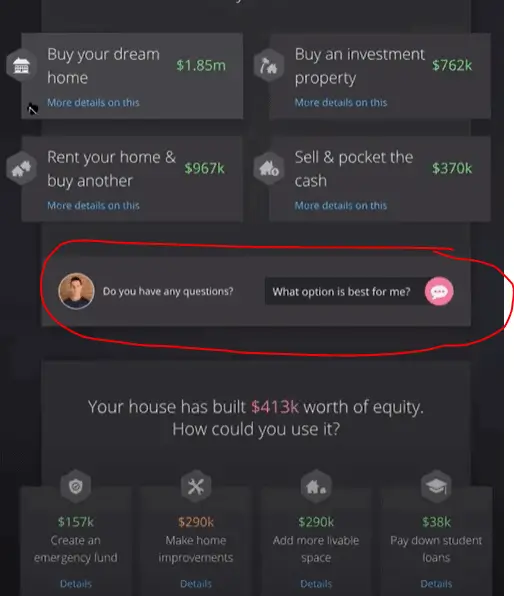
2) Market and Potential Client Analytics (Homebot for Buyers)
Within Homebot, you can click on “Markets.”
It is a market search tool, but not the typical one you would expect from Zillow or other property listing search platforms.
It is more than just showing you which buyer leads from your database are warm.
It gives you an overview of who in your database is thinking of buying and who is most motivated (hottest).
This works nationwide and can thus also be used as a referral system.
You can do the same in sending out digests to potential buyers, similar to the formerly discussed feature for homeowners.
Suppose there is a homeowner in your database that thinks of buying. In that case, you can get insights about when and where they may want to look at buying.
This can be applied to potential buyer leads you may have generated or bought from different providers.
They can all get monthly digests and access to the system to explore the market. In the photo below, you can see how it looks.
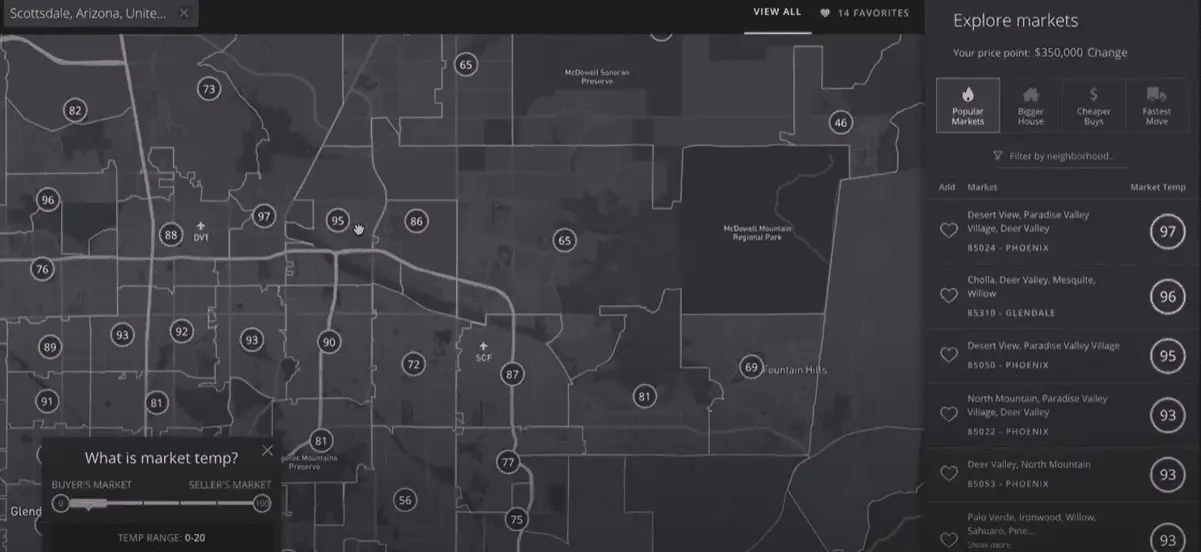
This market exploration feature can show you or your potential buyers where the hot and cold markets are in the desired area.
This is what the encircled numbers mean on the map.
The numbers are also interpreted to show whether you are dealing with a seller or buyer market.
There are four filters that you can apply to the map: “Popular Markets” (already discussed above), “Bigger House,” “Cheaper Buys,” and “Fastest Move.”
The “Bigger House” filter shows you where you could find more space for similar pricing via “Cheaper Buys,” where you can find more affordable housing options, and “Fastest Move,” where you can move the fastest.
Once potential buyers get deeper into particular zip codes, their monthly digest will be tailored to their saved preferences.
This means they will get a comparison of every zip code that was their favorite one with metrics such as:
- Whether it’s a sellers’ or buyers’ market
- Buying timeline (how long it takes)
- Living spaces that can be afforded
- Average price
- Price points that can be afforded based on current interest rates
- Live Airbnb data on what homes rent out for on a short-term basis
Again all this user behavior that comes from the potential buyer is tracked.
Based on that, you get notified as a realtor to tailor your services to the client’s needs.
3) Brand Sharing – For Conversions
This feature allows you to motivate people to sign up for your Homebot on social media.
Additionally, you can promote the sign-up everywhere via a customizable and branded (your logo, etc.) lead capture page.
You can send it to your partners, use it during open houses, PPC advertising campaigns, or on your real estate website as a lead magnet.
Ending this section, I would like to share a video that gives you a great overview of what you can do with Homebot.
You can find it below.
How Does Homebot Calculate the Home Value?
Homebot gathers the home value from a data provider called Black Knight, which uses data points from recently sold and appraised homes.
The company is one of the largest in the U.S., providing automated valuations based on MLS data.
If not enough data points can be pulled by Homebot, no digest will be sent out, which avoids the scenario of a homeowner receiving an empty report.
The system then reminds the respective realtor that a manual home valuation can be entered into the system. This is then used as a new data point.
Here you can learn more about the company.
Sometimes this data is not one hundred percent accurate.
Therefore, Homebot turned a weakness into a lead converting opportunity by allowing homeowners to give feedback on the reports they get and enter into a conversation with the real estate agent.
They can then make home value suggestions to the realtor.
What Is the Cost of Homebot? – Homebot Pricing & Plans
Homebot Pricing is pretty straightforward and not complicated. There are two options.
Firstly, a $50 one-time setup fee and then a $25 monthly fee for realtors and lenders. That’s it.
Homebot vs. Zillow
Homebot does not generate seller or buyer contact data for you.
You can do this with Zillow or other providers, I already wrote about here, here, and here.
Both also have two completely different business models.
Zillow also sells ad space, and potential realtor clients tend to switch much easier between different agents.
Zillow has no incentive to motivate clients to stay with one real estate professional in a particular neighborhood.
The home valuation tools of both are not perfect.
But via Homebot, it is easier to enter into a non-confrontational conversation with the homeowner should they think that the valuation is way off or just have a different opinion.
Zillow is rather a large real estate platform to find and analyze properties and real estate professionals and do advertising and lead generation.
Homebot, on the other hand, is more of a lead conversion helper to increase client realtor loyalty via an automated content-based nurturing system and optimized calls to action.
Homebot Competitors
It was a bit tough to find direct competitors for Homebot.
On the one hand, they indirectly compete with basically all platforms and tools that provide real estate market analytics data that can be used to generate home valuations, such as Zillow, Trulia, Redfin, Realtors.com, etc.
But since they have a completely different approach and uniquely positioned themselves in the market, I could only come up with one semi-direct competitor, Parkbench.com.
This company can also help real estate professionals position themselves as neighborhood experts.
But they only permit a limited number of realtors for a particular neighborhood. So that’s one downside.
But they do something similar in providing home valuations for realtors that they can send out to homeowners.
Still, whether they do whole automated nurturing campaigns with this content on their website is not disclosed.
This example of a realtor website feels more like the standard home valuation lead capture pages you can find on many real estate websites.
Is Homebot Worth It?
In terms of performance, it is. There is anecdotal evidence from one customer that the open rate is pretty high at 96%. (source)
Another point that makes it worth it is that the software helps real estate agents to keep potential clients within their atmosphere, increase loyalty and position them as experts.
Why?
Because everything these potential clients get from the different digests they get from you every month, is linked to you with your branding as the real estate professional and expert in your neighborhood.
This is a significant difference from Zillow, where potential clients may switch from realtor to realtor.
This article has been reviewed by our editorial team. It has been approved for publication in accordance with our editorial policy.
- Why Real Estate Conversion Rates Are 6-Times Below Average - March 21, 2024
- How to Manage Your Apartment Advertising Campaign - February 23, 2024
- Finding Marketing Channels for Apartment Advertising - February 12, 2024

