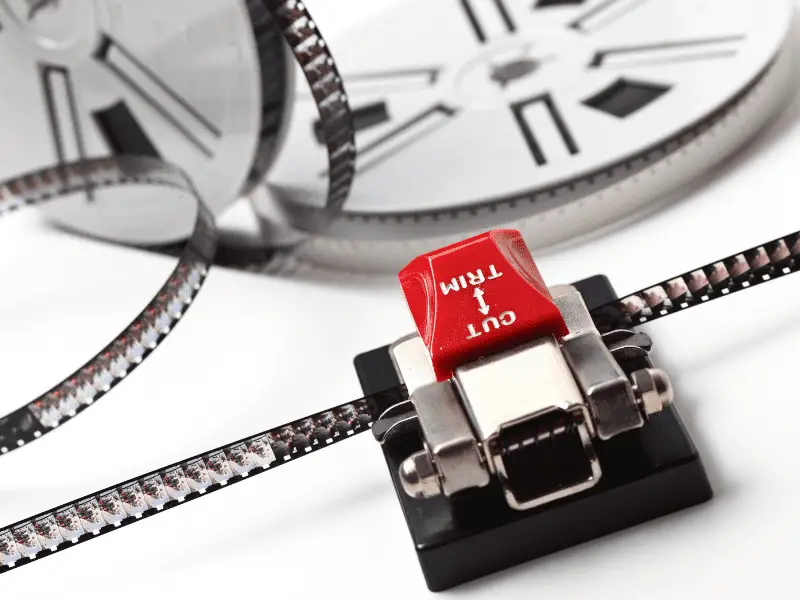Videos, in general, have a higher retention rate. They can make your revenue grow 49% faster and increase conversions by 80% on landing pages.
So it is understandable that you might want to use more videos for your real estate business.
From the statistics I already covered in my article about real estate videos, I mentioned that video production could cost a lot of time.
That’s where (real estate) video makers come in.
This type of software presents a shortcut for video production and makes it possible to produce videos automatically.
Therefore, in this article, you will learn about what real estate video makers are, their standard features, 15 real estate-friendly providers, and which offer free real estate video templates.
What Are Real Estate Video Makers?
A video maker is usually a cloud-based or web-based application or software that enables you to create videos without using your face or elaborate video production.
Most video makers have some sort of pre-made templates, including different styles and cut types, where you just have to drag and drop the photos you want to use and some pre-made video clips.
You can also often add text to give the different clips some subtitles.
The end product is rather video presentations consisting of pictures.
Standard Features of Real Estate Video Makers
One of the main differences between the various real estate video maker providers is pricing, the quantity of real estate video templates they provide, and whether they use artificial intelligence.
They also often differ in various degrees when it comes to their customizability.
So per se, video makers don’t exist exclusively for real estate because they usually serve various industries.
They are often found via the keyword “real estate video maker” because they have a certain quantity of ready-made real estate video templates they promote on their websites.
The usual core features are:
- Drag-and-drop video editors.
- Ready-made video templates.
- Stock photos.
- Adding text.
- Stock music you can use.
- An image upload.
After being added to the video maker, uploaded images are converted into promotional videos or video presentations.
There are actually two categories within the (real estate) video makers.
The traditional one and a fully A.I. or machine learning-powered one.
The traditional real estate video maker uses the standard features I discussed above.
This means you can either upload your images or use stock images from the providers’ library, then edit the text and add your own or stock music or soundtracks from the providers’ library to the video.
This is done manually, and you can edit more details manually (e.g., cropping, cutting, etc.).
On the other hand, the fully A.I. or machine learning-powered real estate video makers don’t give you that much manual freedom in editing anymore.
You just need to upload a video script, select the overall topic, and then the software does everything automatically.
The video is created based on the script you uploaded and the topic. The A.I. automatically selects media assets from a library (e.g., video clips, text elements, soundtracks, etc.) and assembles the video for you.
While this automation can save you a lot of time, the downside is that you usually will not have the same degree of freedom when editing, as already mentioned above.
14 Real Estate Video Makers and Editing Apps On the Market
During my research, I identified 14 real estate video makers or, for better terms, 8 video makers that provide you with at least one ready-made real estate video template.
You can find my overview table below, ordered by the amount of real estate video templates in descending order.
| Product/Software | Drag & Drop Editor | Pre-Made Real Estate Video Templates | Number of Pre-Made Real Estate Video Templates | Image Upload | Video-Clip Upload | Stock Image/Video Library | Music Library | Text Effects/ Text Adding | Video Editition (Cropping & Tirmming | Video Resizing | Font Upload | Free Real Estate Video Templates | Pricing |
|---|---|---|---|---|---|---|---|---|---|---|---|---|---|
| FlexClip | x | x | 87 | x | x | x | - | x | x | - | - | Yes, but with watermark | $0-$29.99/M |
| canva | x | x | 70 | x | x | x | - | x | x | - | - | Yes | $0-$30/M |
| promo | x | x | 49 | x | x | x | x | x | x | x | x | No | $59-$199/M |
| wave.video | x | x | 20 | x | x | x | x | x | x | x | x | Yes, but with watermark | $0-$48/M |
| Biteable | x | x | 15 | x | x | x | x | x | - | - | x | Yes, but with watermark | $0-$208/M |
| WeVideo | x | x | 14 | x | x | x | x | x | x | x | - | No | $4.99-$73.99/M |
| invideo (A.I.) | x | x | 10 | x | x | x | x | x | x | x | x | Yes, but with watermark | $0-$30/M |
| Motionbox | x | x | 10 | x | x | x | - | x | x | - | - | Yes, but with watermark | $0-$39/M |
| Typito | x | x | 10 | x | x | x | x | x | x | x | x | Yes, but with watermark | $0-$35/M |
| Animoto | x | x | 8 | x | x | x | x | x | x | x | x | Yes, but with watermark | $0-79/M |
| Vimeo | x | x | 7 | x | x | x | x | x | - | - | - | No | $7-$75/M |
| Renderforest | x | x | 7 | x | x | x | x | x | x | x | x | Yes, but with watermark | $0-$39.99/M |
| rawshorts (A.I.) | x | x | 6 | x | x | x | x | x | x | - | - | No | $49.$89/M |
| Magisto (A.I.) | x | x | 3 | x | x | x | x | x | x | - | - | No | $9.99-$69.99/M |
As you can see, two providers are powered by artificial intelligence.
Since it is not necessary for artificial intelligence, you will not see many manual editing features selected in the table.
Around 70% of the real estate video makers offer somewhat free or trial versions, so you will not have to commit to a payment right from the beginning.
And the provider with the most real estate video templates (in total, 87) is FlexClip.
But let’s now get a bit more into the details of each.
1) FlexClip
FlexClip offers dynamic text, overlays, widgets, logos, and animated elements.
As already mentioned, it offers the most ready-made real estate video templates and features an extensive media library consisting of more than 4,000,000 royalty-free music, high-quality video clips, and photos.
More features are:
- Video and movie editing and trimming
- Slideshow maker
- Animated text, logo, transition, and music adding
- H.D. video export
- Voice recording
- Screen recorder
- Meme generator
- Gif maker
- Video merging
- Video compression
- Video converting
The monthly price is between $0 and $29.99, and you can learn more about them here.
2) Canva
I already covered Canva in this article.
It is a user-friendly web-based design application.
So the video maker functionality is an additional feature on the side and not a core feature.
Nevertheless, the features are still pretty decent and what you can expect from a video editor.
Additionally, it has the second-largest quantity of real estate video templates available.
You can do the basics of making real estate videos, such as uploading images, editing existing templates, and doing some basic cropping.
The monthly pricing is between $0 and $30, and you can learn more about it here.
3) Promo
This (real estate) video maker also has a large media library with access to over 100M premium images and videos via Getty Images and iStock.
It features 49 real estate video templates and has all the basic functionality you would expect from a video maker.
These are the majority of the features available:
- Content upload
- Audio library
- Custom fonts upload
- Animated text
- Video download as MP4, JPG, and GIF
- Option to add your own logo and watermark
- H.D. videos
- Video resizing with various aspect ratios
- The option to publish directly to social media channels
- A social media calendar
- Video editor
- More than 5000 ready-made video templates
- A mobile app
- A collage maker
- White label sharing
Pricing per month is between $59 and $199, and here you can learn more about Promo.
4) Wave.Video
This video maker offers 20 ready-made real estate video templates
and gives you access to 200M stock videos, images, and audio clips.
I could tick all the boxes regarding the expected functionality in the overview table.
Here are all the features the software includes:
- Video analytics
- Adding captions
- Blog embedding
- Ad-free video hosting
- Inspirational calendar with video ideas
- A customizable video player
- Video landing pages (automatically generated and editable)
- More than 30 different video formats (auto-resizing)
- Direct sharing option on social media channels
- Custom domains
- Multiple user logins
- Reseller rights
- White Label preview
- Collaborative editing
- Password protection for videos
Wave.video starts at $0 per month in the free version with limited features and goes up to $48 per month.
Here, you can learn more about the software.
5) Biteable
Biteable offers 15 ready-made real estate video templates.
While it includes almost all of the usual features of a video maker, it lacks a video editor that can cut the video or resize it to different formats.
But of course, you can customize and edit the already existing video templates.
Pricing per month is between $0 to $208 and comes with the following features (mainly in the premium plans):
- Unlimited video exports
- More than 100 video templates
- Custom font upload
- 1 Million story block video clips
- 2.8 Million Unsplash stock images
- Royalty-free music library
- Image and video upload
- Adding of logo and watermark
- 17.7 million Shutterstock video clips
- Customized training
- 30-day onboarding
- Ongoing support
Here, you can learn more about the video maker.
6) WeVideo
WeVideo comes with 14 ready-made real estate video templates, and except for uploading your own fonts, it has all the necessary features for a real estate video maker.
You can add green screens, edit videos, and choose from various formats.
WeVideo features a media library of more than 1 million pieces (e.g., images, videos, music tracks) commercially-licensed and royalty-free.
The software works on both desktops and mobiles, and you can publish videos directly to different social media channels, such as Instagram, Facebook, YouTube, and others.
The monthly pricing starts at $0 and goes up to $73.99 for a business license.
Features at a Glance:
- Multiple video formats
- GIF creator
- Export audio only
- Voice over
- Screen recording
- Slow-motion
- Cropping
- Motion titles and templates
- Record screen and webcam together
- Direct uploading option to social media channels
- Brand logo, font, and color upload
- Stock media library
- Creation of your own templates
- Project collaboration
- User permission management
You can check WeVideo out here.
7) inVideo
This video maker is also suitable for real estate; it comes with ten ready-made real estate video templates and a total of more than 5000 templates for other fields, iStock media, filters, transitions, and a music library, to name a few features.
You can trim, crop, make transitions, and add stickers with the video editor.
Audio can also be edited by trimming, fading in and out, looping, and adding voiceovers.
It also offers collaboration features to create, edit, and comment on videos.
In terms of animations, you can apply sliding, blurring, bouncing, spinning, and disco effects.
From the video makers with real estate video templates, it’s the only one that offers manual and more detailed editing options and A.I.-powered video creation.
The monthly pricing is between $0 and $30. You can learn more about the video maker here.
8) Motionbox
Motionbox also comes with ten ready-made real estate video templates.
The software features a simple-to-use keyframe editor and access to premium H.D. videos and images from Pexels and Unsplash.
Features at a Glance
- A music visualizer
- Video subtitles
- GIF resizer
- Video merge
- Video cropper
- GIF editor
- Video meme maker
- GIF speed changers
- Video slow down
- Slideshow maker
- YouTube to GIF
- Adding watermarks
- Team collaboration
- Product video maker
The monthly pricing is between $0 and $39, and you can learn more about Motionbox here.
9) Typito
Typito is the last video maker with at least ten real estate video templates.
I was glad to read that it allows you to use your own fonts and custom color in the cheapest premium plan they offer.
It also features motion graphic templates and the option to mix and match intro animations, captions, and lower thirds.
You can also resize the different video formats to tailor videos to the different requirements on social media channels.
Features at a Glance
- Branding (brand colors, style, and fonts)
- Automatic caption creation
- More than 20 different video formats
- Access to high-resolution images from Unsplash
- Ready-made text animations
- Real-time preview
- Slideshow maker
- Online video cutter
- Video cropping
- Video merging
- Video speed controlling
- Intros
- Music to video adding
- Photo to video
- Montage making
- Video splitting
- Video collages
- MP4 splitting
- Sound effects
- Adding stickers and subtitles
- YouTube video transcribing
Pricing is between $0 and $35 per month. If you want to learn more about Typito, check them out here.
10) Animoto
Animoto only offers eight ready-made real estate video templates but still comes with all the necessary features I stated in the overview table at the beginning.
A feature worth mentioning is the more than 3000 licensed songs you can use in the video you want to make and no creation limits on the pricing plan.
Most other video makers have creation limits depending on your chosen pricing plan.
The monthly pricing starts at $0 and ends at $79 for the “Professional Plus” plan.
Here, you can learn more about Animoto.
11) Vimeo
You might have heard of Vimeo as a video player or platform alternative. It offers video hosting and most of the necessary video maker features.
It comes only with seven ready-made real estate video templates, and you can add styles, filters, layouts, animated stickers, and your logo to the videos.
Since many production features are automatic, not much in-depth video editing is possible manually.
The monthly pricing plans start at $12 and end at $75.
Here you can find out more about Vimeo.
12) Renderforest
Renderforest offers all required video maker features and comes only with seven ready-made real estate video templates.
Pricing starts at $0 and ends at $39.99 monthly for the pro plan.
The majority of the features you will get with the pro plan are the following, besides what you can find already in the overview table:
- Access to more than 500k stock videos and more than 100 commercial music tracks
- 30 HD720 or 10 HD1080 videos per month
- No watermarks on H.D. videos
- Video can be up to 15 minutes long
- Use of unlimited high-quality logos in PNG
- Three font uploads
- One premium website
- You can publish on your domain
- Ten high-quality mockups per month
- Full-color customization
- Link sharing for presentations
You can learn more about Renderforest here.
13) Rawshorts
The Rawshorts video maker is one of the three I found during my research that also has ready-made real estate video templates; not many, just 6, but they offer them.
The core feature is making a video with their A.I. algorithm. You can upload a video script, and the algorithm will identify the main concepts.
It will find media assets based on the identified concepts that work with the script. This is then all placed on the timeline with a generated voice narration.
You have some basic manual editing options but in a more limited way.
Monthly pricing is between $49 and $89.
Want to learn more about Rawshorts? Then just go to their website here.
14) Magisto
Magisto is the third and last A.I.-based (real estate) video maker with only three ready-made real estate video templates.
It is a product by Vimeo and includes a computerized video editor, an omnichannel video distribution platform, and video analytics.
Their A.I. doesn’t work based on a script as Rawshorts above but with your videos and photos.
Once they are uploaded, you choose a style and soundtrack from Magisto’sMagisto’s library, and then the A.I. analyses and edits the video.
Monthly pricing starts at $9.99 and ends at $69.99 with the Business Plan.
Features at a Glance
- Video editor
- Editing styles
- More than 3 Million full H.D. iStock video clips and photos
- H.D. downloads
- Logo and text adding
- Brand colors and fonts customization
- Cloud storage for up to 1 T.B. per year
- Commercially licensed music
- Password-protected secure links
- Time-coded notes in the player
- Social sharing
- Video analytics
- Email marketing tools
You can find out more about Magisto here.
Free Real Estate Video Templates – Which Providers Offer Them?
You might also wonder which real estate video makers offer free real estate video templates.
Generally, almost 100% of the (real estate) video makers that offer a free plan also provide free real estate video templates.
Nearly 100% of these videos will have a watermark of the video maker provider on them when you download them.
There is only one exception – the video maker from Canva.
Canva allows you to download your created videos without a watermark, even if you don’t use Canva’s paid plan.
This article has been reviewed by our editorial team. It has been approved for publication in accordance with our editorial policy.
- Why Real Estate Conversion Rates Are 6-Times Below Average - March 21, 2024
- How to Manage Your Apartment Advertising Campaign - February 23, 2024
- Finding Marketing Channels for Apartment Advertising - February 12, 2024