Prospecting in real estate can be tricky, but if you don’t shy away from rejections and accept that it’s a numbers game, it can also lead to sales.
A lot depends on good quality real estate leads, your or your team’s sales skills via different communication channels and regular follow-ups.
To do all this from one place in an organized manner, several software providers already offer a solution for this on the market to save time and improve conversion rates.
One is Prospectboss, which I will review in today’s article with a take on marketing performance.
What is Prospectboss?
Prospectboss is an all-in-one CRM dialer or prospecting tool that integrates many features, mainly focusing on different outreach and engagement methods.
On their website, they call themselves an “automatic call dialer.” At first, they built the system for themselves because the solution they found on the market seemed to be patched together.
So, at first, it was just an automatic call dialer, which then merged into a power dialer CRM with additional services and features you can add on top.
Prospectboss Products & Features
I had a bit of a challenge researching the different features of Prospectboss on their website, as the lines between products offered and features are a bit blurry there.
You mainly find the different features via the products presented, which are the following (a short overview):
- CRM Dialer
- Bundles
- Real Estate Inside Sales Agent
- Calling Mobile Phones (ringless messages and SMS credits)
1) Prospectboss CRM Dialer (The Core Product)
Prospectboss, to which everything else can be added.
The CRM dialer lets you call up to 200 leads per hour.
It’s a web-based proprietary solution where you can upload your own leads and use Facebook leads.
Additionally, you can buy leads to be used there from Prospectboss’s lead store.
I found the easiest way to explore all features and other products Prospectboss offers by looking at the CRM Dialer dashboard and doing a little walkthrough.
Most of the products and features can be revealed that way.
CRM Dialer Features Based on the Dashboard
When you log in to your account, you will find everything in one place on the dashboard.
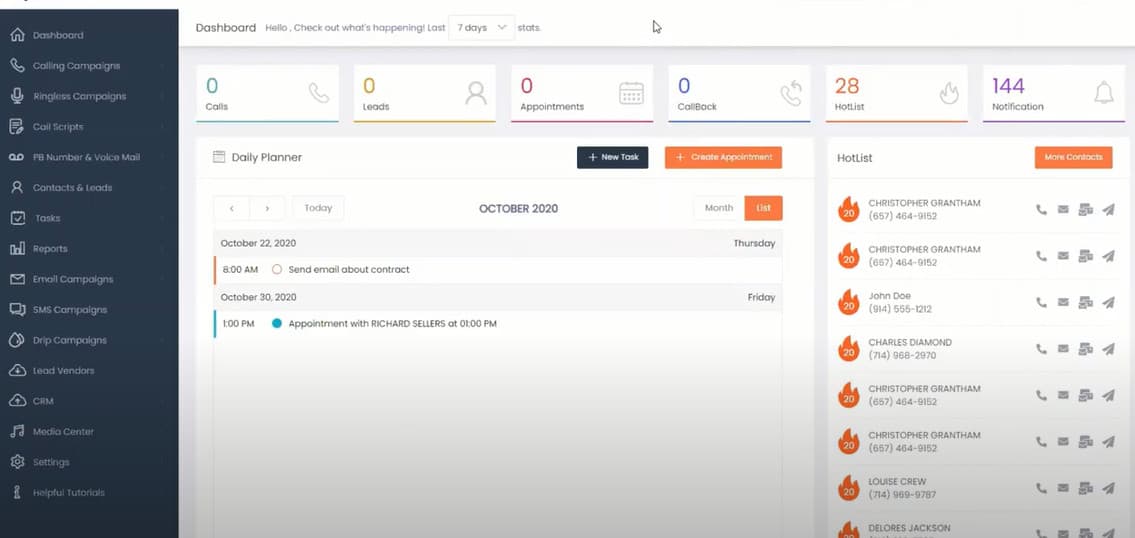
In the main area in the middle, you will find in the top area an overview of calls made, leads, appointments set, callbacks done, number of hot leads (hotlist), and the number of notifications.
That’s the top middle section.
In the main middle section, you will find a daily planner where you can see tasks related to your leads. The tasks can be displayed as a list or in a calendar view.
When you click into a task, you can define the due date, a description, who is in charge, the type of task (predefined values such as call, email, text, drip), and the priority.
You can also have an email reminder sent about the task.
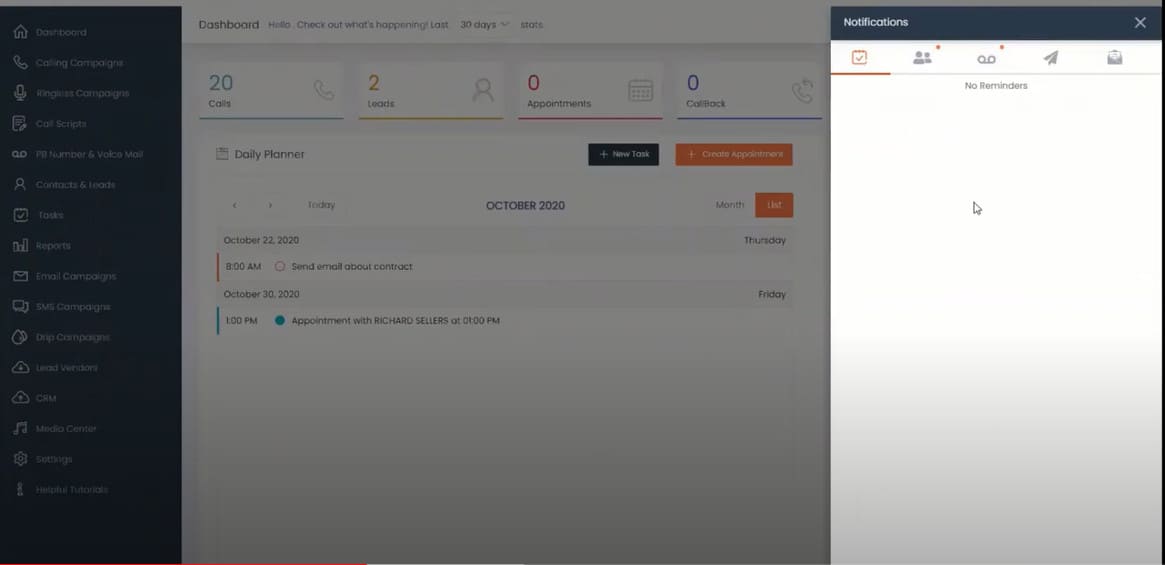
To the right middle section, you will also find the so-called “Hotlist.”
These leads were classified as “hot,” according to Prospectboss’s algorithm.
Since I have a web development background, I wanted to know how this algorithm works to determine which leads are hot.
Understandably, I couldn’t find information about that.
But I imagine that it sort of measures certain interaction metrics that users have with leads, such as, for example, how fast a lead responds to cold calls and other engagements, how many follow-ups were needed until an appointment could be set, how proactively the lead is contacting you on their own, etc.
You will find the notification bell at the top right of the account page.
You get notified about new tasks, new leads received, missed calls to your ProspectBoss number, text messages received, and email notifications there.
Depending on your plan, you will get a Prospect Boss phone number with the area code of your choosing that allows the account also to receive incoming calls or text messages.
Then, you will find a navigation bar on the left side section.
There, you have the following menu items:
- Dashboard
- Calling Campaigns
- Ringless Campaigns
- Call Scripts
- PB Number & Voicemail
- Contacts & Leads
- Tasks
- Reports
- Email Campaigns
- SMS Campaigns
- Drip Campaigns
- Lead Vendors
- CRM
- Media Center
- Settings
- Helpful Tutorials
Calling Campaigns
When you click on Calling Campaigns in the left navigation bar and select “My Campaign,” you will see the campaigns you have already started.
The different campaigns are tied to various lead lists, and you can see the progress of each campaign in the main middle section.
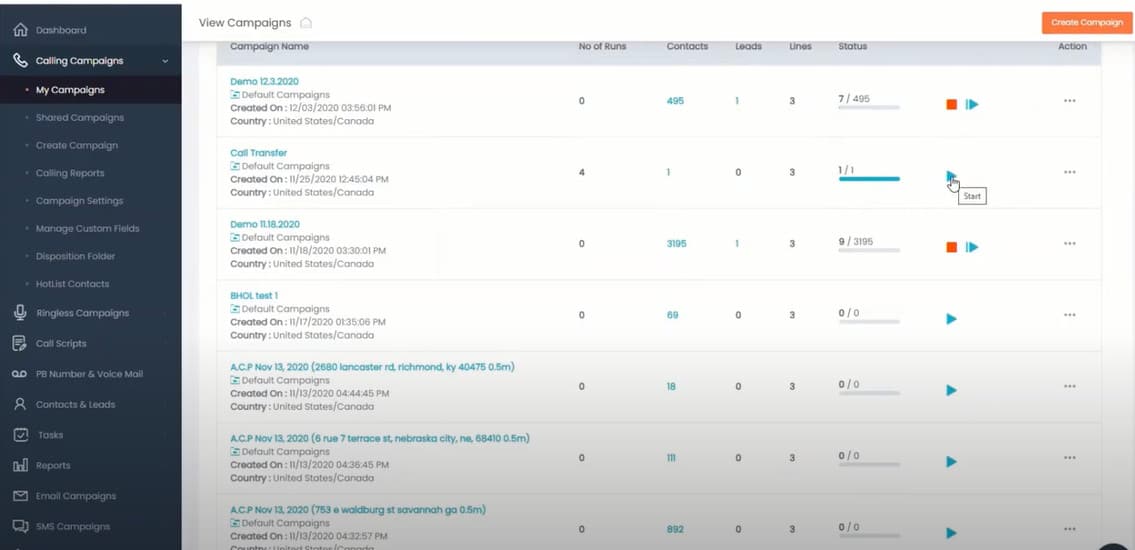
You can start calling by clicking the “play” icon.
Ringless Campaigns
This feature is built into the dashboard but is an additional product at an additional cost.
With it, you can upload a list of phone numbers and also a pre-recorded voice message, and what the system does is it will play out this message to the phone numbers without the phone ever ringing.
The potential clients receiving it will just see that they received a voicemail.
Call Scripts
The next feature in this side navigation bar is “Call Scripts.”
Here, you can upload different call scripts and set it so that when you are on a live call, it drops down with a clickable button.
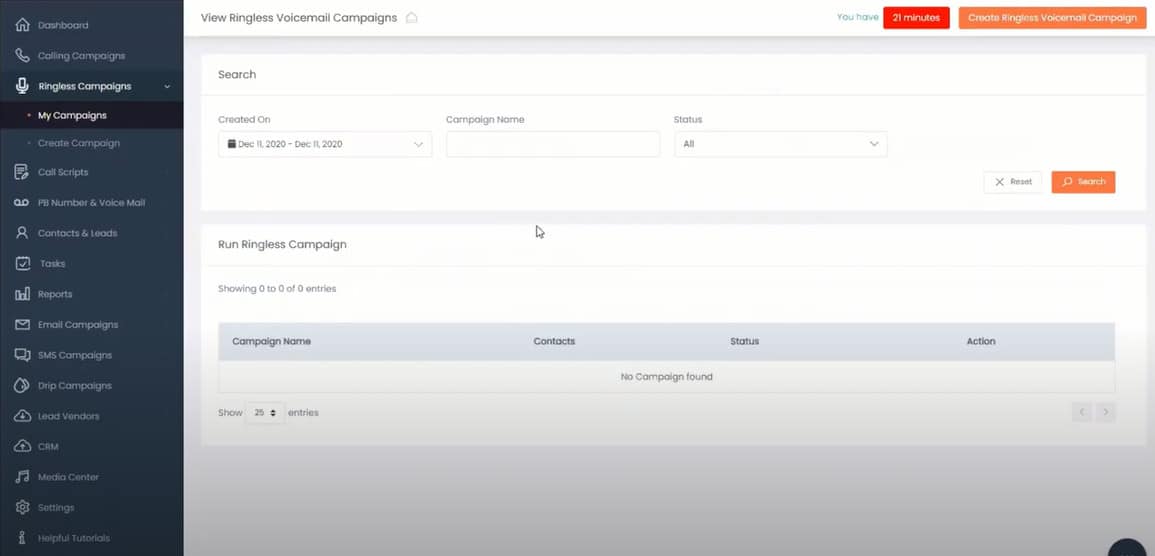
4) PB Number & Voicemail
The next menu item in the sidebar is the PB Number & Voicemail feature.
When you click on “Voice Mailbox,” you will get to the section where you find the voicemails left for you.
You can also have your calls to your Prospectboss number forwarded should you be out of town or out of the office.
5) Contacts & Leads
This section is another way to get an overview of all your contacts and leads.
It’s similar to what you can see when you are in the general overview of your dashboard. So, here you can also find all of your hot leads.
The only difference is that you will have more filtering options and can display different contacts and leads based on search criteria, such as call types, campaigns, previous runs, and status.
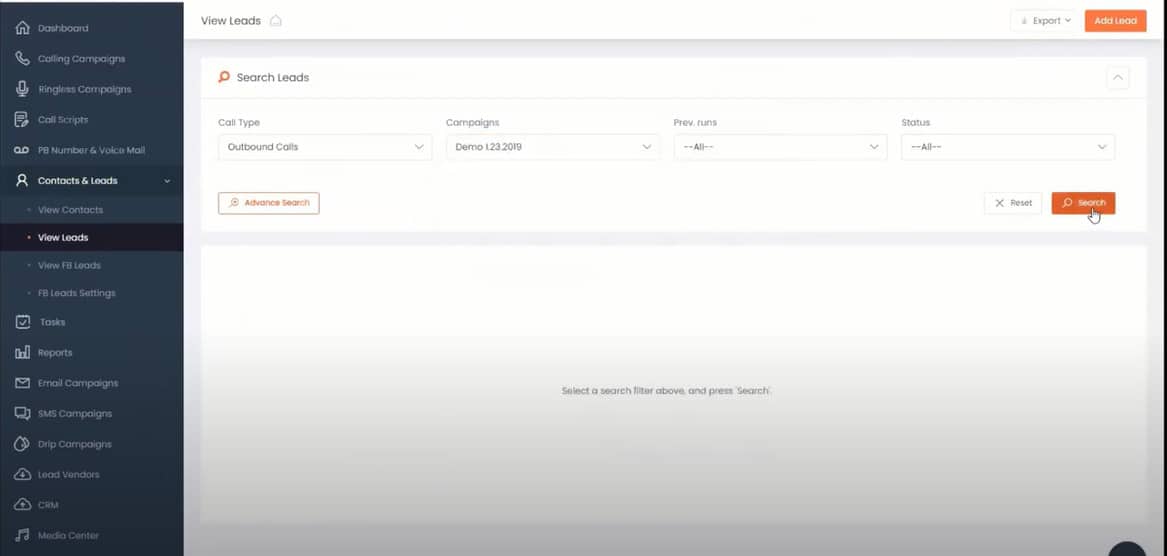
You can always click on the displayed phone numbers, make a direct call, and review more detailed information about the respective lead.
In the more detailed information section, you can click the “Action” button in the top right and select whether you want to make a call or send an email, SMS, or drip campaign.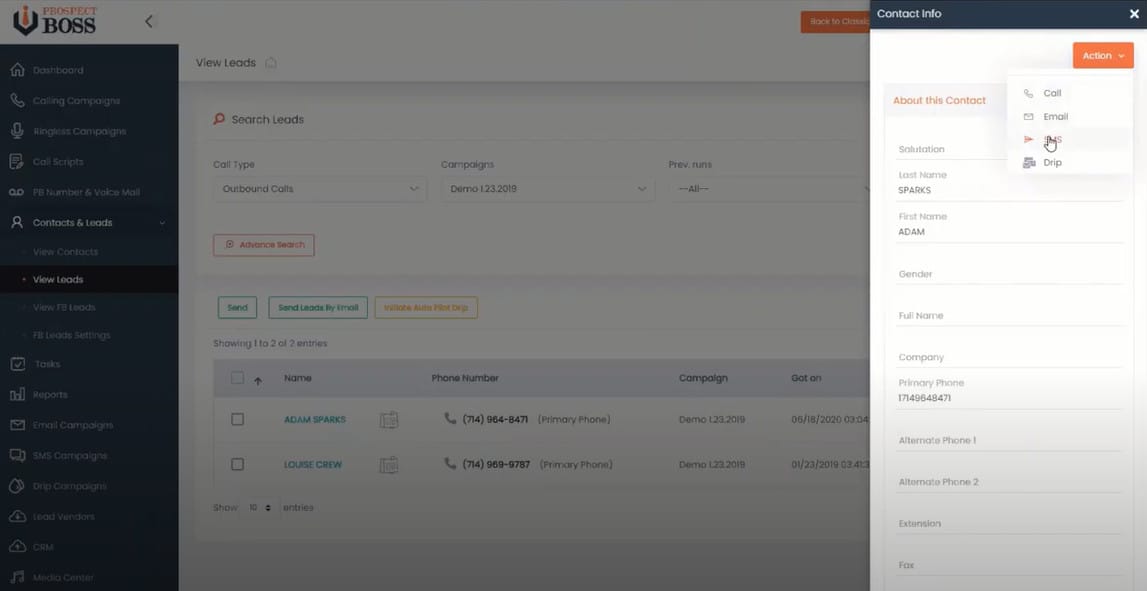
When you click on a lead’s name, you can look at previous activities, the notes you made about them, the email history, call history, and text history.
You can also check if there are any tasks related to the lead.
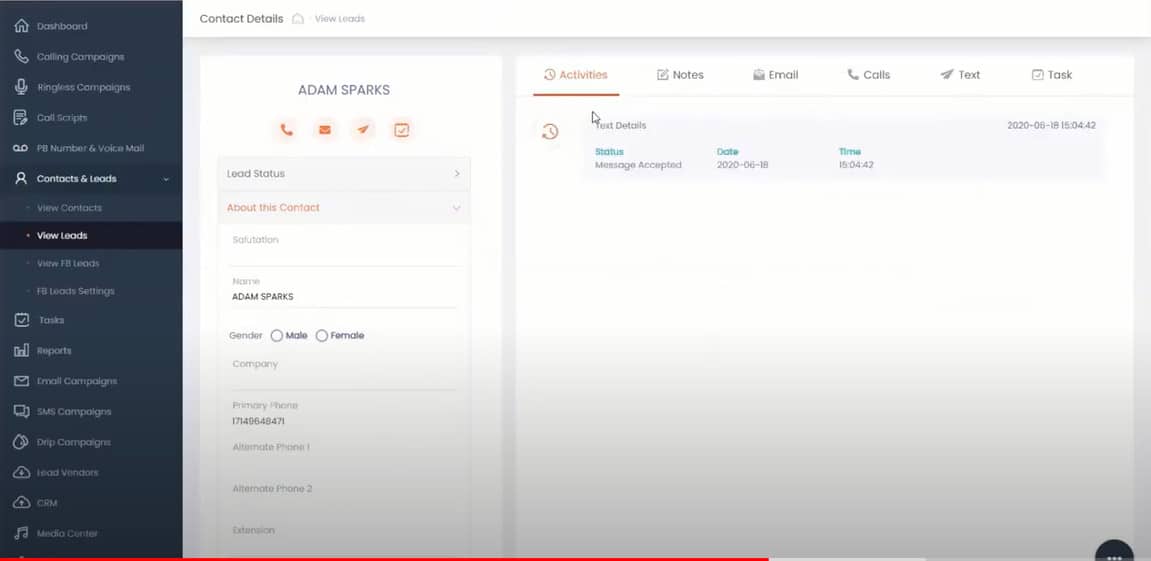
6) Tasks
When you click on the “Tasks” menu item, you can get another view of the open and completed tasks you might have.
7) Reports
The next feature is the reports section, where you can measure your success in terms of productivity.
Here, you can check SMS reports, ringless reports, campaign statistics, and Connect-n-Sell Reports (relevant if you are measuring and monitoring a team).
8) Email Campaigns
This next feature is a complete email marketing section where you can create email templates and drip email campaigns.
In the case of Prospectboss, the drip email campaigns consist of up to eight emails sent out over time. The emails can be scheduled for up to 30 days between emails.
Email blasts are also possible, where a single email can be sent to a list of leads.
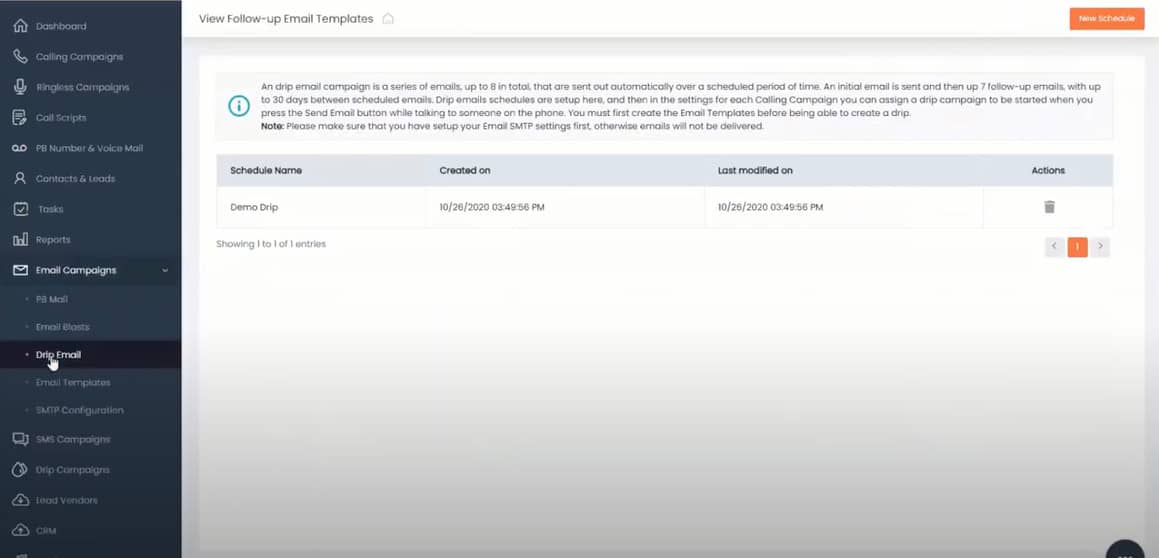
9) SMS Campaigns
The SMS Campaigns feature also allows you to create templates and then send them in a blast to your list. SMS chat is also available in this same section.
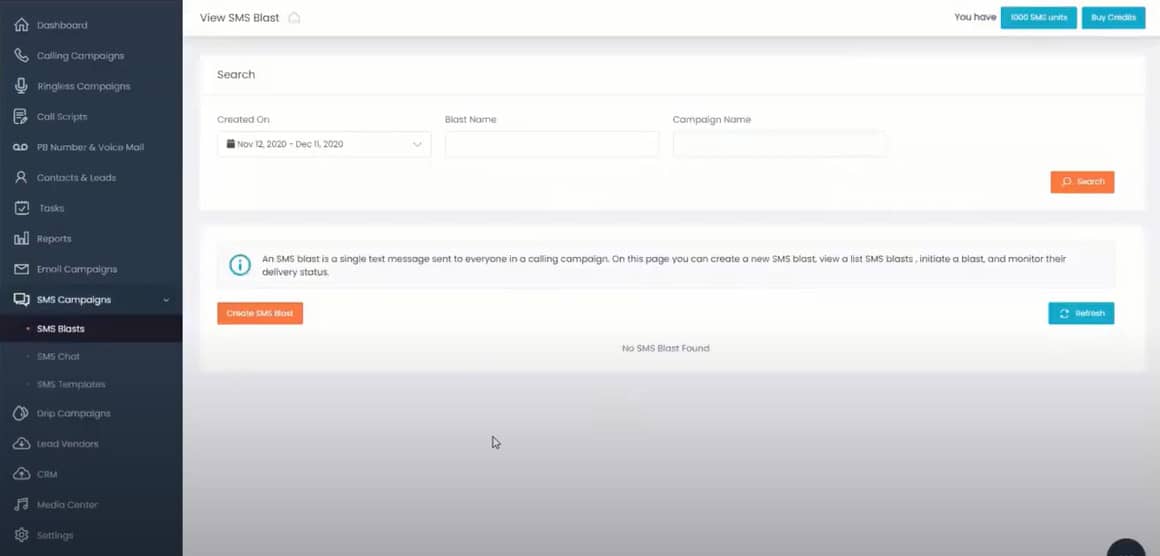
10) Drip Campaigns
I find this section to be a bit redundant since it could have been part of the Email Campaigns section.
But I assume that in order to separate the omnichannel approach from pure email marketing, they separated this section.
This feature allows you to create long-term drip campaigns with different communication channels like email, text, and ringless messages.
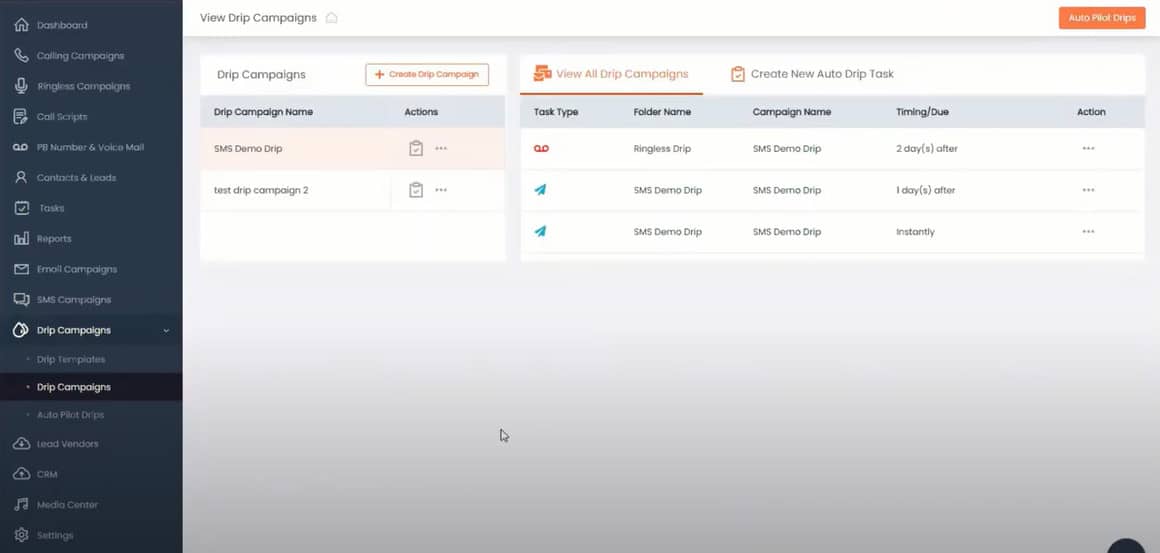
This feature is quite contemporary since it respects the promising key performance marketing indicators regarding the omnichannel approach.
Should you have missed it, using the omnichannel approach can increase the engagement rate of your leads more than 3 times compared to just using one channel.
I mentioned this already in this article about doing follow-ups.
Prospectboss’s long-term drip campaigns can go out over one year.
Lead Vendors
This next section or feature is the “Lead Vendors.”
This is a feature you can get at an additional cost, and it’s Prospectboss’s lead store where you can buy leads that you can then use for your different campaigns carried out from the platform.
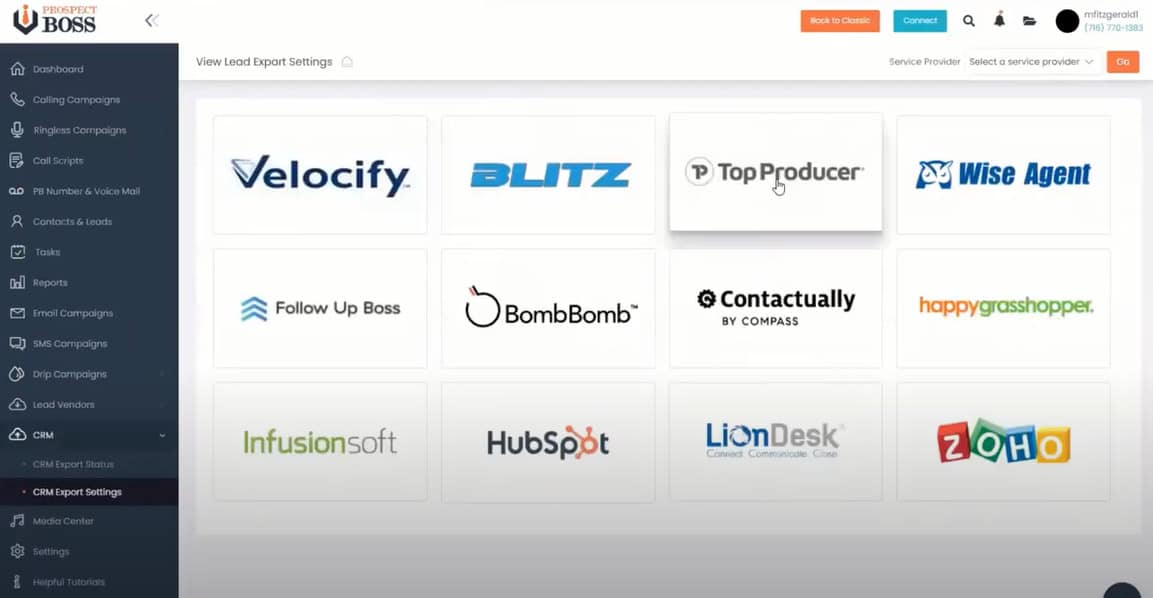
Integrated are more than 30 different lead vendors, such as:
- ASAP Quotes (insurance leads)
- Benepath (insurance leads)
- Boberdoo (leads across different industries)
- BoomTown (real estate leads)
- Central (leads across different industries)
- cloud (leads across different industries)
- Cole information (real estate prospecting tool)
- compareinsurancequotes.com (insurance leads)
- ENGAGE-IQ (leads across different industries)
- GETMYLIFEINSURED (insurance leads)
- Health Plan One (insurance leads)
- ileads.com (some real estate leads)
- insuranceAgents.com (insurance leads)
- insuranceLeads.com (insurance leads)
- Insure Me (insurance leads)
- Landvoice (real estate leads)
- lead creations (leads across different industries)
- Lead Heroes (insurance leads)
- LeadGrub (insurance leads)
- LionDesk (real estate leads via Facebook)
- My Plus Leads (real estate leads)
- NEXTGEN LEADS (leads across different industries)
- Norvax (insurance leads)
- Parasol Financial (insurance leads)
- QuoteBurst (insurance leads)
- Radius (insurance leads)
- REfindly (real estate leads through Google, Bing, Facebook, and several other online networks)
- RetireCo (insurance leads)
- SALESDATALIST (leads across different industries)
- SuperLeads (leads across different industries)
- Telelisting (leads across different industries)
- theredX (real estate lead generation)
Above, I only included the ones that were researchable on the web.
The ones not included are the ones I couldn’t research or find.
I will take a closer look at the different vendors focusing on real estate leads further down below, where I will take a second look at Prospectboss from a marketing performance perspective.
12) CRM
The CRM feature integrates and links out to 12 major third-party CRM software providers, such as:
- Velocify
- BLITZ
- TopProducer
- WiseAgent
- FollowUp Boss
- BombBomb
- Contactually
- happygrasshopper
- Infusionsoft
- HubSpot
- LionDesk
- ZOHO
13) Media Center
The Media Center feature provides you with a built-in voice recorder.
You can use this to record pre-recorded voicemail messages.
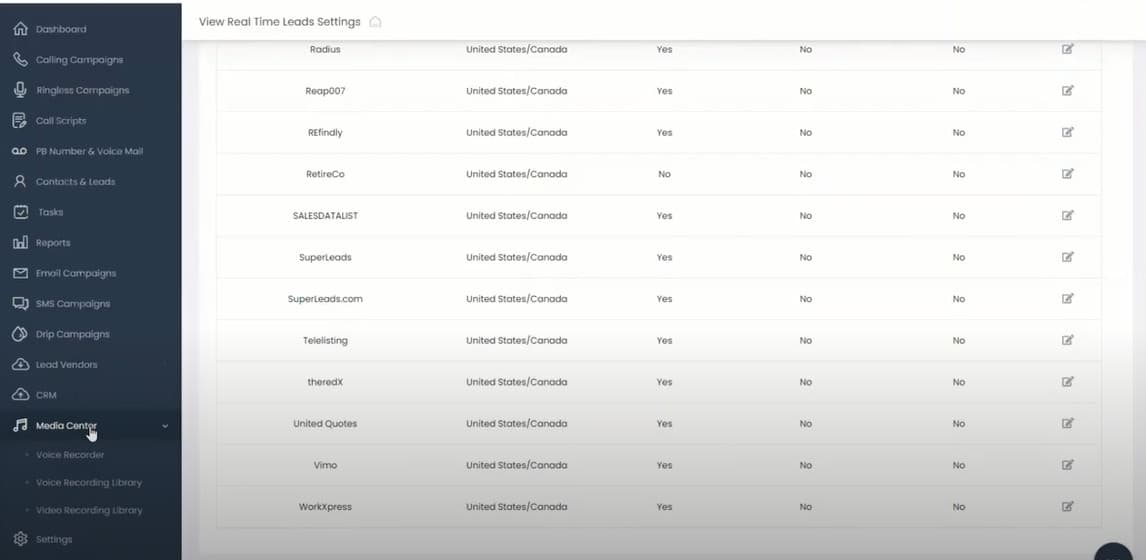
Then there is also the video recording library, where you can record videos with your webcam or upload pre-recorded videos.
These videos can be attached to emails or text messages.
For text messages, the video can be up to twenty seconds long, and for emails, up to two minutes.
This is another excellent feature that considers better conversion rates when you use video in emails or text messages, as I covered already in this article.
CRM Dialer Pricing and Included Features
| Product | Price/ Month | Add-On Product | Price/ Month |
|---|---|---|---|
| 1-line CRM Dialer | $79 | Email Marketing | $10 |
| 3-line CRM Dialer | $109 | Call Recording | $10 |
| 4-line CRM Dialer | $129 |
Included are the following features:
- Dial of 200 leads per hour
- Facebook lead integration
- One year of follow-up campaigns
- Ringless voicemail drops
- Text and video messaging
- Sales content library
- Lead hotlist
- Video calling
- Dynamic scripts
For the email marketing feature, you pay $10 monthly in all three plans, and the call recording is another $10 monthly.
An attractive option is also that you can buy the CRM dialer on a per-hour basis.
The pricing is $4 per hour for the one-line dialer, $5 per hour for the three-line dialer, and $6 for the four-line dialer.
2) Prospectboss Bundles
I wouldn’t call this necessarily another product (although it’s found in the products section on Prospectboss’s website), but instead, another pricing option that also includes different leads.
Note that the relevant to real estate marketing “Salesdatalist Bundles” include the same CRM dialer and additionally consumer and B2B leads.
The “Agentcircleprospecting Bundles” include neighborhood searches.
Bundles Pricing
| Product Type | Pricing/ Month |
|---|---|
| One-line dialer/CRM and Prospect Basic | $209 |
| Two-line dialer/CRM and Prospect Basic | $249 |
| Three-line dialer/CRM and Prospect Basic | $269 |
| Product Type | Pricing/ Month |
|---|---|
| One-line dialer/CRM and Neighborhood Search | $99 |
| Two-line dialer/CRM and Neighborhood Search | $129 |
| Three-line dialer/CRM and Neighborhood Search | $149 |
3) Prospectboss Inside Sales Agent
This can be called a product, and it’s a service that you can additionally purchase.
And this time, it is relevant for real estate marketing.
Prospectboss has a contract with one of the U.S.’s top real estate inside sales agent companies.
Traditionally, inside sales agents (ISAs for short) are also known as telemarketers.
So, this service provides you with ISAs that make prospecting calls for you to FSBOs and expired listings and set appointments.
On their website, it is not disclosed with what companies Prospectboss is working.
Inside Sales Agent Pricing
| ISA: 40 Hours | ISA: 80 Hours | ISA: 160 Hours |
|---|---|---|
| $499 sign-up fee | $499 sign-up fee | $499 sign-up fee |
| $898 | $1248 | $1998 |
Inside Sales Agent Pricing for Additional Hours
| ISA: 40 Hours | ISA: 80 Hours | ISA: 160 Hours |
|---|---|---|
| $399 | $749 | $1499 |
4) Prospectboss Ringless Messages
Although you can find the option of ringless messages in the dashboard of the CRM dialer, it’s not included in the CRM/dialer pricing packages.
Like the email marketing functionality, you must buy this feature or product as an add-on.
The pricing plan of Ringless Messages is as follows and depends on the minutes you will need:
| Basic Plan - 1000 Minutes | Pro Plan 3000 Minutes | Super Plan 8000 Minutes |
|---|---|---|
| $79/ month | $199/ month | $399/month |
5) Prospectboss AVA
Tailored to real estate marketing needs, Prospectboss also developed an AI bot called AVA that can interact, qualify, and book appointments with your leads.
It is an AI-powered chatbot that communicates via text messages with your leads.
You can buy this product independently of the CRM dialer, but you can also integrate it there.
The current one-time price is $150 per 50 engagements, and the FAQ section lists the cost as $100 per 50 engagements.
So, in this case, I am still determining which of the two prices would be valid.
6) Three Different Industry Specific Packages
Prospectboss also offers packages tailored explicitly to three industries: real estate, insurance, and small businesses.
These packages and bundles are in the “Industry Solutions Section” on their website.
This is the section where I would have also included the “Bundles” section I already covered at point 2).
It’s basically the same, just more tailored for real estate, insurance, and small businesses. So, I observe a slight redundancy here.
On a side note: I bet you could reduce the top navigation menu of the Propspectboss website by at least 2 items and improve the user experience and, thus, the conversion rates.
Real estate professionals can buy a bundle including the CRM/dialer, FSBO, and expired listing leads.
Insurance professionals and small businesses can buy consumer leads and do a state-wide search.
I picked just the relevant pricing overview for the real estate industry, which you can find in the table below.
Real Estate Pricing Plans
| Basic Real Estate | Professional Real Estate |
|---|---|
| $159 per month | $189 per month |
| 3-Line CRM dialer | 4-Line CRM dialer |
| FSBOs and Expireds | FSBOs and Expireds |
| Neighborhood Search |
A Second Look at Prospectboss from a Real Estate Marketing Performance Perspective
To analyze Prospectboss from a marketing performance perspective, we need to divide it into leads you can import into the platform and leads you can get through the different lead vendors.
My goal is to help you decide which pricing plan might most benefit your real estate needs.
No matter if they are your own leads you bring with you or if you use the different lead vendor partners, it all depends on the quality of leads and then also on how good your sales skills or the sales skills are of the Inside Sales Agents you can also book with Prospectboss.
So, many variables are at play here, and determining the marketing performance will be tricky.
Therefore, I will base my calculated estimation on a scenario where you use the different real estate lead vendors via the real estate package priced at $159 per month (Basic Real Estate) and logical deduction.
In the package for $159 per month, you get access to the 3-line CRM dialer, FSBO, and expired leads compared to the 3-line CRM dialer without the leads for $109 per month.
So, we can assume that you pay the $59 difference for getting access to the real estate leads.
I went through all the lead vendors and identified the ones below that are specialized in real estate lead generation:
- BoomTown (real estate leads)
- Cole information (real estate prospecting tool)
- Landvoice (real estate leads)
- LionDesk (real estate leads via Facebook)
- My Plus Leads (real estate leads)
- REfindly (real estate leads through Google, Bing, Facebook, and several other online networks)
- RedX (real estate lead generation)
By the way, most of Prospectboss’s lead vendor partners are either in the insurance field or have no focus on a specific industry.
Next, I examined how the real estate lead vendors generated their leads and the costs involved.
You can find an overview of that below:
| Real Estate Lead Vendor | Type of Lead Generation | Pricing | Marketing KPIs (if existing) |
|---|---|---|---|
| Boom Town | Active lead generation through PPC advertising | Advertising budget used to generate leads is $1,150 per month | $ 46.25 CPA |
| Cole information | No active lead genaration via advertising but access to homeowner data, cell numbers, and emails (data scraping) | No pricing information disclosed | |
| Landvoice | No active lead genaration via advertising but access to a wide variety of real estate leads via data scraping through different databases (public and exclusive ones) | $67 - $166 per month | |
| LionDesk | Active lead generation through PPC advertising on Facebook | $25-$99 per month (the platform) + $499 lead generation | |
| myplusleads | No active lead genaration via advertising but access to expired, fsbo, foreclosure, neighborhood, and frbo contact data through web scraping | No pricing information disclosed | |
| REfindly | Active lead generation through PPC advertising on via Google, Bing, Facebook, and several other online networks. | No pricing plan information disclosed | $12.5-$20 CPA (5-8 leads per $100) . |
| theredx | No active lead genaration via advertising but access to expired, fsbo, pre-foreclosure, neighborhood, and frbo contact data through web scraping | $39-$79 per month |
As you can see, three of the seven vendors generate their leads through PPC advertising, and the remaining ones scrape contact data from different databases.
By the way, in this article, you can read about how real estate web scraping for marketing purposes works.
We can assume that the scraped leads are not exclusive, and the “first come, first served” principle applies.
In this case, paying just $59 more to access these leads makes sense.
I don’t see that you will get access to more exclusive leads generated from PPC advertising that the vendor partners Boom Town, LionDesk, and REfindly generate actively via PPC advertising.
Here, I assume you will have to pay something extra and get their leads via the Prospectboss “leads store.”
Why?
Because these vendors usually charge their clients roughly $500 to $1,150 per month for their lead-generation campaigns.
It would be great to get this service by paying just $59 more than the 3-line CRM dialer for $109 without the leads.
Since, likely, you won’t get access to exclusive leads; I would go with just one of the different CRM dialer packages at first and optionally add and test with the Inside Sales Agent service, the Prospectboss AVA (AI chatbot), Ringless Messages, and the Email marketing features later.
These products and features will already give you the marketing performance benefits that come with an omnichannel approach, which is an engagement that is three times higher than with a single channel for prospecting and following up.
Additionally, the fact that you can include video in the campaigns will take advantage of a higher retention rate for customers and revenue that can potentially grow 49% faster, as mentioned in this article.
Sounds interesting? Then why not learn more about Prospectboss here.
This article has been reviewed by our editorial team. It has been approved for publication in accordance with our editorial policy.
- Why Real Estate Conversion Rates Are 6-Times Below Average - March 21, 2024
- How to Manage Your Apartment Advertising Campaign - February 23, 2024
- Finding Marketing Channels for Apartment Advertising - February 12, 2024

