Divi is one of the most versatile and popular WordPress themes I know of regarding design and layout.
You may have heard about it too and may now wonder if this theme could also be of help when it comes to real estate websites.
Therefore, in this article, I will cover this question and other topics about Divi real estate websites, such as:
- What is Divi?
- 16 features of the Divi theme
- Divi for real estate websites
- 15 Divi Real Estate Layout Packages and Prices
- Divi Real Estate IDX – The Only Plugin That Works?
- How Much Does Divi Cost?
- Is Divi worth buying?
What Is Divi for WordPress?
The Divi WordPress Theme was developed by the company “Elegant Themes,” and it’s hands down one of my favorites.
If you don’t know what a WordPress theme is, I recommend my article about WordPress for real estate, where you will get the basics.
I’ve already used Divi for different websites I’ve built, which can save you a lot of development time.
Therefore, I will try harder than usual to stay unbiased.
One of the core features is an easy-to-use drag-and-drop page builder that doesn’t require you to know HTML, CSS, JavaScript, or PHP.
Of course, if you have some web development skills, you can apply them too.
With Divi’s drag-and-drop builder, all elements you can use can be customized with code.
16 Features of the Divi Theme
Before we dive deeper into Divi for real estate websites, I would like to provide you with a short overview of the features, which are the following:
- Drag-and-drop builder (also a visual drag-and-drop builder, where you see an editable front-end of your website, not just building blocks)
- Custom CSS control for those with web development skills to make design and styling customizations
- Mobile-friendly by default
- Numerous page elements (40+) you can include and add via the drag-and-drop-builder
- You can save unique designs and layouts you made to reuse them in the future.
- You can make global layouts, so you don’t need to edit each page that uses the layout. Changes in the global layout are automatically made on all pages where the layout is used.
- It’s easy to recover past changes you made with the editing history.
- 800+ pre-made layouts and designs and 100+ website packs
- Built for more website speed since that wasn’t always the case
- Bulk editing
- Built-in split testing of different page elements.
- Third-party email provider integration and built-in email opt-ins
- E-commerce support (not relevant for real estate)
- Theme builder to build the whole website
- Translated into 32 languages
- Access to more than 100 Divi extensions via the Divi Marketplace
Divi for Real Estate Websites
I had a real estate website in the past that used Divi.
While I keep being a big fan of this highly user-friendly WordPress theme, I had to do quite some workarounds to create a typical real estate website that should display property listings.
Yes, you can build almost everything with Divi.
So I made a real estate website inspired by existing agency websites to rebuild a listing overview page.
Then I created a single property listing page layout with further details (e.g., property description, price, number of bedrooms, bathrooms, etc.).
This is still okay for a real estate website where you may have just a few exclusive high-end property listings but not one with hundreds of different listings pulled from your particular MLS and updated regularly.
So the problem was scalability, and you couldn’t add new properties without doing a lot of manual work and not impacting your overall business overhead.
In my case, the process was that once a new listing had to be added, the original Divi layout was cloned, and the required information was added manually.
This was the situation a few years back.
Since then, the situation regarding Divi for real estate websites has changed for the better.
Now Divi offers a real estate child theme on their marketplace tailored to the needs of real estate professionals.
It integrates with the easy property listing WordPress plugin, more than 20 pre-built pages, and 15 custom layouts for the Divi Theme Builder.
Let’s dig a bit deeper and look at these real estate layout packages and find out how well Divi can integrate MLS data.
15 Divi Real Estate Layout Packages and Prices
With 15 existing real estate layout packages at the moment of writing this article, the work I did before to rebuild a real estate website from scratch with Divi’s builder isn’t necessary anymore.
You can now just buy one of the layouts and load it into the Divi library you can access in the backend of your WordPress real estate website and have a real estate website layout in just a few seconds.
However, you will still need to enter the relevant content and media to tailor it to your needs.
As a matter of course, the layouts are not about functionality but rather only about pre-made design.
So this can’t be called IDX support yet. But we will come to the IDX topic pretty soon.
Below I included a table with all the 15 different Divi real estate layouts, their pricing, and direct links to Divi’s marketplace.
In terms of naming them, they could be a bit more creative.
| Name of Divi's Real Estate Child Theme | Pricing |
|---|---|
| Divi Real Estate Layout | $9.99 |
| Construction Divi Layout | $12 |
| Real Estate Divi Layout | $12 |
| Real Estate Layout | $10.99 |
| Real Estate Layout Bundle | $29 |
| Divi Construction Layout | $9.99 |
| Divi Industrial Layout | $9.99 |
| Divi Real Estate Layout 2 | $9.99 |
| Divi Construction Layout 3 | $9.99 |
| Construction Layout | $10.99 |
| Divi Real Estate Layout | $10.99 |
| Divi Real Estate Landing Page Layout | $7.99 |
| Divi Construction Layout 2 | $9.99 |
| Architect Layout | $9.99 |
| Divi Real Estate Layout 3 | $9.99 |
Divi Real Estate IDX – The Only Plugin That Works?
When integrating IDX to dynamically pull your MLS property data into the Divi theme, things get a bit more tricky.
Theoretically, all IDX WordPress plugins should be working with the Divi Theme since they are built for WordPress. But the situation is not that simple.
While most IDX plugin providers make their plugins compatible with WordPress, of course, not necessarily for a specific theme.
So it could easily happen that you buy a certain WordPress theme, think that you could just install any IDX plugin to connect with your MLS, and then realize that you will need to do a lot of customization work to make the plugin work with your premium WordPress theme.
I researched different sources, and at the time of this writing, only one option is available to provide you with a smooth experience between the Divi theme and the integration of your MLS property data.
The company is called Realtyna, and they offer different real estate plugin solutions compatible with the Divi theme.
- WPL: no MLS integration via IDX, suitable if you have only a basic site with your own properties
- Organic IDX: full MLS search engine friendly integration via IDX
- Organic RETS Integration: for RETS feeds
- Organic Vow Integration: for VOW feeds
Realtyna features IDX and RETS (real estate transaction standard) to integrate your MLS property into your Divi real estate website.
Since more than 80% of MLS use RETS as standard, you have better chances that your MLS will work with your Divi real estate website than if the plugin only uses IDX.
What will you need from Realtyna to make it work, and what would it cost?
First, you will need the basic real estate plugin WPL Pro for $199 and the MLS Add-On plugin for $950.
There would also be extra monthly costs involved since you would also need to account for the data access costs paid to your MLS.
So these are not extra costs that you would have to pay to Realtyna but costs you pay to your MLS.
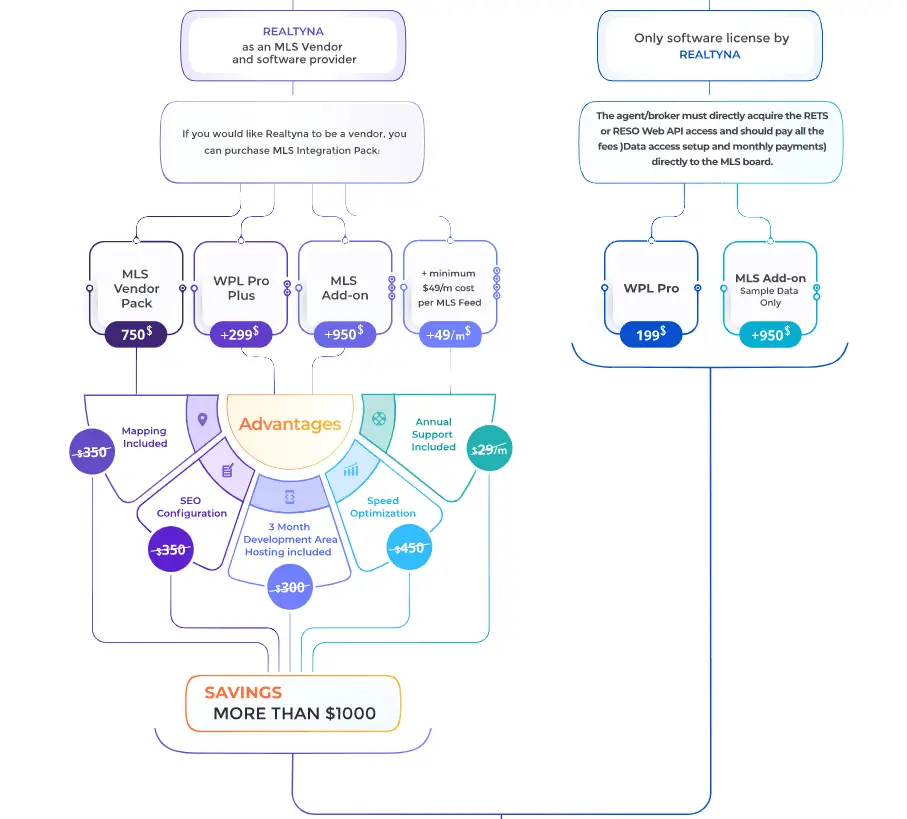
As seen on the above screenshot (left side), Realtyna provides a second but likely much more expensive option, where they can be your MLS vendor.
In this case, you wouldn’t have to deal with your MLS and complete data integration.
It’s an additional service they sell here.
You would have to buy three different licenses (the MLS vendor pack for $750, the WPL Pro Plus plugin for $299, and the MLS Add-On for $950) and a monthly fee of $49 for the MLS feed.
In terms of costs and feasibility, you may have to compare on an individual basis which option would be the most economical for you.
This will depend on your MLS and your technical skills.
| MLS Option 1 (Realtyna as an MLS vendor) | Price (one-time) | Price (monthly) | MLS Option 2 (only software license by Realtyna) | Price |
|---|---|---|---|---|
| MLS Vendor Pack | $750,00 | WPL Pro | $199,00 | |
| WPL Pro Plus | $299,00 | MLS Add-On | $950,00 | |
| MLS Add-On | $950,00 | |||
| MLS Feed | $45,00 |
By the way, if you would like to further read about IDX, I already wrote about different IDX WordPress plugins in this article.
How Much Does Divi Cost?
Now that I have concluded that, to date, there is only one option to integrate MLS with a Divi real estate website, let’s also look at the costs of Divi.
With the Divi theme, you have two simple pricing options. You can pay for a one-year license at $89 per year or a lifetime license at $249.
Below is an overview table of what you get for the pricing. In terms of features, there is no difference.
| Yearly Licence ($89/ year) | Lifetime Access ($249 one-time) |
|---|---|
| Divi theme access | Divi theme access |
| Add-Ons such as Extra, Bloom & Monarch | Add-Ons such as Extra, Bloom & Monarch |
| More than hundred website packs (layouts) | More than hundred website packs (layouts) |
| Product updates | Product updates |
| Premium support | Premium support |
| 30-day money back guarantee | 30-day money back guarantee |
The only difference is that you may want the lifetime license if you already know you will use Divi for over two years.
Besides the access to the Divi theme, you will also get access to additional features, such as the Divi-powered theme called “Extra” and the “Bloom” and “Monarch” plugins.
The Extra theme won’t interest real estate professionals since it’s a magazine layout.
It may be interesting should you want to start a real estate magazine that features your local area. Just some food for thought.
The “Bloom” plugin is an email Opt-in and lead generation plugin that comes in handy.
You can easily create different email opt-ins with it, such as pop-ups, fly-ins, and more.
Finally, the “Monarch” plugin with Divi is a simple social media sharing plugin that allows you to include sharing buttons throughout your real estate website.
Website visitors can then share different pages from you (including property listing pages).
Is Divi Worth Buying?
If you need a simple but easily customizable real estate website with WordPress where you only include a few of your properties without integrating MLS property data, then Divi is worth buying.
If, on the other hand, you need to integrate MLS property data, it is only worth buying if you are ready to use the MLS integration options from Realtyna.
Otherwise, I wouldn’t go with it.
Because other MLS integration plugins don’t seem compatible with the Divi theme from the get-go at the time of this writing.
To better illustrate the decision process, I included an infographic below.
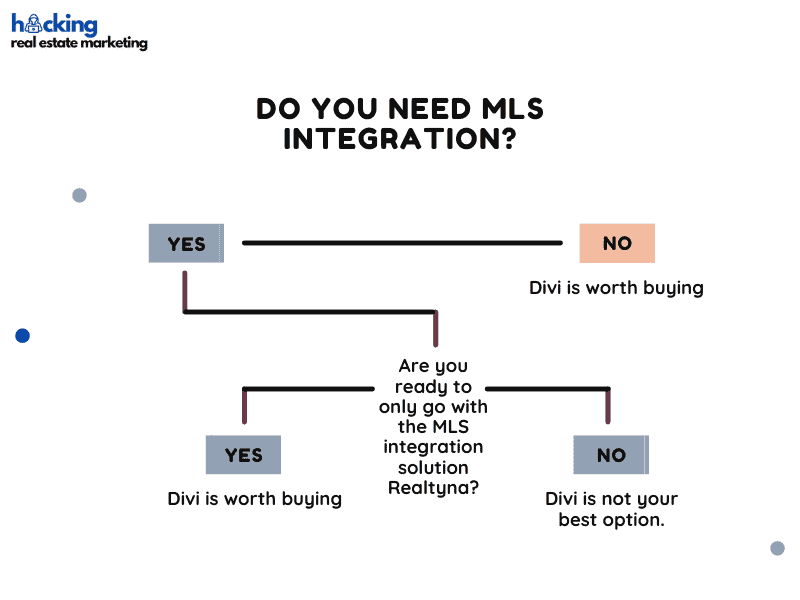
This article has been reviewed by our editorial team. It has been approved for publication in accordance with our editorial policy.
- Why Real Estate Conversion Rates Are 6-Times Below Average - March 21, 2024
- How to Manage Your Apartment Advertising Campaign - February 23, 2024
- Finding Marketing Channels for Apartment Advertising - February 12, 2024

