For some realtors, WIX and other website builders can be an easy solution to get a professional-looking website up and running fast.
While this is a convenient solution at first glance, real estate professionals, especially realtors, might also wish to integrate MLS data into WIX with the help of IDX.
And then they might ask themselves whether WIX is good for real estate and compatible with the MLS.
Wix does support IDX and thus is compatible with MLS, but not with the same ease as you can integrate other features and functionalities in this website builder.
Thus it’s good for real estate but not optimal, though.
You will need to apply some coding skills to counter this downside.
This article will discuss the topic in more depth and how you can integrate IDX into WIX.
What is Wix?
Wix is a software company founded in Israel in 2006.
Today, it is most known for providing a website builder with its cloud-based web development services.
Users can create mobile-friendly HTML5 websites by using drag-and-drop features.
Users can also integrate and/or add eCommerce, online marketing, contact form, email marketing, community forums, and social media functionality.
In this context, WIX uses its own development and third-party applications.
The overall business model is freemium, meaning the basic version is free.
Still, you will need to upgrade to a fee-based plan for premium features and functionality.
For instance, such features are an individual dedicated domain name, the form builder, removal of Wix ads, eCommerce functionality, or increased web server storage and bandwidth.
Regarding the website builder functionality, you can use different customizable website templates.
It includes graphics, apps, fonts, image galleries, animations, and more.
But you are not bound to always use a template; you can also build your real estate website from scratch without a template.
Since October 2013, it has also provided a mobile editor to view the sites you build from a mobile phone perspective.
App developers can offer their applications on the Wix App Market and earn 70% of the revenue.
As a result, the variety of apps available to integrate into websites is steadily increasing.
You also have some customization options.
You can insert JavaScript code in Wix web pages by using the Corvid API (don’t confuse it with Covid 😉 )
Furthermore, you can insert HTML scripting into the graphical user interface.
To do that, you would need to first label page elements, such as text boxes, buttons, and aliases, from the properties menu before adding behavior with the help of the Corvid code editor.
Is Wix Compatible With MLS?
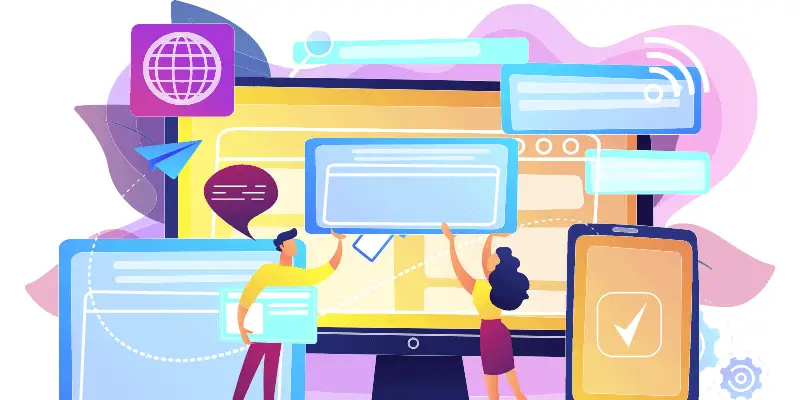
Especially as a realtor or broker, you will need IDX to connect an MLS with your website.
IDX means Internet Data Exchange, enabling communication between multiple listing service databases and external real estate websites.
The real estate websites can then automatically pull data from these databases to display different properties on the real estate websites without the realtor having to manually copy and paste property information from the MLS into their real estate websites.
The same is true for updating property information.
Once updated in the MLS, it automatically updates the real estate website.
So is Wix compatible with MLS so that it is possible to integrate this functionality into a WIX website?
The answer is yes and no.
It doesn’t support it as much as integrating the already mentioned features above and functionalities such as eCommerce.
Integrating it without much technical knowledge was already requested in the WIX help center a while ago. Still, not much has been done to enable that since then (source).
But at the same time, it does support it, provided you are not afraid of technical stuff.
Most people using WIX prefer a drag-and-drop website builder that makes building a website easy without much technical knowledge.
So I would guess from the perspective of the primary needs of their users that an IDX integration, as they would expect it, actually doesn’t exist.
A small minority will do a little coding. Still, this minority usually doesn’t need to use website builders and could go with wordpress.org in the first place.
How to Integrate the MLS via IDX into WIX
With some coding experience, a little workaround will enable the integration of IDX into WIX.
But there are some issues you likely have to deal with on website builders such as WIX.
Here they are:
- You might be forced to use an iframe, meaning you won’t provide a good user experience to website visitors.
- The IDX won’t live on the site and won’t be branded.
- You can’t optimize iframes for mobile devices.
- You will have limited support for iframes.
- Certain features of iframes may not work correctly, such as quick searches, slideshows, custom city lists, and showcases.
- The overall IDX customization will be limited.
Should you have missed what an iframe is…
They enable you to display an external or different website on your site.
So it is a “window” to another site (the MLS connected by IDX).
The problem with iframes is that they have fixed dimensions, such as height and width.
With some luck, this can have a decent look, but more often than not, it doesn’t.
Should many different properties be displayed, it often generates an internal scroll bar and/or extra white space.
So depending on the property listings, one iframe often can’t display all property search results.
WIX is great for building basic websites with content such as text and photos.
But since an IDX integration needs to be more dynamic, you will need some good web development skills and experience to integrate it, despite the abovementioned issues.
That’s why you won’t find many websites with drag-and-drop builders that could integrate a successful working MLS with IDX.
By the way, here are some examples of realtor websites that more or less successfully work with IDX on WIX:
- The Realty Association
- Christensen-Bates Group
- Ron Lyons: Note how you will see a forced iFrame with scroll bars when using the property search on this website.
- Lake Almanor Peninsula Realty
- Lambrecht Reality
Suppose you still want to go for an IDX integration and do the technical work yourself or delegate it.
In that case, this is the more straightforward but less user-friendly workaround to iframes you could use to make the IDX integration in WIX possible:
WIX combines HTML5 and AJAX (Asynchronous JavaScript and XML).
So a WIX page isn’t created statically, but it pulls content into the site dynamically.
The WIX platform supports IDX wrappers or wrapper functions and can be limited by the WIX theme.
Now, let’s get to the steps:
1) Add a widget area to your page (can be found within the WIX site editor)
1.1) Now, on the left side, click the +Add button
1.2) Select embed.
1.3) Use an HTML iframe to add this block to your page.
2) The next thing is to click on the Enter Code button.
3) From your IDX application, you copy the code and paste it inside the WIX code block that you just created
4) To ensure the widget code renders properly, you must wrap the code in tags. For instance:
<p><script charset=”UTF-8″ type=”text/javascript” id=”idxwidgetsrc-63671″ src=”//supportwp.idxbroker.com/idx/carousel.php?widgetid=63671″></script></p>;
Integrating IDX into WIX is a more complicated option, requiring much more coding experience.
I have some intermediate coding experience, and it took me some time to understand the approach.
Chances are, the majority of you aren’t that experienced in coding, so I will spare you the details.
This workaround is mentioned in detail on the GitHub website.
You might want to delegate this work to someone who knows how to understand and apply it to your WIX website.
“Git” is a system in software development that helps different programmers coordinate their work and is used for distributed version control.
It can also be used to track changes.
So, the GitHub website provides hosting for software development and version control using the “Git” system explained above.
As you can see, it’s a more complex endeavor to integrate IDX into WIX, so your website visitors and potential customers can benefit from it.
I wouldn’t go for it as long as WIX doesn’t offer their primary target users an easier integration.
Instead, I would use WordPress.org, where you will have more flexibility and many more options for an IDX integration, as I already mentioned in this article.
This article has been reviewed by our editorial team. It has been approved for publication in accordance with our editorial policy.
- Why Real Estate Conversion Rates Are 6-Times Below Average - March 21, 2024
- How to Manage Your Apartment Advertising Campaign - February 23, 2024
- Finding Marketing Channels for Apartment Advertising - February 12, 2024

